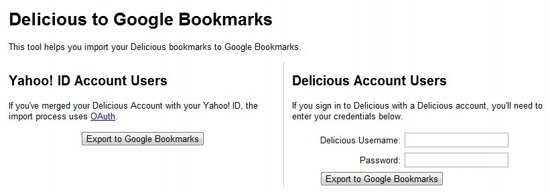
Transfer Delicious Bookmarks to Google Bookmarks
Google has launched a Delicious bookmark importer that automatically imports all your Delicious bookmarks into Google Bookmarks.
→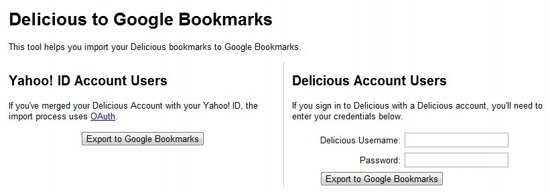
Google has launched a Delicious bookmark importer that automatically imports all your Delicious bookmarks into Google Bookmarks.
→
Here are 5 free software that let you sync bookmarks between multiple browsers and sync bookmarks across computers. This includes Xmarks, Cometmarks, Tidy Favorites, BookmarSync, Zinkmo.
→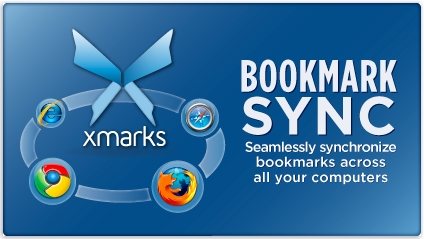
XMarks syncs bookmarks across multiple computers and multiple browsers. Works with IE, Firefox, Chrome, Safari. Also sync passwords. Download XMarks free.
→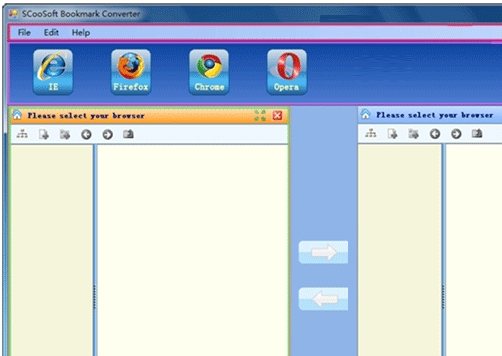
Scoolsoft Bookmark Converter is a freeware to convert bookmarks from one browser to another. It can convert bookmarks from Firefox, IE, Chrome, and Opera. Download free Bookmark Converter.
→Skloog is a free bookmarking site to bookmark websites, and store your bookmarks online. Try Skloog Free.
→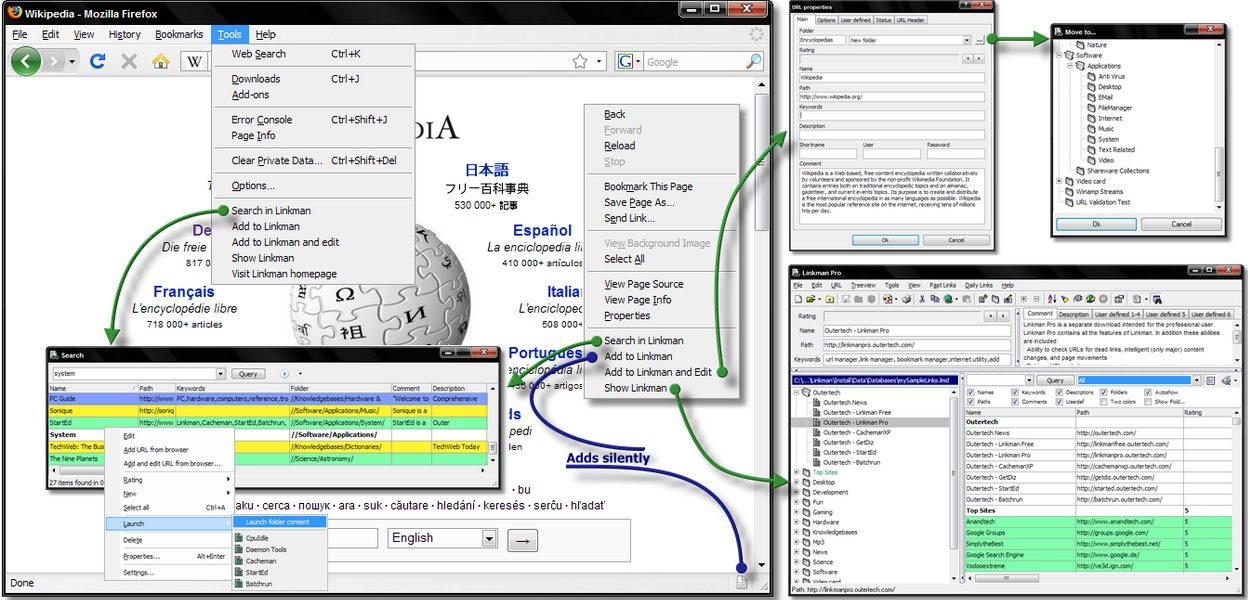
Linkman Lite is a free bookmark manager that lets you search in bookmarks, automatically fetch keyword and descriptions for bookmarks. Download Linkman Lite Free.
→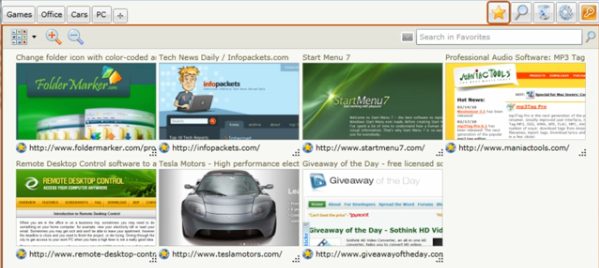
TidyFavorites is a free bookmark manager that lets you easily setup bookmarks, and access favorite sites in one click. Download TidyFavorites Free.
→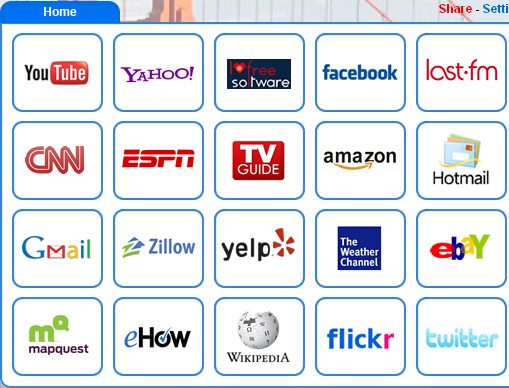
Kadaza.com provides a custom start page where you can setup quick links for your favorite websites. Try Kadaza free.
→
Cyte is free website management software that keeps track of your internet webpages so that you can save any webpage you want to in iCyte’s server.
→Quix is a free customizable bookmarklet that allows you to access all your bookmarks and bookmarkets in one place from one small command window. Download Quix free.
→CometMarks is a free software to keep your bookmarks in sync across multiple browsers and multiple computers.
→