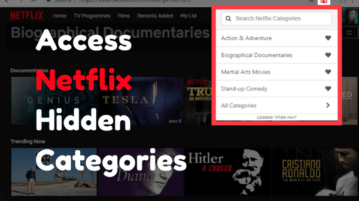
Access Netflix Hidden Categories on Chrome With These Free Extensions
Here are 5 free Google Chrome extensions that let you access Netflix hidden categories. The hidden categories open whole new Netflix territories to browse.
→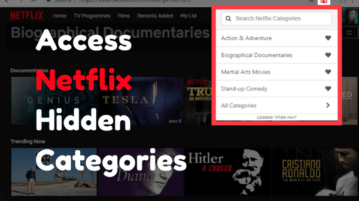
Here are 5 free Google Chrome extensions that let you access Netflix hidden categories. The hidden categories open whole new Netflix territories to browse.
→
This article covers 2 free Google Chrome extensions to stream Netflix in HD on PC. These extension force the Netflix video quality to high definition.
→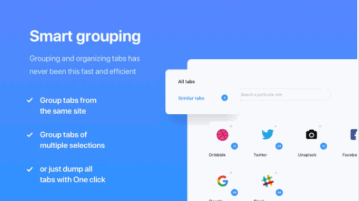
Infinite Tabs Manager is a free extension to group opened tabs of same website in Chrome. Later, you can restore those tabs anytime with a single click.
→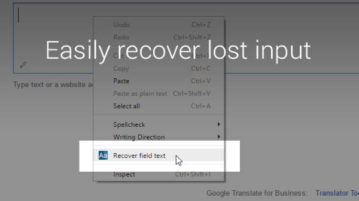
Here is a free Chrome extension to save whatever you type on all webpages. It works on all websites or form filling pages. As soon as you type some text, it stores that text automatically and then lets you restore that text in just two clicks. It is very helpful when you accidentally close or refresh the tab.
→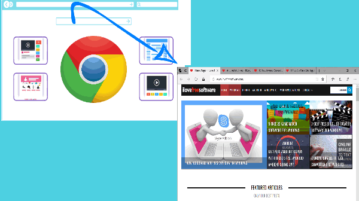
This tutorial covers how to open Chrome tabs in Microsoft Edge browser. You can open all the tabs of active window, all the tabs of all opened windows of Chrome browser, or the active tab of Chrome browser in Microsoft Edge. This can be done using a free Chrome extension, named as “Open in MS Edge”.
→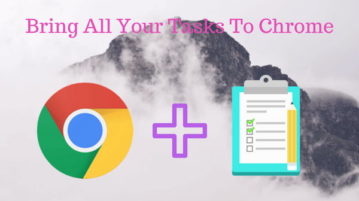
This article talks about Taco, a free Google Chrome extension that brings all your tasks from 40+ services to your Chrome’s new tab page. With Taco, you can easily track all your tasks and keep an eye on upcoming events.
→
Learn how to scroll infinitely on Google Search Results Page in Chrome. Use the simple tool mentioned here and scroll infinitely till the last result for the queried search term
→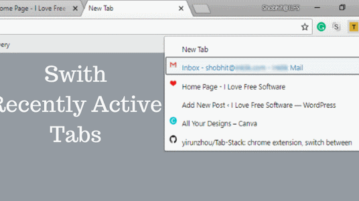
This article talks about a free Google Chrome extension that lets you easily switch between recently active tabs. It is a nifty way to switch to recent tabs and can be really usefully when working with lots of tabs.
→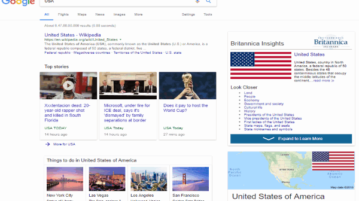
Learn how to show Britannica results in Google search result page in Chrome. Whenever you will perform some search using Google search engine in Chrome browser and there exists some Encyclopedia Britannica article related to that particular search, then Britannica result is displayed on the top right side.
→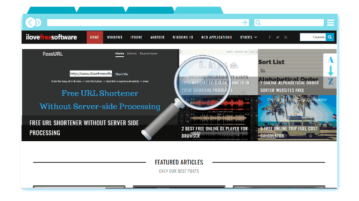
Here are 3 free Chrome extensions to set custom zoom level in Chrome. The native zoom in/out feature of Chrome is good but there are preset zoom levels (25, 33, 50, 67, 75, 80, 90, and 100) only. Therefore, these Chrome extensions are handy. These extensions help you set any zoom level, say 17, 66, 23, for a webpage.
→
Learn how to manage your Google Tasks with a visual Kanban board. Use the tool mentioned n this posta and manage your tasks with a custom Kanban board with custom templates
→
FacePause is free Google Chrome Extension that can help you to pause an ongoing YouTube video when you look away from the screen. This extension uses the webcam of your PC/laptop to detect facial movements and pause a video when the user is not present or looks away from the screen.
→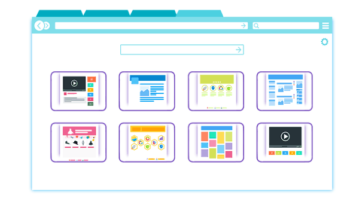
Xtab is a free Google Chrome extension to limit the maximum number of tabs which can remain open at a time. When the limit is reached, it auto closes the already opened tabs based on the condition set by you using extension options. You can close least recently used tab, least accessed, or oldest tab.
→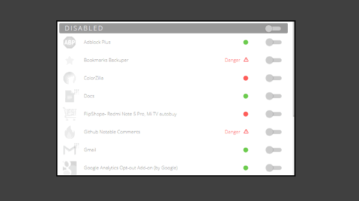
Here are 5 free Chrome extensions to disable all Chrome extensions together with one click. You can take the help of extension icon and then deactivate all the active extensions in your Chrome browser. Some extensions also support hotkey to disable all extensions in one go.
→