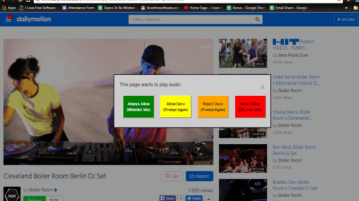
Automatically Block Sound From Unwanted Websites
Silent Site Sound Blocker is a free chrome extension to automatically block sound from unwanted websites. you can also choose to silence all sites.
→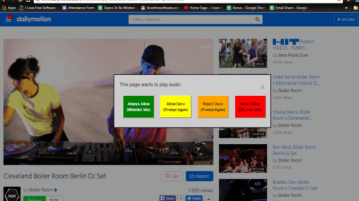
Silent Site Sound Blocker is a free chrome extension to automatically block sound from unwanted websites. you can also choose to silence all sites.
→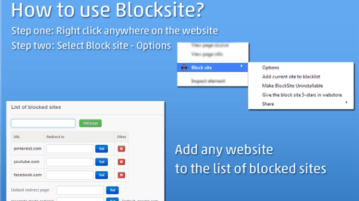
Block site is a free Chrome extension to automatically redirect to another site when someone opens a blocked website. You can also set block times and days.
→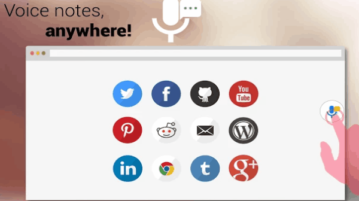
Talk and Comment is a free Chrome extension to record voice and post to Facebook, Twitter, GitHub, Pinterest, YouTube, Tumblr, etc.
→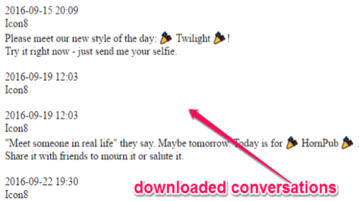
This tutorial is all about how to download Facebook Messenger chats on PC. You can select any Facebook chat and download as HTML file on PC.
→
This tutorial explains how to extract Gmail tables to Excel. The method allows you to download table in an email as a CSV file, and then you can export it to Excel.
→
Toby is an useful Chrome extension to manage Chrome tabs by letting us categorize our most visited websites according to our need.
→
Flico is a very intuitive Chrome Extension to detect random landmarks and words while watching YouTube videos. It also shows street view of the landmark.
→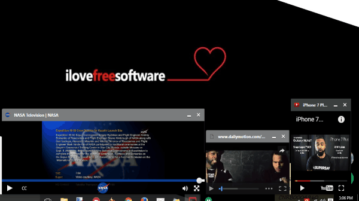
Here is a free Chrome extension to play just video part of Youtube video in a pop-up window that you can put anywhere on screen.
→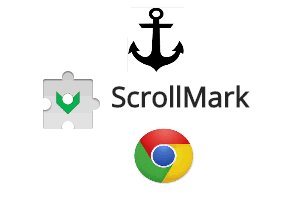
ScrollMark is a free Chrome extension to automatically jump to the last read position on a webpage. Just click extension icon and it will remember position.
→
Chrome Extensions in this list are very useful in turning each new tab into a to-do-list. These extensions help to keep to-do list always in front of you.
→
TurboNote Beta is an useful Chrome Extension to take notes while watching online tutorial videos. You can also share your notes along with the video.
→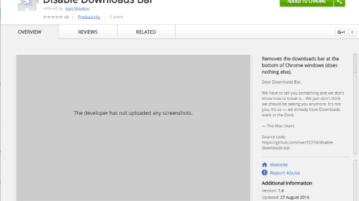
Disable Downloads Bar is a Chrome extension to disable Chrome Downloads Bar that appears on the bottom of Chrome window, every time a download starts.
→
W Zoom is a Chrome Extension to specify custom zoom level for different websites and different tabs in Google Chrome.
→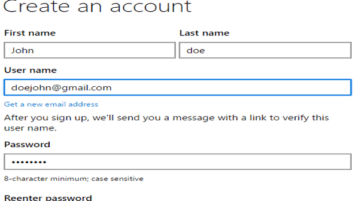
This article talks about 2 free Chrome extensions to fill forms with fake data. These can fill random data in all fields of forms on web pages.
→