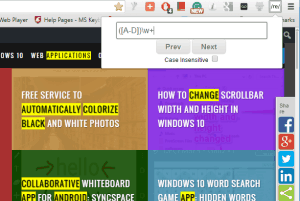
How To Search Webpage using Regular Expression on Chrome
Here is a tutorial about searching on a web page based upon regular expressions in Chrome. Regex Search is a lightweight Chrome extension to do this.
→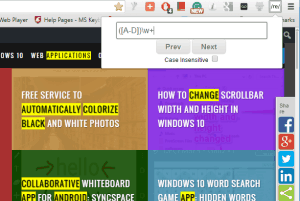
Here is a tutorial about searching on a web page based upon regular expressions in Chrome. Regex Search is a lightweight Chrome extension to do this.
→This is a free Chrome extension that automatically mutes all tabs, and keeps only the latest tab with sound unmuted. You can also whitelist URLs in this.
→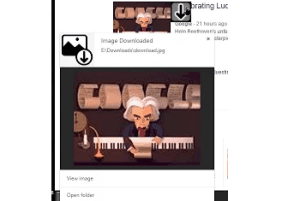
Double-click Image Downloader is a free Chrome extension. As the name suggests, you can download any image with just double-click.
→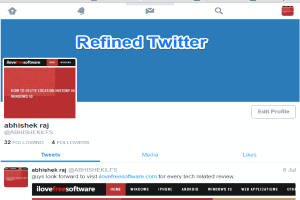
Refined Twitter is a free Chrome extension that automatically loads mobile web version of Twitter on desktop for fast browsing and better interface.
→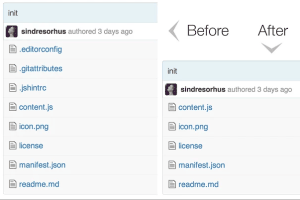
This tutorial explains how to hide files that start from dot in GitHub using Chrome browser. It is possible using a free extension “Hide Files on GitHub”
→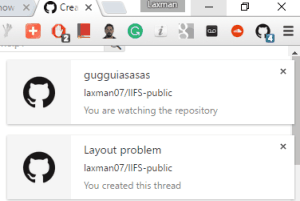
Notifier for GitHub is a free Github Notifier Chrome extension that shows Github issue count, as well as shows desktop notifications for Github issues.
→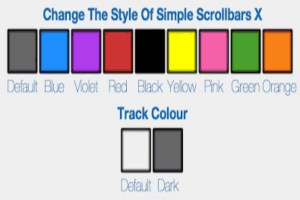
This tutorial explains how to change the color of scrollbar in Chrome. I have used a free extension, named “Simple Scrollbars X”, to make it possible.
→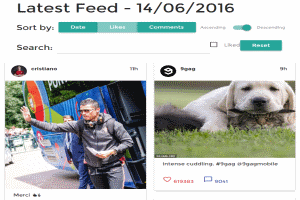
Oh My IG is a free Chrome extension to sort Instagram feeds by likes and comments. Auto sync all feeds and display videos and photos in lightbox layout.
→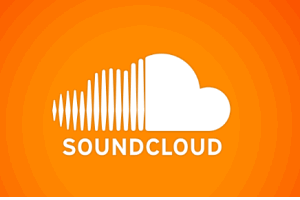
SoundCloud Controller is a free Chrome extension to control SoundCloud tracks using a small panel. You can play/pause a song, go to next track, etc.
→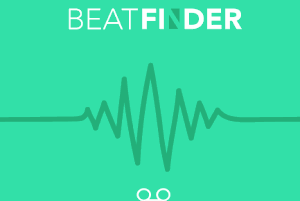
Beat Finder is a free Shazam like Chrome extension to help you identify any song name by music. It works on many video streaming sites and social networks.
→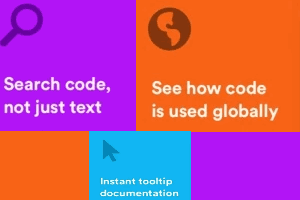
Sourcegraph for GitHub is a free Chrome extension to browse GitHub codes like IDE. You can search code by function/type, view identifier definition, etc.
→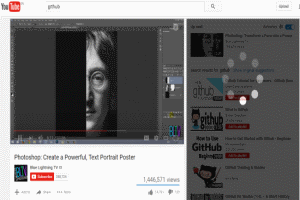
This tutorial is all about how to search in YouTube without stopping the current video and also hide search suggestions using the extension YouTube Stay.
→
This tutorial explains how to store browsing history and recently closed tabs in Chrome incognito mode using the free extension “Off The Record History”.
→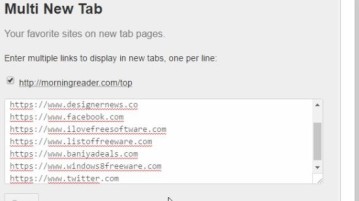
Multi New Tab is a Chrome Extension where you store multiple website links and with every new tab a random website from the stored list will be opened.
→