
Watch Youtube Videos In Floating Pop-Up Window: Chrome Extension SidePlayer
Sideplayer is a free YouTube Chrome extension to watch Videos in floating window. You can move, resize the window and change video quality, opacity, etc
→
Sideplayer is a free YouTube Chrome extension to watch Videos in floating window. You can move, resize the window and change video quality, opacity, etc
→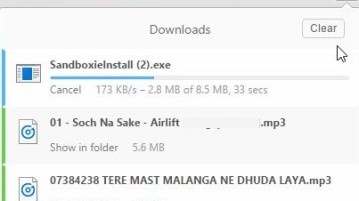
Downloads – Your Download Box is a Chrome extension which gets a Firefox like download manager in Chrome.
→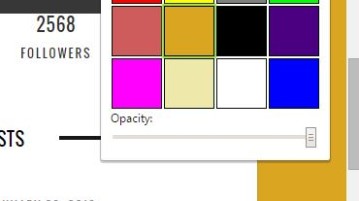
Here’s a list of 5 website color changer extensions for Chrome which can be use to change website colors so that they look a bit more to your liking.
→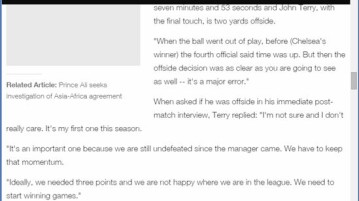
Here’s a list of 3 text only web extensions for Chrome which can be used to force website to only show text.
→
Rando.me is a Chrome extension which makes it easy for you to search GIF images by keywords. Check it out.
→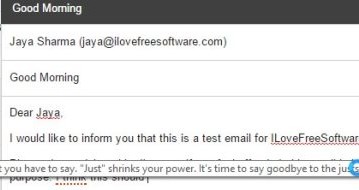
Just Not Sorry is a Chrome extension for Gmail which helps you in writing better email messages by underlining the words that undermine your message.
→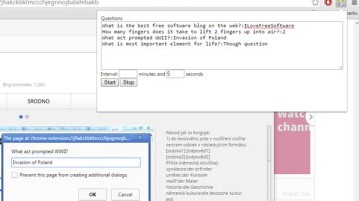
Here’s a list of 5 Chrome extensions for students which can be useful to students who need help with their studies. Check them out.
→
Juntoo is a free Chrome extension to annotate a webpage and share it with others. Check it out.
→
Instagram extension for Chrome lets you browse, like, and comment on Instagram photos through your Chrome browser. Check it out.
→
Here’s a list of 5 YouTube video pop up extensions for Chrome which can be used to load YouTube video in a pop up window.
→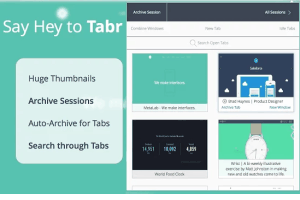
Tabr is a free Chrome tab manager extension. It lets you archive tabs and/or sessions of all windows or only the active window.
→![See updates from Friends, Pages Only in Facebook News Feed [Chrome]](https://www.ilovefreesoftware.com/wp-content/uploads/2015/12/friends-feed-homepage-359x201.jpg)
Friends Feed is a Google Chrome extension for Facebook which displays news feed by your friends and pages you follow only. Check it out.
→
Hubspot Sidekick is a free Chrome extension that lets you get read receipt of email, track email, schedule email, and see detailed contact info.
→![Collect Notifications From Different Websites In One Place [Chrome]](https://www.ilovefreesoftware.com/wp-content/uploads/2015/12/featured-image6.png)
Horntell is free Chrome extension to collect notifications from different websites in 1 place. Connect sites like ProductHunt, Trello, GitHub
→