
How to View the Source Code of any Extension of Chrome
This tutorial explains how to view the source code of any extension of Chrome. It can be done by using an extension or by manually checking the source code.
→
This tutorial explains how to view the source code of any extension of Chrome. It can be done by using an extension or by manually checking the source code.
→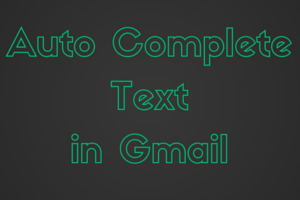
This tutorial explains how to get word suggestions in Gmail to auto-complete the text. I have covered default Gmail method, as well as an extension for this.
→![3D New Tab Page With Live Background [Chrome Extension] Chrome Extension For 3D New Tab](https://www.ilovefreesoftware.com/wp-content/uploads/2015/08/Chrome-ExtensionFor3D-New-Tab.png)
Shader Chrome extension replaces your default new tab page into astonishing 3D new tab. It brings 8 different beautiful themes for your new tab background.
→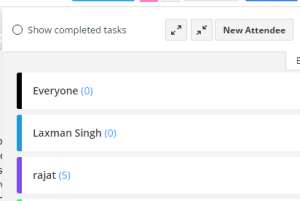
Action is a free Chrome extension to assign tasks to people while working on Google Docs. You can also generate spreadsheet to track the progress.
→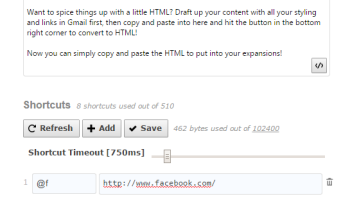
Auto Text Expander is a free extension for Google Chrome which does exactly what the name says. Store shortcuts to save your keystorkes as well as time.
→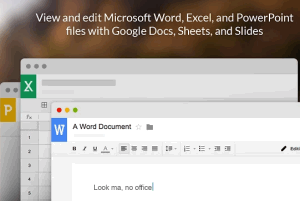
Office Editing for Docs, Sheets & Slides is a Chrome extension which runs offline and lets you edit MS Office files using Google Docs, Sheets, and Slides.
→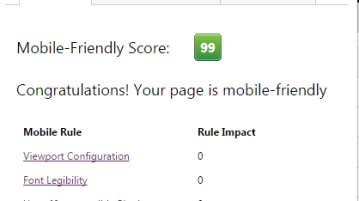
Mobile-Friendly Checker is a free Google Chrome extension to check Google Mobile-Friendly score of any website. Also check the mobile version preview.
→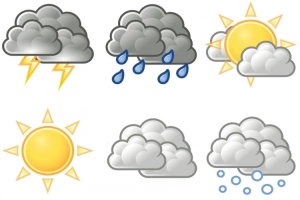
Tupiq is a Google Chrome extension that lets you view Google Calendar events in new Chrome tab. It also shows a 3 day weather forecast and frequent sites.
→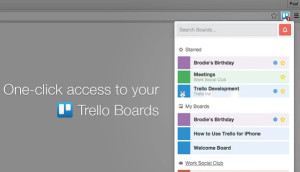
Boards for Trello is a free Chrome extension to access the list of all your Trello boards in a single-click in a pop-up. You can also filter boards.
→
Facebook Flat, as the name suggests is a Google Chrome extension to make Facebook flat, minimal, and faster. It tweaks Facebook’s web interface in real-time
→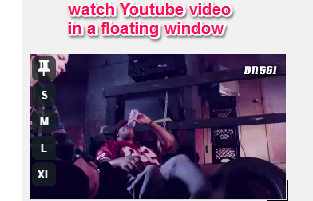
Mini YouTube is a free Chrome extension to watch any YouTube video and read or write comments together. YouTube Video is visible in a floating window.
→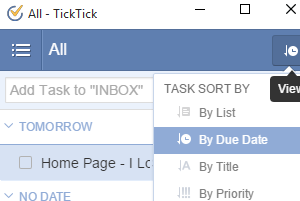
TickTick is a free Chrome to-do list extension. Unique feature comes with this extension is that you can add any webpage or link to your to-dos.
→
Here’s a list of 4 floating pop-out video players for Chrome which you can use to load up videos from YouTube, Vimeo, Dailymotion in a pop-out window.
→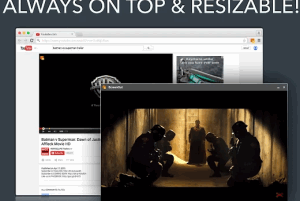
ScreenOut is a free Google Chrome extension to stream YouTube, Netflix, Vimeo, Dailymotion, and other websites’ videos in a floating and resizable window.
→