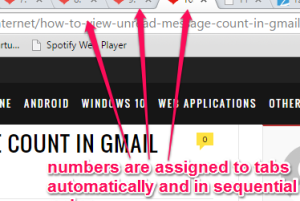
How To Add Numbers to Tabs in Google Chrome
Tab Number is a free Google Chrome extension that automatically appends a number to every individual tab opened in your browser.
→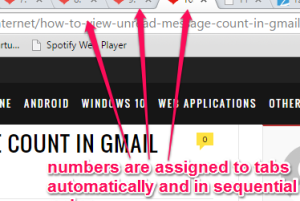
Tab Number is a free Google Chrome extension that automatically appends a number to every individual tab opened in your browser.
→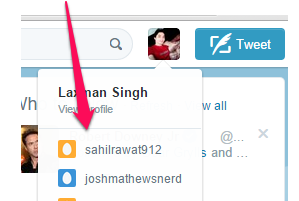
Twitcher is a free Chrome extension to switch to multiple Twitter accounts without signing out. No need to log out and log in to other account(s) manually.
→
OddShot is an incredible Chrome extension that lets you instantly share live streaming Twitch videos. It works by creating 30 second Twitch video replays.
→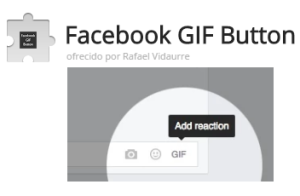
Facebook GIF Button is a Chrome extension to find animated GIFs and comment on Facebook with GIFs without leaving the active webpage.
→
Wordzen is a free Chrome extension that checks your email for errors, grammar mistakes, punctuation, etc., and gives you an improved and proofread email.
→
Chirp is a free extension to share text, images, and links from your Chrome browser to Android phone by just using a chirping sound.
→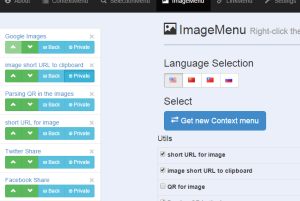
Context Menus is a free Google Chrome extension that adds dozens of right-click context menu options for online images, selection, and links.
→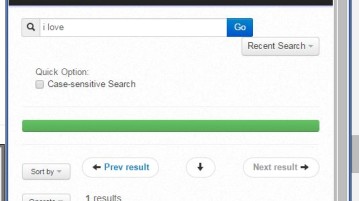
Here’s a list of 4 tab search extensions for Chrome which you can use to search through tabs in Chrome when you have a lot of them open at once.
→
Here’s a list of 5 open in incognito extensions for Chrome which you can use to more easily open up websites in incognito windows.
→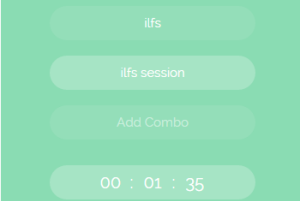
Noisli is a free Google Chrome extension to play soothing sound and set timer to improve productivity. You can also mix multiple sounds to play.
→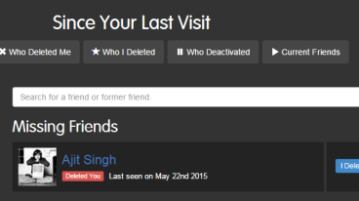
This tutorial explains how to see who unfriended you on Facebook. Follow a few easy steps to know about people who unfriended you on Facebook.
→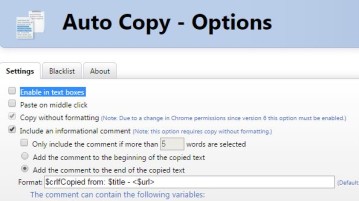
Here’s a list of 3 plain text copy extensions for Chrome which you can use to copy plain text from websites when browsing the web with Chrome.
→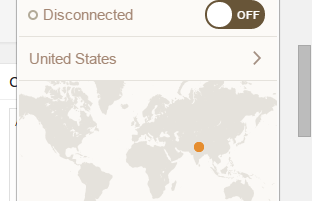
TunnelBear (beta) is a Google Chrome extension to access blocked websites in your country. It provides free data per month to browse websites anonymously.
→
Here’s a list of 5 link preview extensions for Chrome which you can use to easily preview links by simply hovering your mouse cursor over them.
→