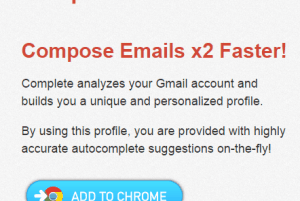
How To Write Emails Faster Than Normal Speed in Gmail
Complete is a free Google Chrome extension to write emails faster than normal speed in Gmail. This extension provides suggestions while writing in email.
→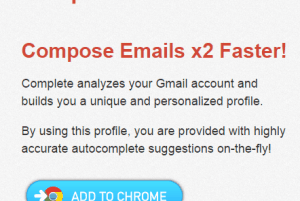
Complete is a free Google Chrome extension to write emails faster than normal speed in Gmail. This extension provides suggestions while writing in email.
→Trackr is a free Google Chrome extension to track time spent on webpages. It shows beautiful pie chart in new tab to check the time spent on websites.
→
MapTab is a free Google Chrome extension to view map in every new tab. You can set map to show any random or your current location in new tab.
→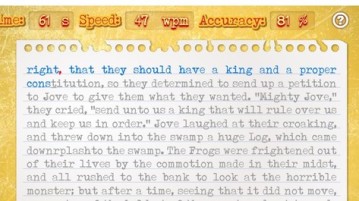
Here’s a list of 5 typing speed test extensions for Chrome which you can use to test out your typing speed, to see how many words per minute you can type.
→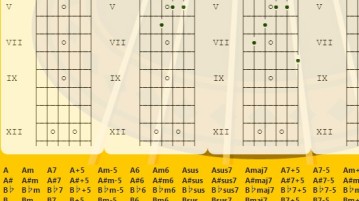
Here’s a list of 5 guitar chord extensions for Chrome which you can use to learn about guitar chords and how to play them.
→
Speedy Readie is a free speed reading extension for Google Chrome. It uses spritzing technique, and lets you customize reader size, font colors, and more.
→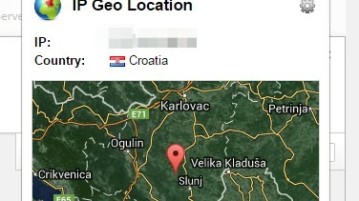
Here’s a list of 5 IP location checker extensions for Chrome which you can use to quickly check the locations of IP addresses.
→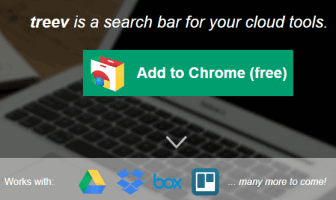
treev is a free Google Chrome extension that lets you search files and folders stored in your different cloud storage services together from any webpage.
→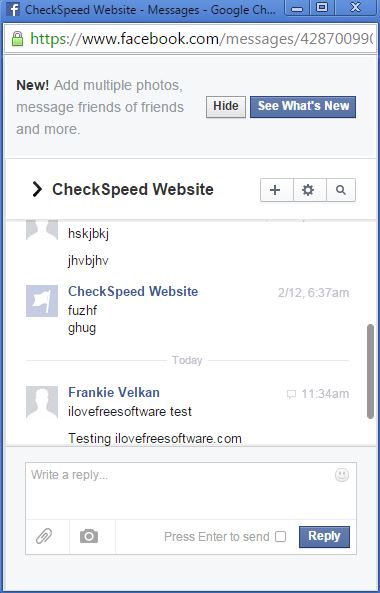
Heres’s a list of 4 Facebook chat extensions for Chrome which you can use to improve your Facebook chat experience when chatting in Chrome.
→
This tutorial explains how to upload videos to Vine from PC using Google Chrome browser. It is possible using the extension named as ‘VineClient’.
→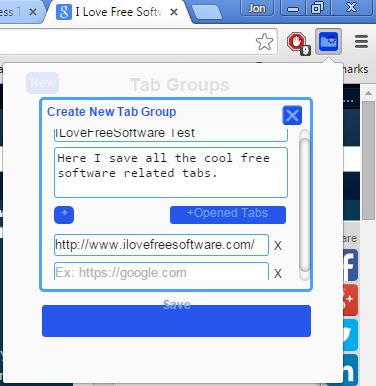
Here’s a list of tab grouping extensions for Chrome which you can use to group tabs in Chrome and manage them better when you have lots of tabs open.
→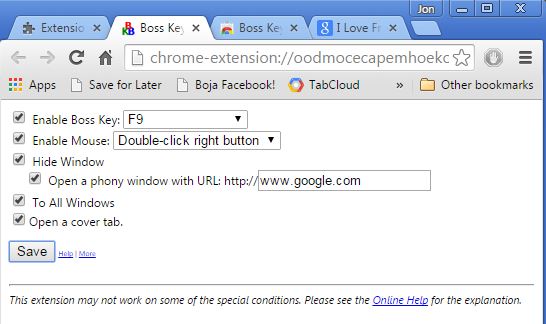
Here’s a list of 4 panic button extensions for Chrome which you can use to quicky hide browser activity if someone comes snooping around.
→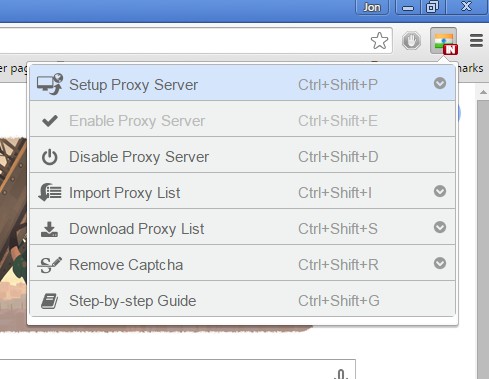
Here’s a list of 5 proxy switcher extensions for Chrome which you can use to easily manage and switch between proxies when browsing the web using Chrome.
→
Here’s a list of 5 domain to IP converter extensions for Chrome which you can use to convert domain names of the websites you visit into IP addresses.
→