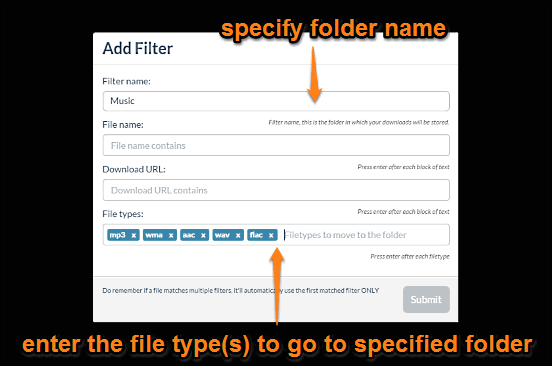
Save Downloads To Different Folders Based On File Type In Chrome
This article explains how to save downloads to different folders based on file type in Chrome. You can use the Fruumo Download Manager extension to do this.
→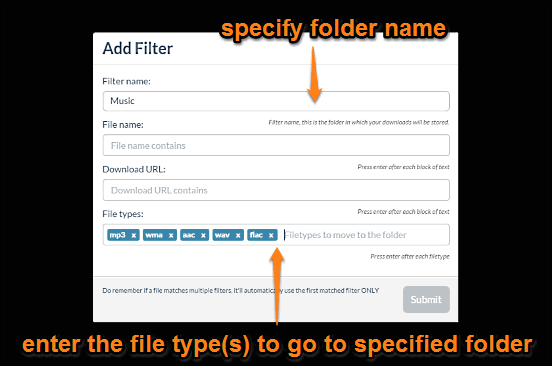
This article explains how to save downloads to different folders based on file type in Chrome. You can use the Fruumo Download Manager extension to do this.
→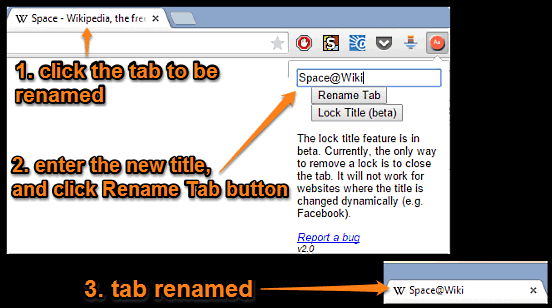
This article explains how to rename tab titles in Google Chrome. Using RenameTab extension, you can provide descriptive titles to active Google Chrome tabs.
→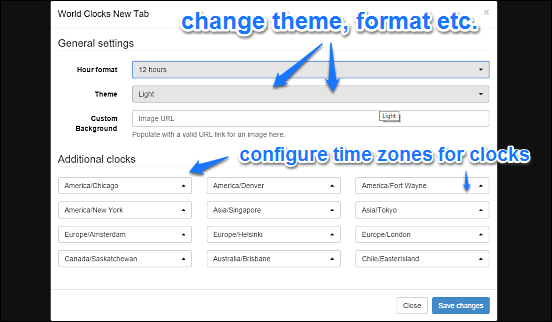
This article details how to show time of different countries in new tab of Google Chrome. You can use the world clocks new tab page extension to do this.
→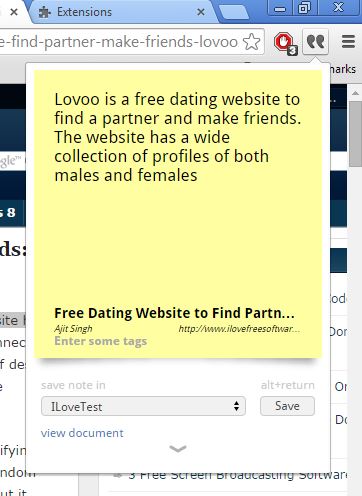
Here’s a list of 3 online clipboard extensions for Chrome which you can use to create and store clipboard and saved text online, in the cloud.
→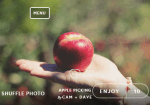
Exposure New Tab is a free Chrome extension to show new image every time you open a new tab. It fetches images from Exposure website to show in new tab.
→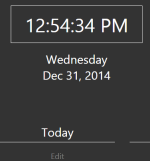
Prioritab is a Chrome extension to remind you of important tasks in a new tab. Create list of tasks for today, week, and month to view them in a new tab.
→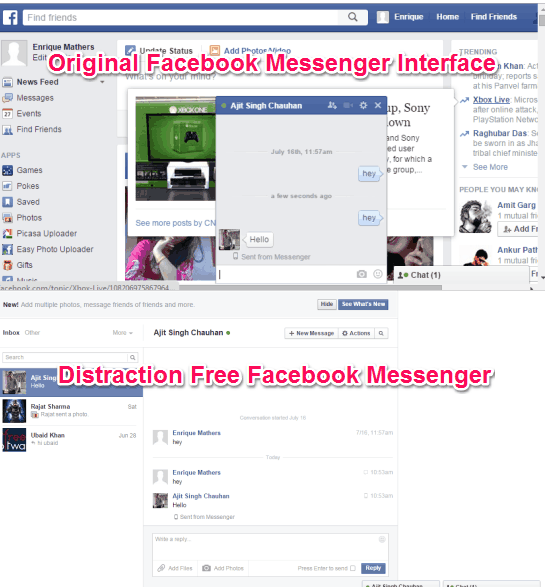
Distraction Free Facebook Messenger is a free Chrome extension to chat with your Facebook friends distraction free.
→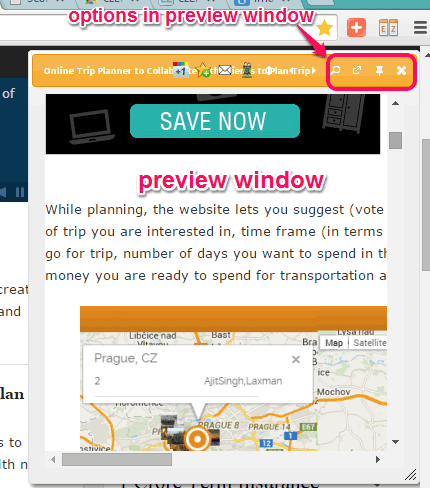
ezLinkPreview is a free Chrome extension to preview links by hovering mouse cursor over the links. You can resize preview window and change its position.
→
/r/EarthPorn Tabs is a Google Chrome extension that auto provides beautiful images of Earth in every new tab of Google Chrome from EarthPorn subreddit.
→
Bookmark Manager is a free Chrome extension to automatically add image and note for bookmarking a webpage. Also makes bookmark manager more enhanced.
→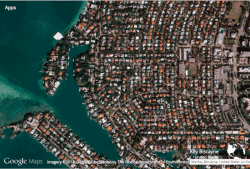
Earth View from Google Maps is a Chrome extension to view satellite image of earth in new tab. Each time it provides new image after regular time intervals.
→
ChromeVis is a free Google Chrome extension to auto zoom in selected text on a webpage. Also helps to change background color and text color of pop up.
→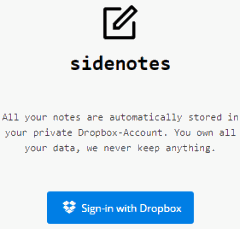
Sidenotes is a free Chrome extension to create notes from any tab. It also helps to automatically save notes and sync to Dropbox account.
→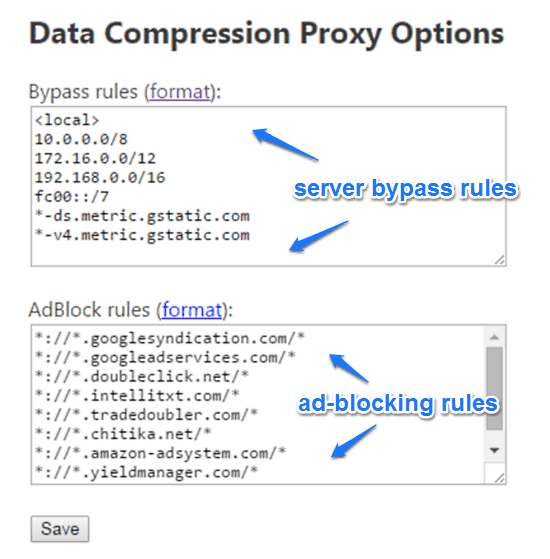
Data Compression Proxy is a free Chrome extension to improve browsing speed. It routes all HTTP traffic through Chrome’s compression proxy server to do this
→