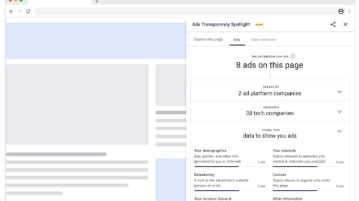
See Companies and Criteria Used on Online Ads with this Chrome Extension
See companies and criteria used on online ads. Use Chrome extesion here and in a couple of clicks, see all information of & advertisers’ privacy policy
→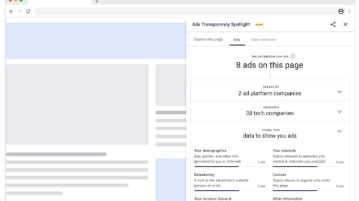
See companies and criteria used on online ads. Use Chrome extesion here and in a couple of clicks, see all information of & advertisers’ privacy policy
→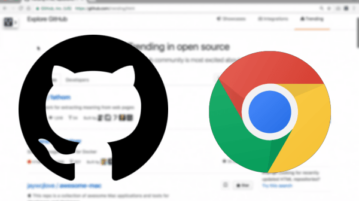
Here is a free GitHub Bookmarks extension to bookmark code snippets or specific line of code in one click. Find all saved bookmarks in your GitHub profile
→
This article covers a Chrome extension to detect server technology a website is running on covering frameworks, CMS, CDN, server, PaaS. and much more.
→
In this article, you will read about how you can add productivity features to Google Meet with a simple chrome extension called TurboMeet.
→
In this article, you will read about a free Chrome browser extension that you can use to hide comments from every social media platform.
→
This article covers a free Chrome extension that brings Zoom like push to talk feature in Google Meet that can be a great help for group meetings.
→
This article covers a free Chrome extension that allows you to collect attendance in Google Meet meetings and save to Google Spreadsheets.
→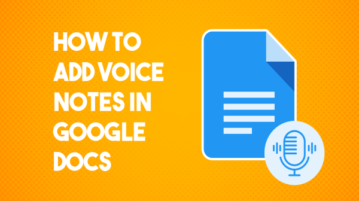
This article talks about a free Chrome extension that allows you to add voice notes with transcript to Google Docs and supports 15 different languages.
→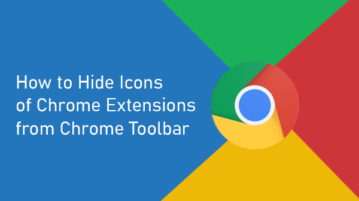
In this article, you will read about how you can hide icons of Chrome Extensions from Chrome Toolbar.
→
In this article, you will read about how you can stay in touch with the remote team by sharing daily recorded videos during WFH using Say Hi Extension.
→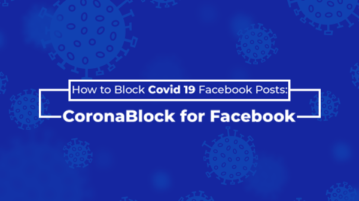
In this article, you will read about how you can block the Coronavirus and COVID19 related updates from your Facebook newsfeed.
→
This article covers a free Netflix GIF maker Chrome extension that allows you to make GIFs out of Netflix shows and movies.
→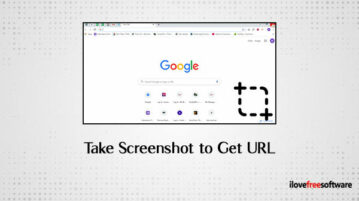
Here is the free Chrome extension to take screenshots and get URLs. Screenshot HQ lets you take screenshots on any page in Chrome with shareable URLs.
→
This article covers a way to play any video in full screen in Microsoft Edge Chromium. It is designed to access the full-screen mode in a single click.
→