
Chrome Extension to save Live State of Webpage for Analysis
Here is a free Chrome extension to save live state of webpage for analysis. Use it to quick save current web page with screenshot, DOM snapshot, metadata
→
Here is a free Chrome extension to save live state of webpage for analysis. Use it to quick save current web page with screenshot, DOM snapshot, metadata
→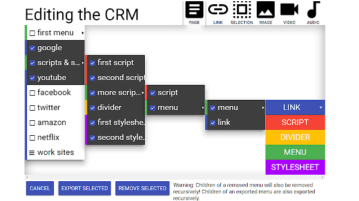
Here is free Chrome extension to add scripts, links, CSS code shortcut in context menu of Chrome browser. Inject scripts & custom CSS to any site in a click
→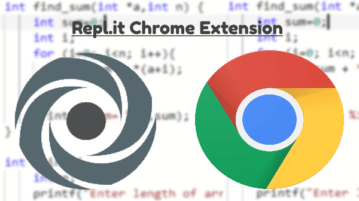
Here is free Repl.it Chrome extension to run code online on any webpage. Use this extension to run code online of any programming language from any webpage
→
This article covers a free Chrome extension that hides the toxic comments on YouTube and hence makes the platforms a little child safe.
→
Here is the chrome extension to search Gmail, Stack, file, and documents in one place. Change the order of the displayed result and access other features.
→
This article covers how to disable installing Chrome extensions in Windows 10. There are 3 different methods for this purpose.
→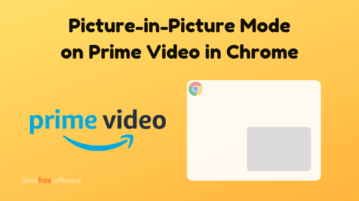
This article covers 5 Chrome extensions that let you use the picture-in-picture mode on Amazon Prime Video in Google Chrome web browser.
→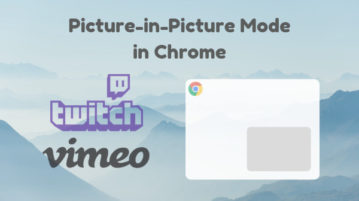
Here are 5 free Google Chrome extension to get Picture-in-Picture mode on Twitch and Vimeo that lets you do other tasks without missing a beat.
→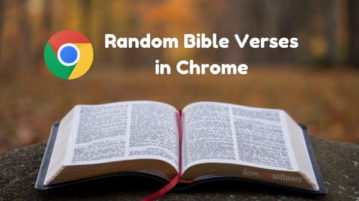
This article covers a free Google Chrome extension that shows a random Bible verse in the new tab. You can share the verse on social media from the tab.
→
Here is a free Chrome extension to use WhatsApp in a pop-up without leaving the active tab. Just a click will open pop-up to use WhatsApp instantly.
→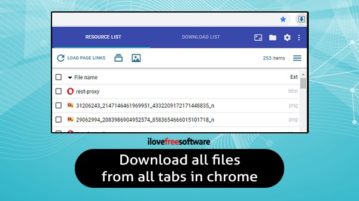
Here, I cover a Chrome extension called Simple mass downloader. You can download all links of images, videos, and text of active tab or from all tabs.
→
Here is a free Chrome extension to automatically remove Amazon affiliate tag from any Amazon link. It is named as “Amazon Tag Remover”.
→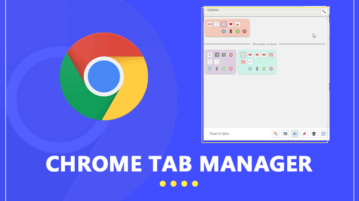
Here is a free Chrome tab manager extension to highlight duplicate tabs in multiple Chrome windows, search tabs, limit number of tabs per window, etc.
→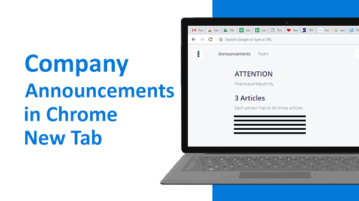
This tutorial covers how to make company announcements in new tab of Chrome. You can invite your team members, create and publish the announcements.
→