5 Website Tracker Detector Extensions For Chrome
Here’s a list of 5 website tracker detector extensions for Chrome which can help you track the trackers that try to collect your personal info online.
→Here’s a list of 5 website tracker detector extensions for Chrome which can help you track the trackers that try to collect your personal info online.
→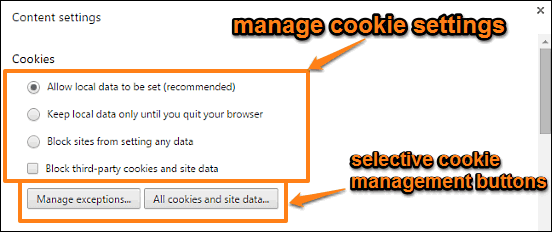
This blog post details how to see, delete cookies of a website in Google Chrome. Using this, you can selectively choose and delete cookies of the websites.
→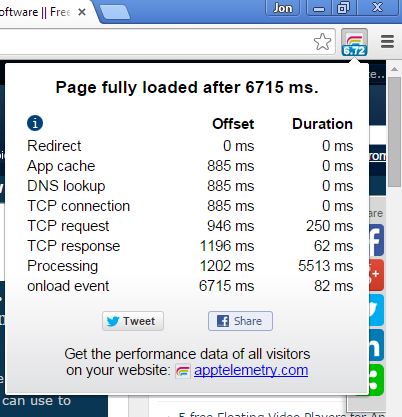
Here’s a list of 4 page load checker extensions for Chrome which you can use to easily check page load speed when browsing the web using Chrome.
→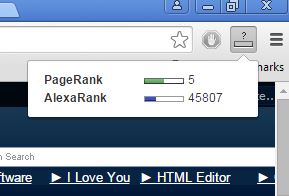
Here’s a list of 5 Alexa rank checker extensions for Chrome which you can use to easily check Alexa ranking of a any website when using Chrome.
→
Here’s a list of 4 hangman games for Chrome which you can use to have fun by playing hangman when waiting for the download to finish.
→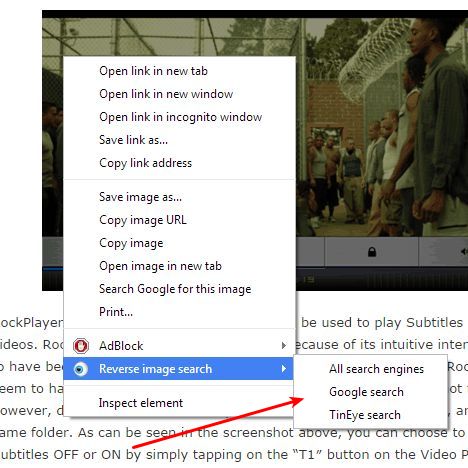
Here’s a list of 5 reverse image search extensions for Chrome which you can use for reverse image search of images using the right click context menu.
→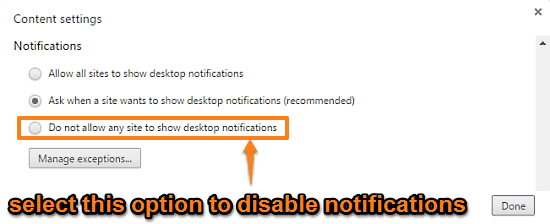
This article explains how to disable website desktop notifications in Google Chrome. Although they are useful, you can disable them if you find them nagging
→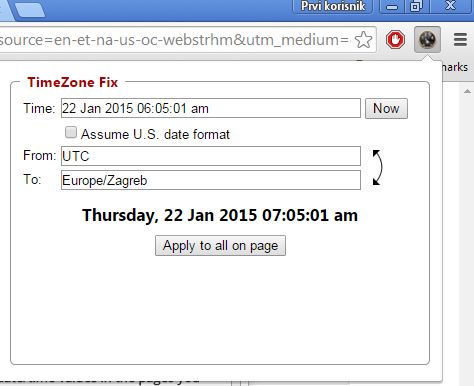
Here’s a list of 5-time format converter extensions for Chrome, which you can use to convert time between Unix timestamps and also world time zones.
→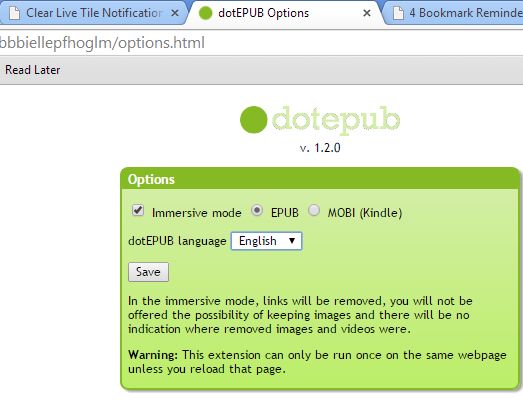
Here’s a list of 4 website download extensions for Chrome which you can use to download and save web pages for offline reading when using Chrome.
→
Here’s a list of 3 new tab Google Calendar event extensions for Chrome which can be used to show events from Google Calendar every time a new tab is open.
→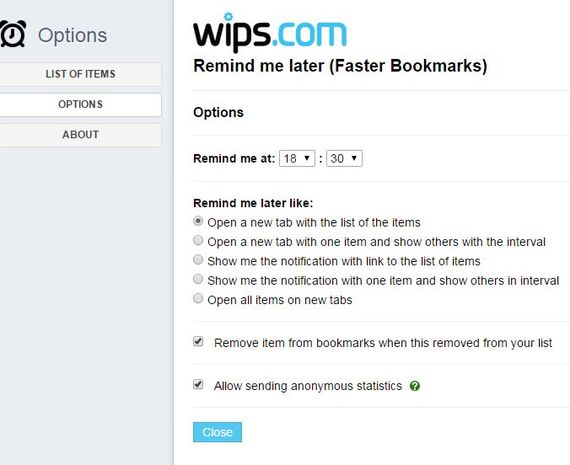
Here’s a list of 4 bookmark reminder extensions for Google Chrome which you can use to setup notification and reminder for the bookmarks that you save.
→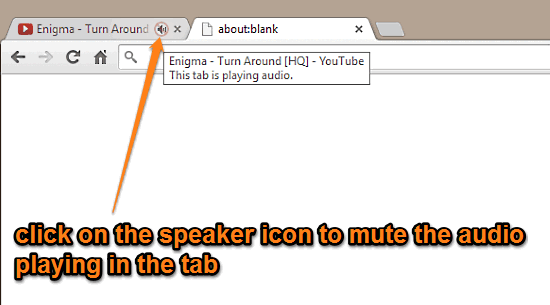
This article explains how to mute audio playing in any Google Chrome tab. You can enable a flag and then click the speaker icon on the tab to mute audio.
→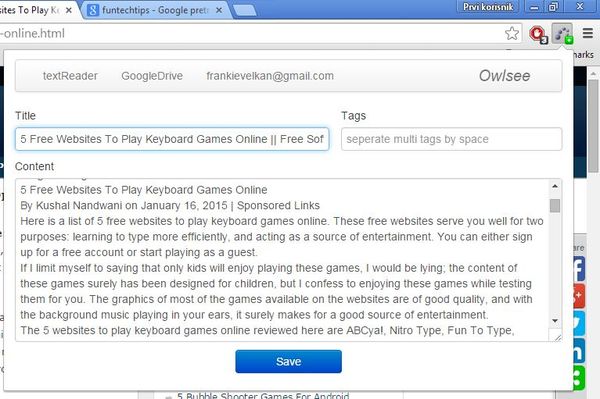
Here’s a list of 5 Google Drive extensions for Chrome which you can use to save and manage your Google Drive files more efficiently when using Chrome.
→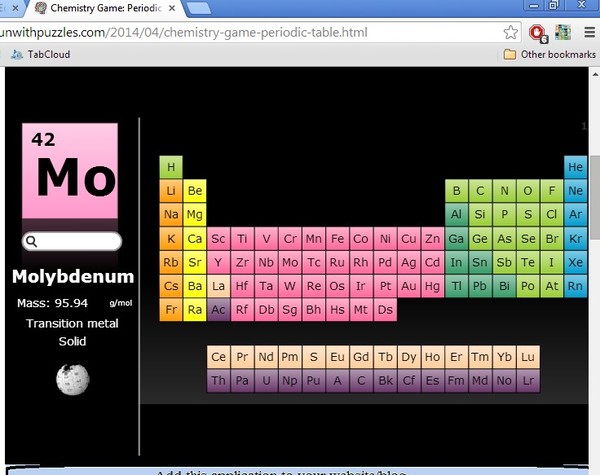
Here’s a list of 5 periodic table of elements learning extensions for Google Chrome which you can use to learn the periodic table of elements with Chrome.
→