
Nirsoft’s free Utility to Track Files Downloaded through Chrome and Firefox
Here is a software to track files downloaded through Chrome and Firefox. Use this downloads tracker software in Windows to see more details about downloads
→
Here is a software to track files downloaded through Chrome and Firefox. Use this downloads tracker software in Windows to see more details about downloads
→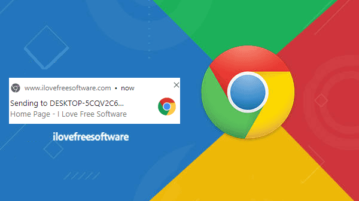
See how to share browser tabs between synced devices running Google Chrome. Use the simple tweak mentioned here to share links between different devices
→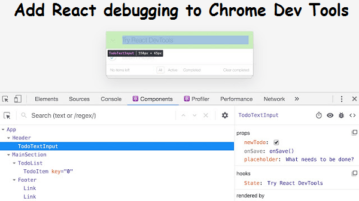
Here is a free React debugging tool for Chrome which lets you inspect React components on web pages with ease. Explore the React dom on a website with regex
→
See how to temporarily disable sync in Google Chrome. Here’s a handy method explained that you can use to stop everything from syncing for a while in Chrome
→
See how to post comment replies to Hacker News without leaving page. Use the tool here to quickly post replies to any Hacker News comment without leaving
→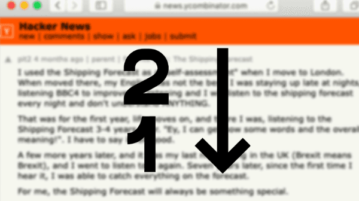
Here is a free Chrome and Firefox extension to sort stories on Hacker News by score and time. Use it to sort HN stories in one click easily
→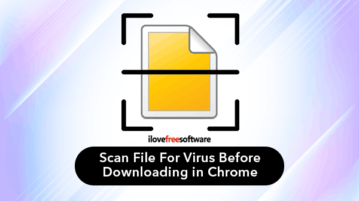
Here is a free extension to scan a file for virus before downloading in Chrome. Scan files with 30+ anti-malware engines before downloading that file to PC.
→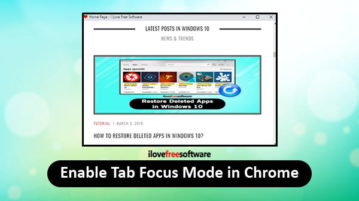
This article covers how to enable focus mode in Chrome. This is a built-in feature of Chrome and helps to open a tab without any menu, bookmarks bar, etc.
→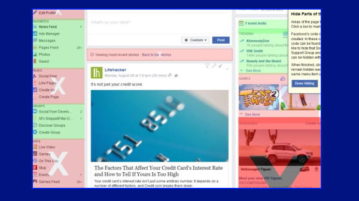
This article covers how to hide Facebook posts containing specific words from your Facebook feed. For this, you can use a free Chrome extension.
→
Here is free Chrome tab manager to sort, export tabs from all Chrome windows. You can drag and drop the tabs and access other features as well.
→
This article covers an official way to sync Chrome history with Timeline in Windows 10. This brings all your history a few clicks near to you.
→
This article covers how to save all open Chrome tabs as HTML files together. You can do this with a very simple Chrome extension “SimpleFile”.
→
Here, I cover four different ways to make Chrome browser frameless. You can easily access these methods and open window without frame.
→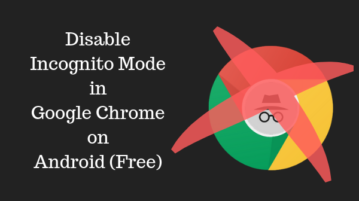
This article covers a free Android app that provides you with a convenient method to block the incognito mode in Google Chrome.
→