
5 Solitaire Extensions For Chrome
Here’s a list of 5 solitaire extensions for Google Chrome which you can use to play a game of solitaire in Chrome.
→
Here’s a list of 5 solitaire extensions for Google Chrome which you can use to play a game of solitaire in Chrome.
→
Take a Five is a free web app to open self destructing tab in Chrome. The tab runs on a timer set by you, which is closed as the timer runs out.
→
Here’s a list of 3 IE tab extensions for Chrome which you can use to load up web pages in tabs using Internet Explorers rendering engines.
→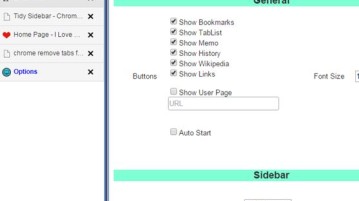
Here’s a list of 5 sidebar tab extensions for Chrome which you can use to manage your tab from the browser sidebar.
→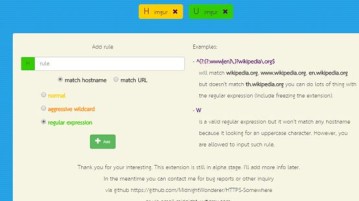
Here’s a list of 3 HTTPS everywhere extensions for Chrome which you can use to enforce the use of HTTPS on website for more secure web browsing.
→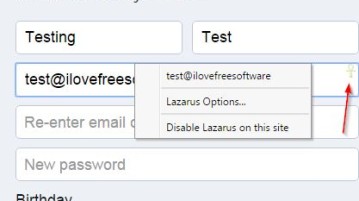
Here’s a list of 3 form recovery extensions for Chrome which will save form data you enter on websites so it’s not lost during crashes, lost connections, etc.
→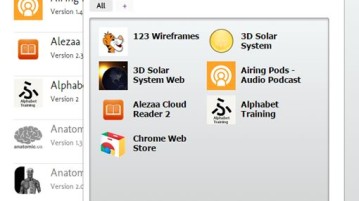
Here’s a list of 3 app manager extensions for Google Chrome which you can use to more easily manage apps installed in Chrome.
→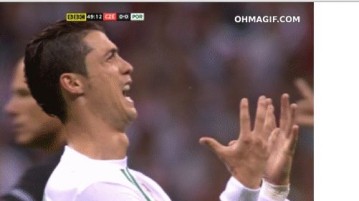
Here’s a list of 4 GIF player extensions for Chrome which you can use to have more control over how GIF animation are played.
→
Here’s a list of 5 free prank extensions for Chrome which you can use to prank the people who decide to use Chrome on your computer.
→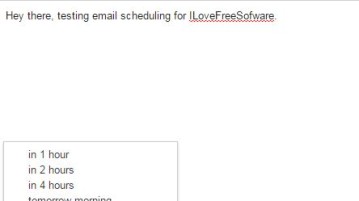
Here’s a list of 3 Gmail scheduler extensions for Chrome which you can use to schedule emails in Gmail so that they are automatically sent at a later date.
→
Here’s a list of 3 page archiver extensions for Chrome which you can use to save web pages as archives on your hard drive, so they’re accessible later.
→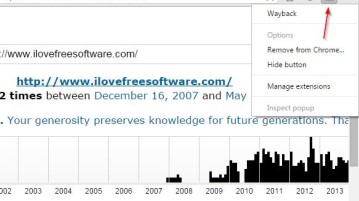
Here’s a list of 3 Wayback machine extensions for Chrome which you can use to quickly look up websites on the Wayback website.
→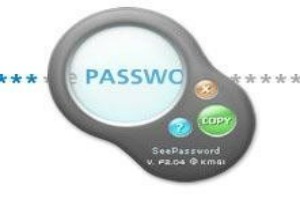
The blog-post explains how to you can remotely view passwords saved in Chrome. You can do that by accessing the Google Account used to sign in to Chrome.
→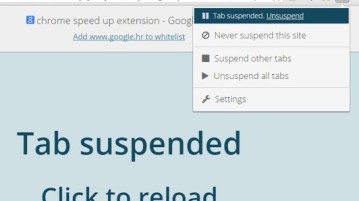
Here’s a list of 5 performance improvement extensions for Chrome which you can use to speed up Chrome and browser faster.
→