
Free Tool to Transfer Photos, Files, Text Between All Your Devices
Clipt is a free tool to seamlessly transfer photos, files & text between all your devices by connecting your phone and laptop clipboard.
→
Clipt is a free tool to seamlessly transfer photos, files & text between all your devices by connecting your phone and laptop clipboard.
→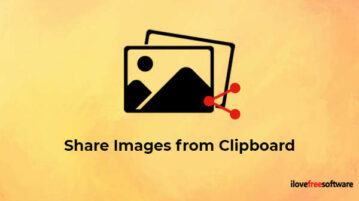
Here you can annotate and share images from clipboard using Control V. Copy any image to paste it here to annotate, use webcam, capture screenshots, etc.
→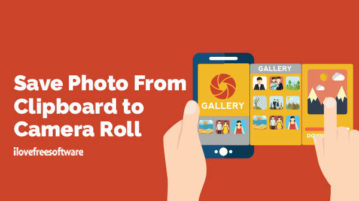
Here you can save photos from clipboard to camera roll on iPhone. Add a shortcut in the Shortcuts app and save image directly in Photos when you copy.
→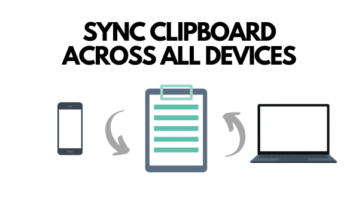
This article covers free web-based services that sync your clipboard across multiple devices so that you can have a (sort of) universal clipboard.
→
Here is how to use two clipboards together in Windows 10. You can use native or built-in clipboard of Windows 10 as well as additional clipboard.
→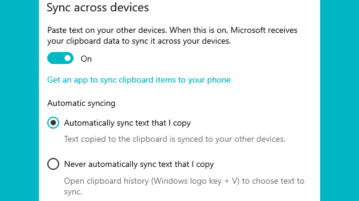
Here is how to sync clipboard text across devices in Windows 10. You can store multiple text entries in clipboard and sync them with other devices.
→
Here is a free tool to copy, paste anything over the network. Use it to send text, files, GIF, code snippet to all your teammates easily with a simple command
→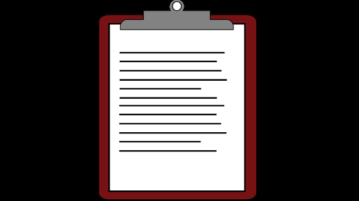
Here are 5 free clipboard viewer software for Windows. These software help you view the clipboard text, image copied from a webpage, etc. Some of these software also let you edit clipboard text content, URL, save clipboard entries to PC, and more.
→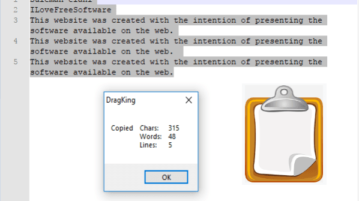
Learn how to count number of words, characters, lines in clipboard text. Just copy text to clipboard and see the text stats in notification dialog and tooltip
→
ClipboardNotifier is a free software to get notification whenever any change is made to the clipboard in form of desktop notification.
→
Here are some best free software to keep clipboard of multiple PCs in Sync. These software uses local internet or cloud services
→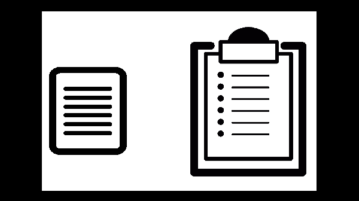
This tutorial explains how to automatically copy selected text to clipboard in Windows 10. Two different methods are covered in this tutorial.
→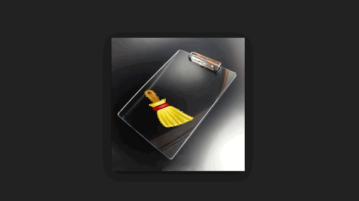
This tutorial explains how to automatically clear clipboard when computer is idle. You can set idle time for 5 sec, 10 sec, 15 sec, or 20 seconds.
→
MultiClipBoardSlots is best free multi clipboard software for Windows. It lets you copy text, image or explorer files using 10 alike clipboard memory slots.
→