
How to Take Screenshots from Command Prompt using Firefox?
This article covers how to take screenshots from Command Prompt using Firefox. You can take the full page screenshot or custom height n width screenshot.
→
This article covers how to take screenshots from Command Prompt using Firefox. You can take the full page screenshot or custom height n width screenshot.
→
This article shows how to take screenshots from Command Prompt using Chrome. You can take screenshot of full webpage or a portion of webpage.
→
Here’s a SQLite command line client with interactive SQL queries. Use this to read SQLite database files and run SQL with syntax highlighting, suggestions
→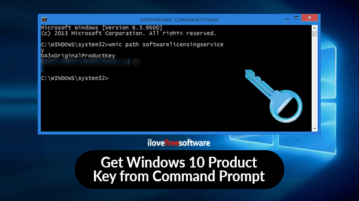
This tutorial covers how to find Windows 10 product key using Command Prompt. You can execute a simple command and the product key will be visible to you.
→
Here is a free invisible calculator to perform calculations in any application. Activate the calculator and enter values to get the answer in any program.
→
Learn how to automatically launch an application when file changes. Use the tool mentioned here to watch specific or same type of files, launch application
→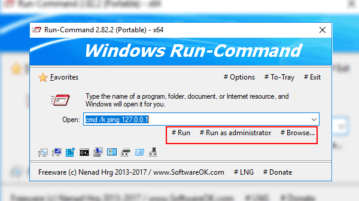
Here is a free Windows Run dialog alternative to run programs as administrator. Execute any command with parameters directly and bookmarks commands, URLs
→
This tutorial explains how to take screenshot of entire webpage from Windows Command line. Here you will find an amazing tool to do this.
→
This tutorial explains how to open Command prompt on login screen in Windows 10. You will be able to open Command prompt on login screen easily.
→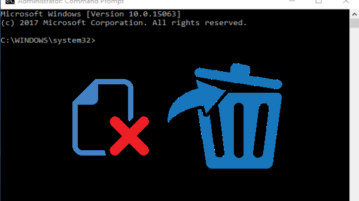
This tutorial covers how to delete an undeletable file using Command Prompt in Windows 10. You can do this using a very simple command.
→
Here are 5 free software to download files from command line in Windows. You can download HTTPS, HTTP, FTP, links based files using Windows command prompt.
→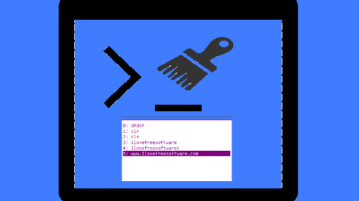
This tutorial explains how to clear Command Prompt history in Windows 10. I have covered 3 different ways for clearing the Command Prompt history.
→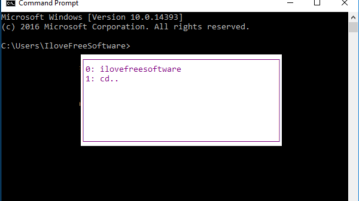
Learn how to view and save all your Command Prompt history in Windows 10. Command history of current session can be viewed and saved as TXT, CSV, etc.
→
This tutorial explains how to calculate file hash using Command Prompt. I have used command line tools to get MD5, SHA384, SHA512, and other hashes.
→