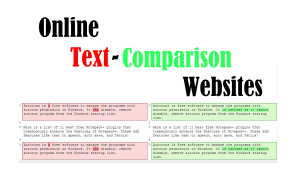
5 Online Text Comparison Websites
Here are 5 free online text comparison websites to compare text and find the difference between the two texts. You can email text comparison report.
→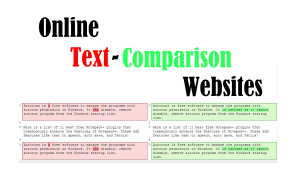
Here are 5 free online text comparison websites to compare text and find the difference between the two texts. You can email text comparison report.
→HashTab is a file checksum tool to help you check file integrity. Can work with MD5, SHA-1, CRC32, Whirlpool etc., copy codes, lets you compare files too.
→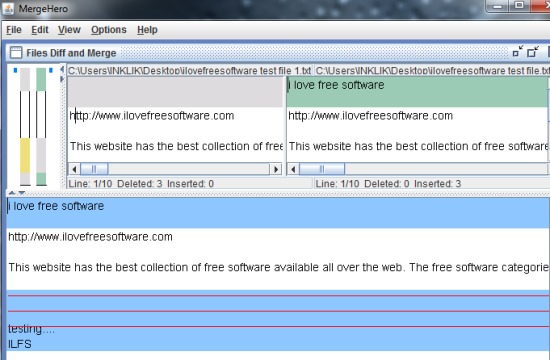
MergeHero is a handy file comparison tool that is used to compare two text files or two directories and even merge three files together.
→
Compare Folders is a free software that lets you compare the content of two folders with each other and find out differences between them. Check here!
→
Here, is a list of 4 free software to compare Excel files. Check them out now and give them a try!
→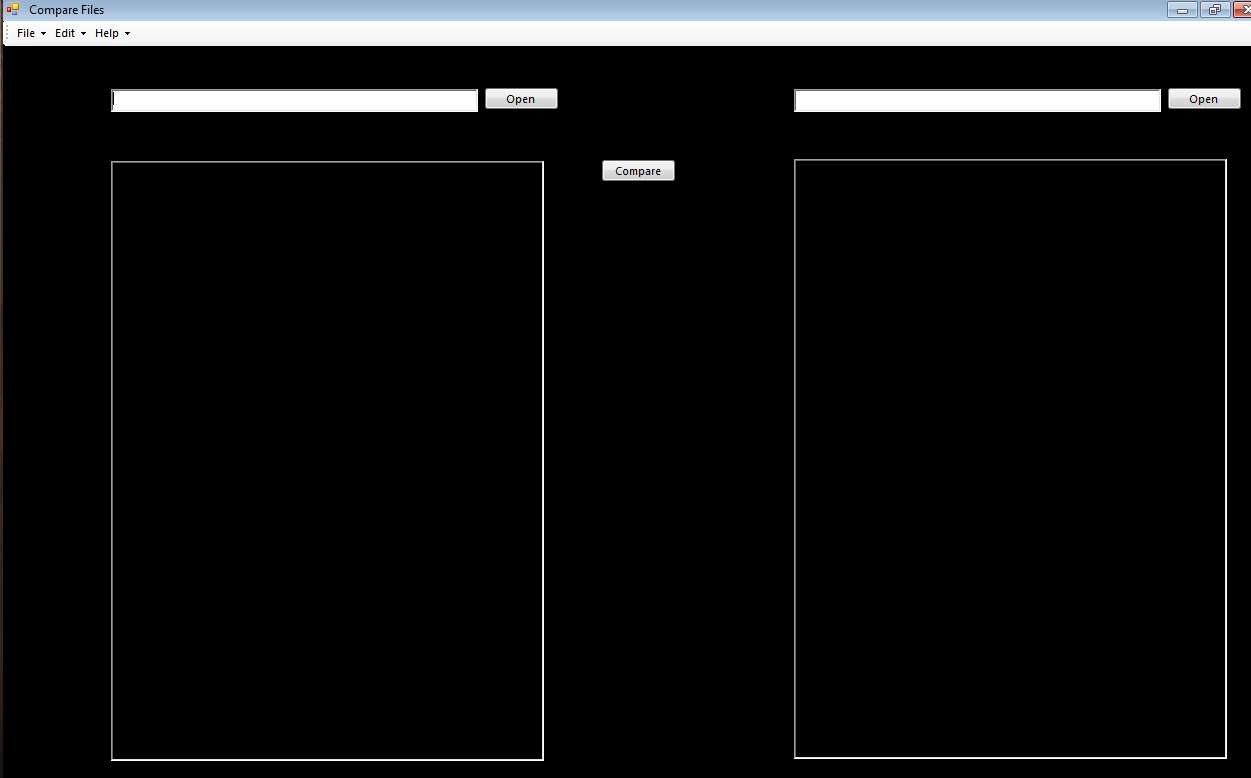
Compare Files is a free document comparison utility which you can use in order to compare and text, Word, HTML and other types of documents.
→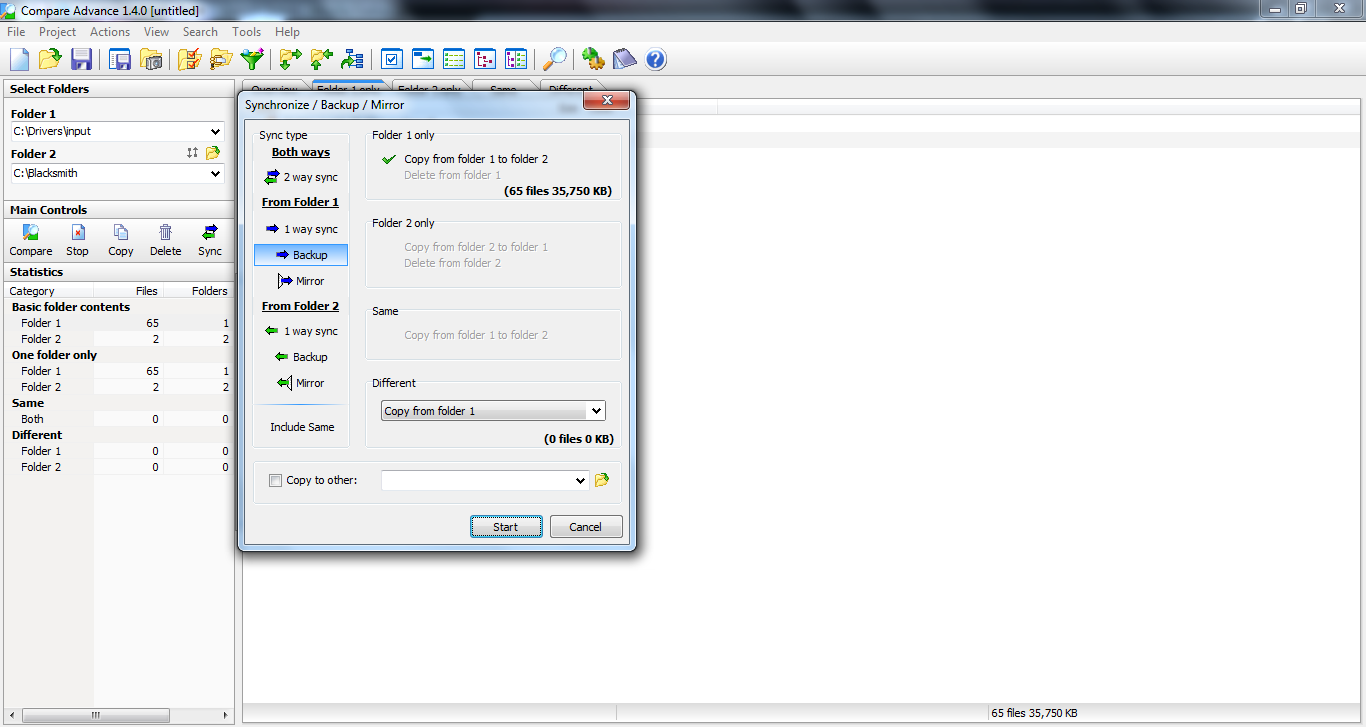
Compare Advance is a free software which can be used for folder comparison or for creating backup copies of your data. Download it free.
→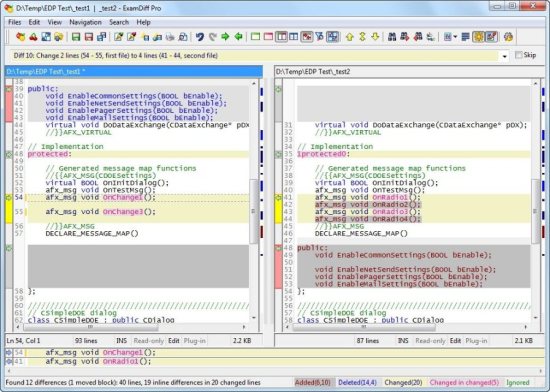
ExamDiff is a free file comparison tool that can provide you visual file comparison with just one click. Try ExamDiff Free.
→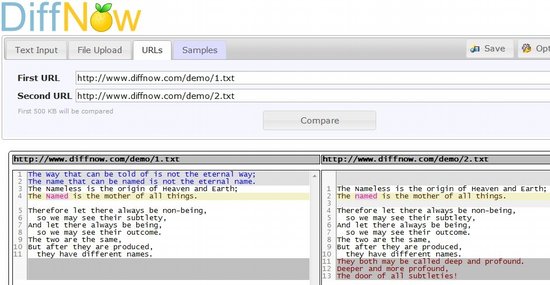
DiffNow is a free online visual file comparison software. It lets you compare files visually online.
→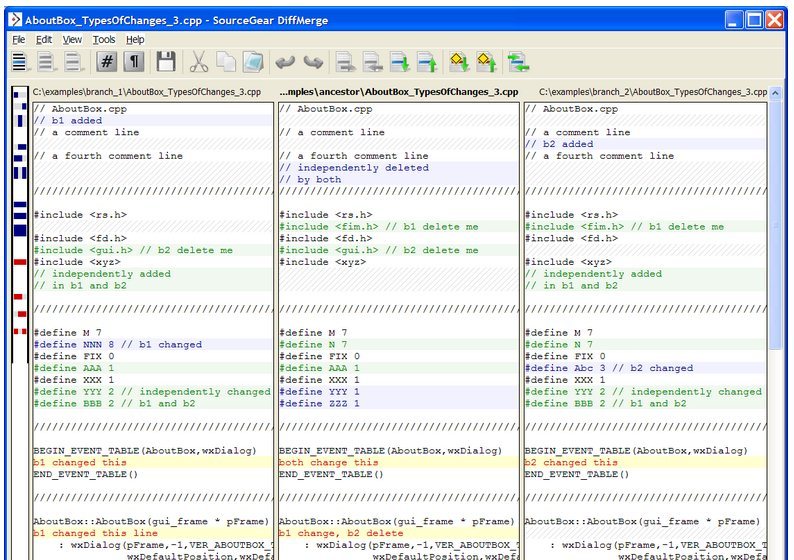
DiffMerge is a free visual file comparison software to compare files and merge files. Download free visual file comparison software.
→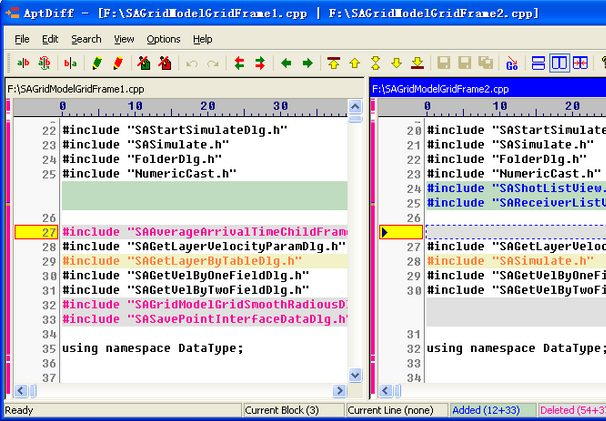
AptDiff is a free visual file comparison software to visually compare two files. It highlights differences between the files visually. Download AptDiff Free.
→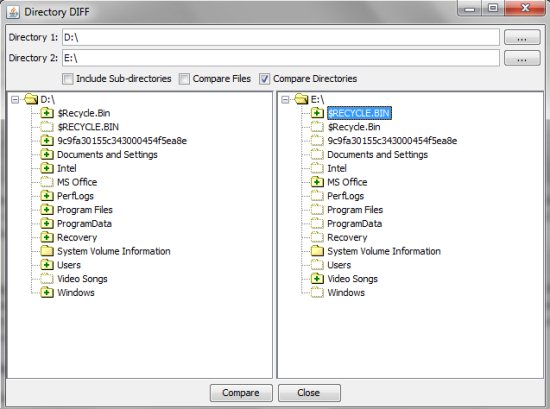
Directory Diff is a free and open source software to compare two directories. It can show you the complete directory tree side by side.
→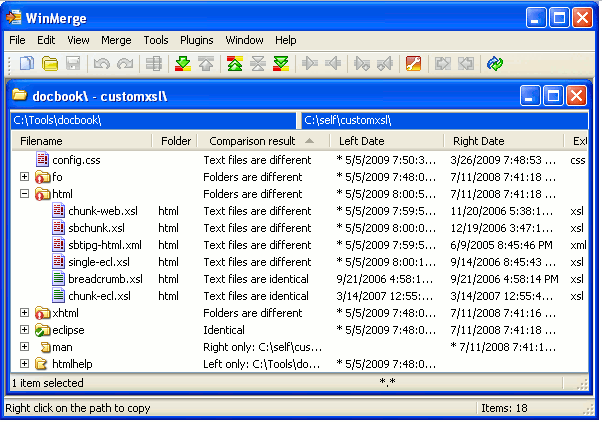
WinMerge is a free software that lets you visually compares files and folders. WinMerge will show you the files that are different, and difference in files. Download WinMerge Free.
→