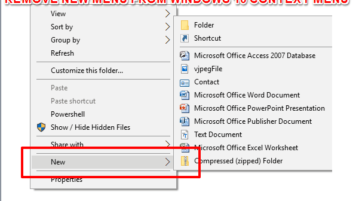
How To Remove New Menu from Windows 10 Context Menu
This tutorial explains how to remove New menu from Windows 10 context menu. You can remove New menu with some Registry tweak and also bring it back.
→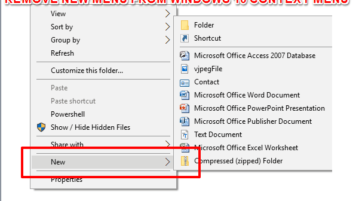
This tutorial explains how to remove New menu from Windows 10 context menu. You can remove New menu with some Registry tweak and also bring it back.
→
This tutorial explains how to hide files and folders using Windows 10 Context menu. I have done this using a free software and Windows 10 Registry.
→
This tutorial explains how to add permanently delete option to Windows 10 context menu. You need to add a simple tweak in the Registry to add it.
→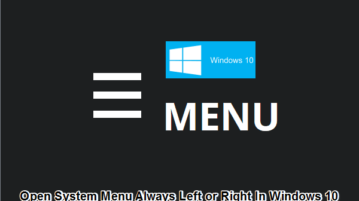
This tutorial explains how to open system menus always to left or right in Windows 10. It can be done by adding a simple tweak in the Registry.
→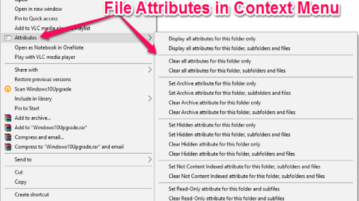
This tutorial is all about how to add file attributes options to the context menu of Windows 10 PC with a simple registry hack and not any third-party tool.
→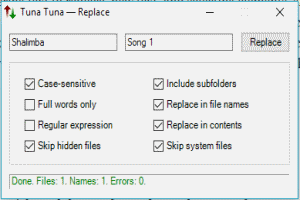
ContextReplace is a free tool for Windows that adds a text replace option to the folder context menu which can be used to replace any text within a folder.
→![Reload Broken Images on Webpage through Right Click Menu [Firefox]](https://www.ilovefreesoftware.com/wp-content/uploads/2015/11/image-context-menu-options-259x201.jpg)
Image Context Menu is a Firefox addon to reload broken images through right click context menu on a web page instead of reloading the entire web page.
→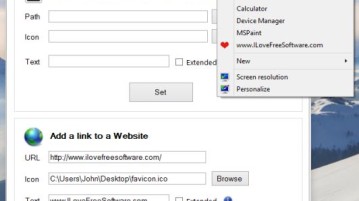
Here’s a list of 4 right click context menu customizer software which you can use to tweak existing and add new options to the context menus in Windows 10.
→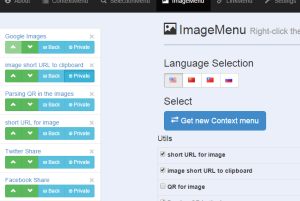
Context Menus is a free Google Chrome extension that adds dozens of right-click context menu options for online images, selection, and links.
→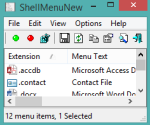
ShellMenuNew is a freeware to disable entries in right-click sub-menu that comes under ‘New’ option. You can also enable any disabled entry.
→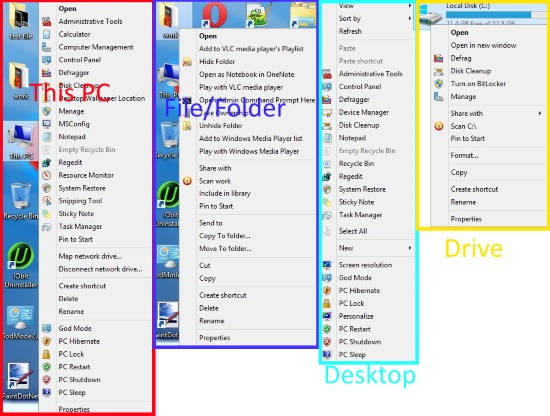
Right Click Extender is a freeware for Windows 8 which lets you add various options to the Windows 8 Context Menu.
→
Quick Context 2 is a Firefox add-on that is used to automatically open context menu for selected text. No need to use right-click to access context menu.
→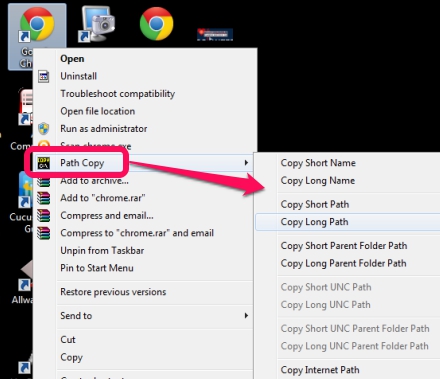
Path Copy is a free software that helps to copy file path, file name, parent folder path of a file, and Internet path from right click menu.
→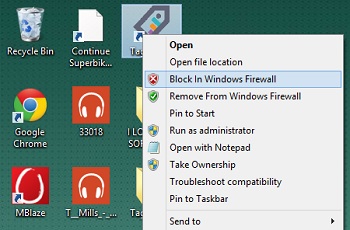
Easy Context Menu is a free context menu editor. Use to edit context menu which you get by right clicking on desktop, drives, folders, files, applications.
→