
Convert Text to Speech from Command Line using Google Translate API
Here is a free tool to convert text to speech from command line using Google Translate API. Use it to quickly generate audio file by giving a piece of text
→
Here is a free tool to convert text to speech from command line using Google Translate API. Use it to quickly generate audio file by giving a piece of text
→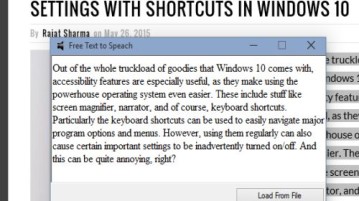
Here’s a list of 5 text to speech software for Windows 10 which you can use to convert text into speech on your Windows 10 powered desktop and tablets.
→
NaturalReader is a text to speech converter for iPhone, iPod and iPad. Use this app to listen what you use to read earlier. Get this app free.
→Announcify is a free text to speech extension for Chrome that speaks out the words in any webpage. Download free TTS extension for Chrome.
→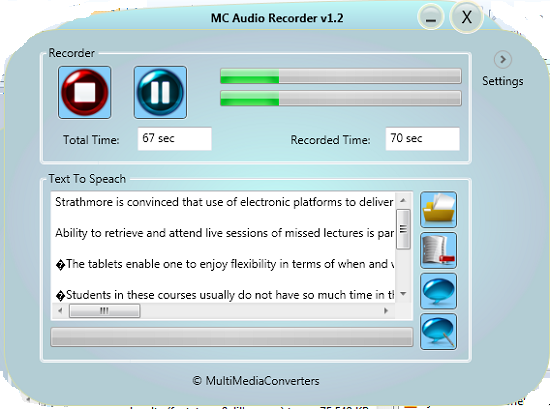
MC Audio Recorder is a free audio recorder software to make audio recordings and convert text to speech. Download MC Audio Recorder free.
→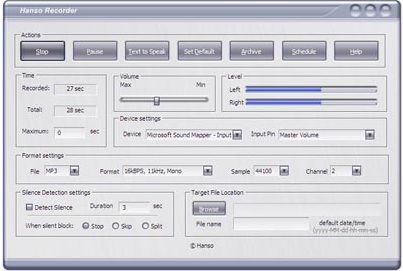
Hanso Recorder is a free audio recorder to record all type of audio files, and also convert text to speech and record it. Download Hanso Recorder Free.
→CarryoutText is a free text to speech software that lets you convert your text to MP3 file online. You do not need to download or install anything for this free text to speech converter.
→Here is a list of 5 Best free text to speech software. All these software are completely free, and easily convert text to speech free.
→Dspeech is a free text to speech software that converts text to speech, and read that out to you. Dspeech is completely free.
→eSpeak is a free text to speech software that supports many foreign languages like Finnish, French, German, Greek, Hindi, Russian, Spanish, and many more
→ReadPlease is a free text to speech software. It can even read text from your clipboard, and is extremely easy to use. Download Free Here.
→iSpeech Free is a free website that converts your text to speech online for Free. You can either paste text, or upload document to convert to speech.
→