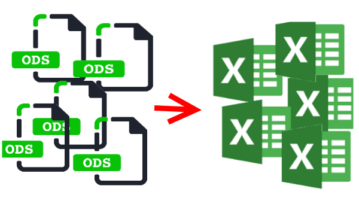
How to Bulk Convert ODS to Excel in Windows
Here are some simple methods to bulk convert ODS to Excel in Windows. Use these tool to convert Open Document Spreadsheet files to Excel files in batch
→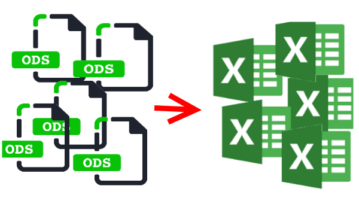
Here are some simple methods to bulk convert ODS to Excel in Windows. Use these tool to convert Open Document Spreadsheet files to Excel files in batch
→
Here are some best free online Excel to SQL converter websites that you can use. Use these to convert any XLSX or XLS file to SQl in a few seconds.
→
Here are some best free Excel to SQL converter software for Windows for you to try. Use these to convert an XLSX file to SQL insert statements and save to a SQL file
→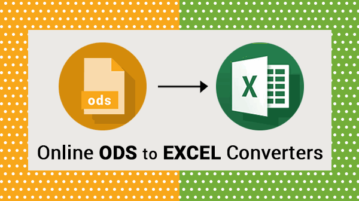
Here are 4 free online ODS to Excel converters. These websites let you upload OpenDocument Format file from desktop/PC and then you can convert it to XLS and/or XLSX format file. The best part about these websites is you can batch convert ODS to Excel files.
→
Here are 2 free online braille to text converter websites. Braille system represents characters as patterns of raised dots. It helps visually impaired people to read the content by fingers. If you have some image or text in Braille and want to see the output as normal text, then these two websites will help you.
→
In this post, you will learn about 5 free software to convert websites to desktop app. There are some free software which can help you easily convert any website you want and use it as a native desktop app.
→
Here are 3 free online CGM to SVG converters. While some websites are helpful to convert one SVG vector file at a time, a few others are handy to convert multiple CGM files to SVG documents. You can also convert online CGM file, upload CGM file from Dropbox, and use other features.
→
Here are 5 free online GIF to image converters. You can upload an animated GIF from desktop and then convert it to PNG, JPG, BMP, or TIFF image. These websites have unique options also. you can convert multiple animated GIFs, preview input GIF and output images, add online GIF, change background of output images, etc.
→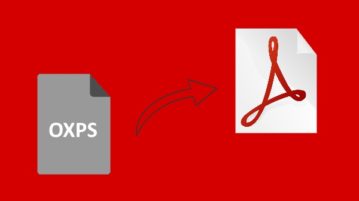
Here are 4 free online OXPS to PDF converter websites. All these websites support feature to upload OXPS file from PC and get the output as PDF. These websites have unique features also. You can convert online OXPS files, save output PDF to Google Drive, upload OXPS from Dropbox, Google Drive, merge PDF files, etc.
→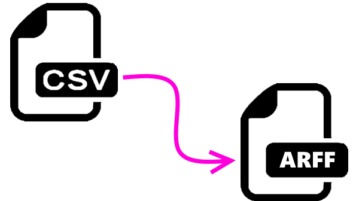
Here are some free tools to convert a CSV file to ARFF. Use these tools to easily convert any CSV file to ARFF. Convert CSV to ARFF online, from command line and through a script.
→
Here are 2 free XPS to JPG converter software for Windows. You can add multipage XPS file or single page XPS file and then get the output as JPG images. While one software can convert a single XPS to JPG at once, the other software can batch convert XPS to JPG images.
→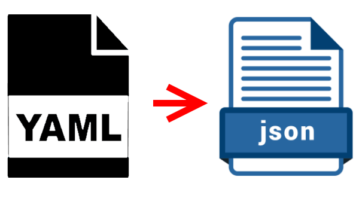
Here are some best free websites to convert YAML to JSON online. Submit a YAML file on any of these websites and then the corresponding JSON output
→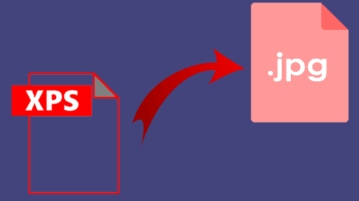
Here are 5 free online XPS to JPG converters. Whether you want to convert a multipage XPS document to JPG images or single page XPS file to JPG image, you can take the help of these handy websites. Some websites are handy to convert multiple XPS files at a time, other websites let you convert one XPS file at once.
→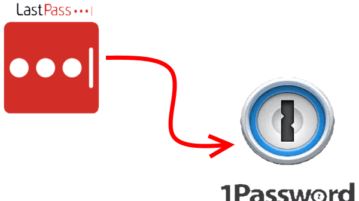
Here is a free LastPass to 1Password Converter Software for Windows. Use this to migrate all your passwords from LastPass account o 1 Password account in a few clicks
→