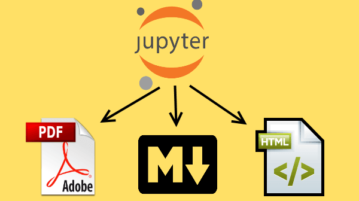
Convert Jupyter Notebook to HTML, PDF, Markdown with this tool
Here is a free tool to convert Jupyter Notebook to HTML, PDF, Markdown with ease. Execute a single command to easily convert single or multiple ipynb files.
→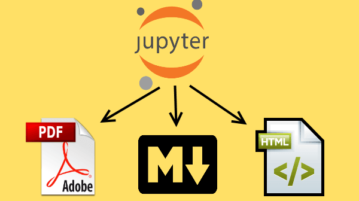
Here is a free tool to convert Jupyter Notebook to HTML, PDF, Markdown with ease. Execute a single command to easily convert single or multiple ipynb files.
→
Here are 5 online Excel to HTML converter websites free. Upload Excel file in the converter, choose to HTML, convert and download the HTML file.
→
Here are 5 best free PDF to text converter software for Windows. Most of these software let you batch convert PDF documents to text files.
→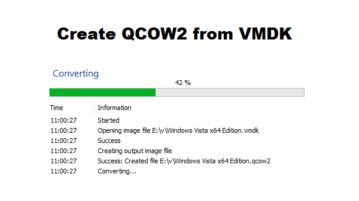
Here are some free software to convert VMDK to QCOW2 in Windows. Use these to easily convert any VMDK file to QCOW2 in Windows and access data
→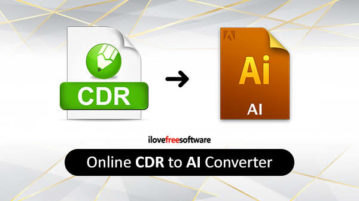
Here, you can convert CDR to AI online with these free CDR to AI converters. Upload CDR file, choose output format to AI, convert, download AI file.
→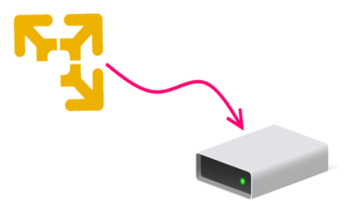
See how to convert VMDk to VHD in Windows for free. Use different free software mentioned here with step by steps guide for VMDK to VHD conversion
→
Here you can find online MOV to GIF converter websites for free. Upload MOV file, choose to GIF format, customize, convert and download GIF file.
→
See how to convert VMDK to ISO in Windows. This post covers two simple methods for Windows users to quickly convert any Vmware hard disk file to ISO
→Here are online GIF to Sprite sheet converter websites for free. Upload animated GIF file, customize the output, create sprite sheets and download file.
→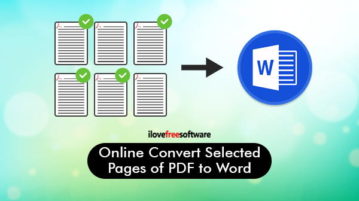
This article covers free online options to convert selected pages of PDF to Word. You can create a separate Word file or multiple Word files from PDF pages.
→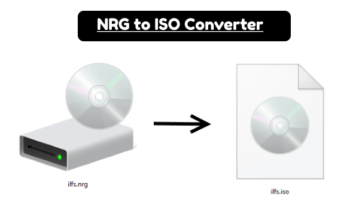
Here are some best free NRG to ISO converter software for Windows you can use. Use these convert any NRG file to ISO in a couple of clicks
→
Here is the list of 6 online AI to JPG converter websites free. Upload the AI file, choose to JPG file, convert and download the output of JPG file.
→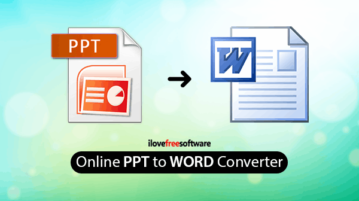
Convert PPT to WORD online with these free websites. Upload PPT file, choose to WORD format, convert and download the converted WORD file.
→
Here you can online convert WEBP to SVG using free websites. Upload WEBP file, choose SVG format, convert and download SVG file.
→