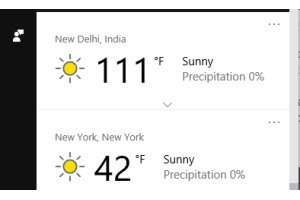
Show Weather for Multiple Cities Using Cortana in Windows 10
This tutorial explains how to show weather for multiple cities using Cortana in Windows 10. You need to change setting and add cities that you want to track
→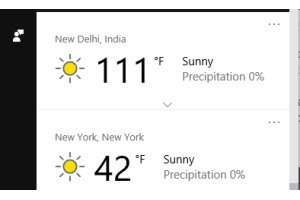
This tutorial explains how to show weather for multiple cities using Cortana in Windows 10. You need to change setting and add cities that you want to track
→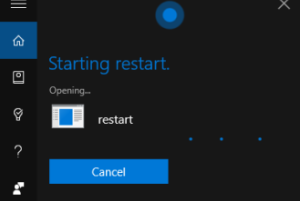
This tutorial explains how to use Cortana to restart Windows 10 PC. It can be done by creating a shortcut and then asking Cortana to Open Restart.
→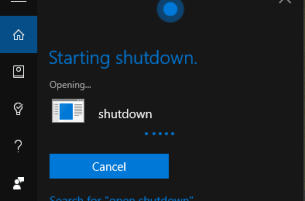
This tutorial explains how to shutdown Windows 10 PC using Cortana. You need to first create a shortcut and then you can ask Cortana to shutdown PC.
→This tutorial allows you to enable Cortana on supported devices in any region across the world. Check it out.
→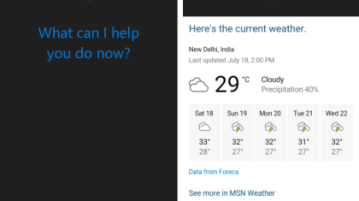
This is the review of the Cortana for Android BETA. The app’s APK has been leaked for its official release. Check out what Cortana is bringing to the table.
→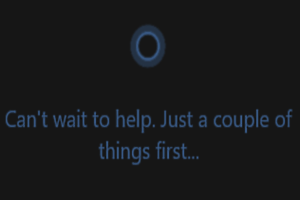
The blog-post explains how to delete information collected by Cortana in Windows 10. You can easily clear all the personal information gathered by Cortana.
→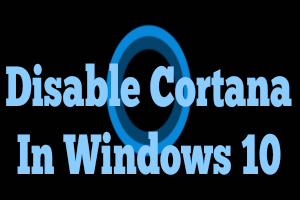
The write-up explains how to disable Cortana in Windows 10. If you don’t want help of Windows 10’s digital assistant, you can easily disable the feature.
→Microsoft has launched Cortana for Windows Phone 8.1. It is the new digital virtual assistant from Microsoft that gives competition to Google Now and Siri.
→