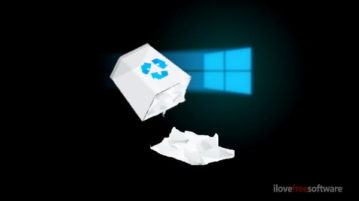
How to Empty Recycle Bin on Windows Start Automatically?
This article covers a free program that can empty Recycle Bin on Windows start automatically and let you set an auto-deletion date for files.
→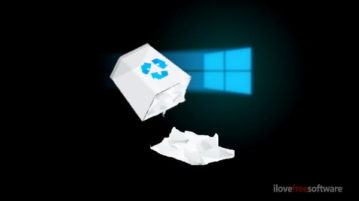
This article covers a free program that can empty Recycle Bin on Windows start automatically and let you set an auto-deletion date for files.
→
Here is a free slack cleaner to search and bulk delete files from Slack workspace. Add this app and remove unwanted files from your Slack account at once.
→
Learn how to send files deleted from command line to Recycle Bin or Trash. The tool here moves files to Recycle Bin Instead of permanently deleting them
→
This tutorial shows how to delete files by date. By the word “date” means you can delete files by creation, modification date, or last accessed date. For that, I have covered three methods in this tutorial. You can also schedule job to delete files by date, move files to a particular folder, securely delete files, etc.
→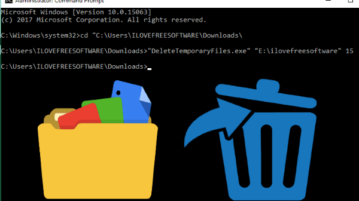
Here, you will learn about a free command line tool which can be used to automatically delete files which are older than a specified number of days.
→
Here is a free software to bulk delete files via regular expression based filters. Use it to delete files of multiple types and from multiple locations.
→
This tutorial explains how to add permanently delete option to Windows 10 context menu. You need to add a simple tweak in the Registry to add it.
→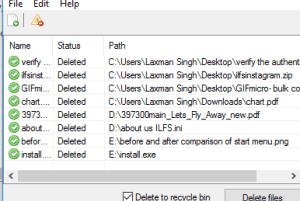
This tutorial explains how to auto delete files and folders using a text file. Add paths of files and folders to delete, and they will be deleted in bulk.
→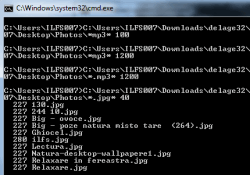
DelAge32 is used to delete files of specific type which are older than specified days. For example, it can delete mp3 files from a folder older than 7 days.
→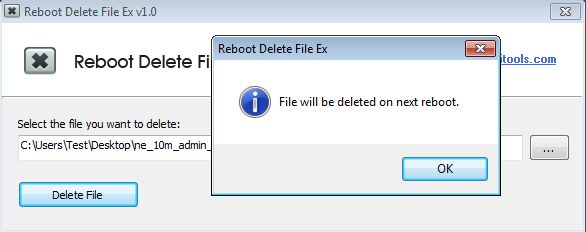
Reboot Delete File Ex is a free file deletion software for Windows which you can use in order to easily delete locked files. Get it free.
→Unlocker is a free file unlocker that lets you easily delete, copy, move, or rename files that have blocked with certain applications. Check it out here!
→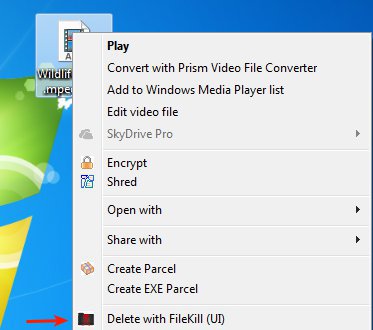
FileKill is a free secure file deletion software for Windows which allows you to easily delete files permanently and securely. Get it free.
→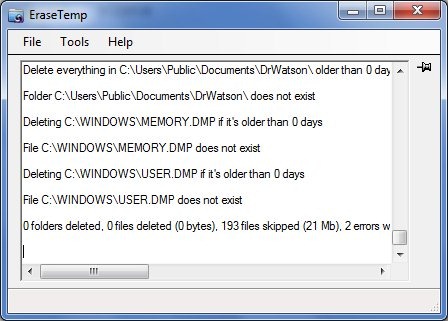
Erase Temp by Nodesoft is a free software to delete temporary files from your computer hard drive. Download Erase Temp free.
→
Delete doctor is a free software to delete difficult files like index.dat, files left by viruses and trojans, history files in temporary memory, etc. Download Delete Doctor free.
→