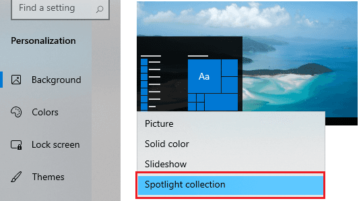
Set Spotlight Images as Wallpaper in Windows 10 using Built-in Settings
Windows Spotlight images can now be set as desktop wallpaper in Windows 10. Use the built-in option to do that; see how to do it in this post
→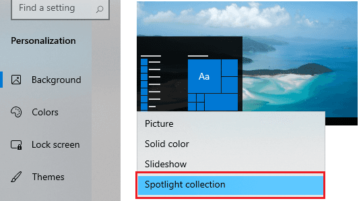
Windows Spotlight images can now be set as desktop wallpaper in Windows 10. Use the built-in option to do that; see how to do it in this post
→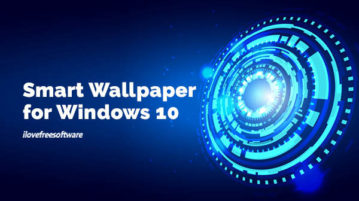
A smart way to add unique wallpaper on your computer screen. Use this open-source and set video, system information, or photo gallery as wallpaper.
→
Here is how to automatically change desktop wallpaper at Windows startup. Add wallpapers and each time the wallapaper is changed at startup.
→
This tutorial explains how to automatically set Bing images as Windows 10 desktop background. A new Bing image of the day will set as desktop background.
→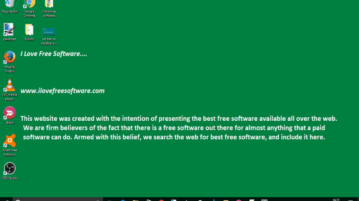
This tutorial explains how to set text as desktop background in Windows 10. You can add custom text, set its background, position, and set it as wallpaper.
→
This tutorial covers how to set RSS photos as desktop wallpaper in Windows PC. Specify any RSS URL and photos from that will be set as desktop wallpaper.
→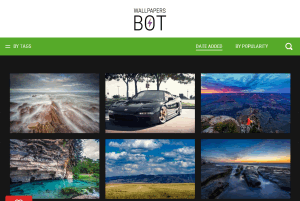
Wallpapers Bot is a free software to download free HD wallpapers. More than 30,000 wallpapers are available. Set any wallpaper as desktop background.
→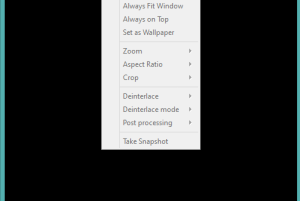
VLC comes with a built-in option to set or play any video or movie as desktop wallpaper. Read more to find out how it can be done.
→Daily Wallpaper Viewer is a free Windows 8 wallpaper app. This Bing Wallpaper app for Windows 8 can set Bing photos as Windows 8 wallpaper or lock screen.
→
Colors of India theme is a free Windows theme for Windows 7 that fills your desktop with several beautiful colors of India. Check it out here!
→
Livecam Wallpaper is a free wallpaper changer that captures live streams from public webcams and set them as your desktop background at regular interval.
→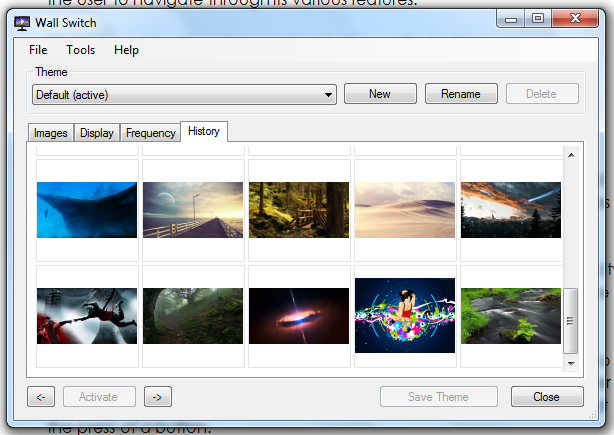
Wall Switch is a free wallpaper changer software to change desktop wallpapers automatically at regular intervals. Download it free.
→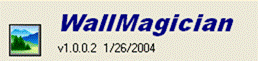
WallMagician is a free desktop wallpaper manager for Windows to change wallpaper from time to time. Download WallMagician free.
→
Free software to fill entire screen with solid color, and set a solid color desktop wallpaper. Use it as free HTML background color code app.
→