
How to use Document Collaboration in Microsoft Teams
See ow to use document collaboration tool of Microsoft Teams desktop to collaborate on Word, PowerPoint, and Excel documents
→
See ow to use document collaboration tool of Microsoft Teams desktop to collaborate on Word, PowerPoint, and Excel documents
→
LyteSpark is a free video conferencing website with powerful features like screen share, Whiteboard, document sharing, group video meetings, chat, etc.
→
Draft is a free online document collaboration service where you have full control over the changes made to texts by other collaborators. Use it for free.
→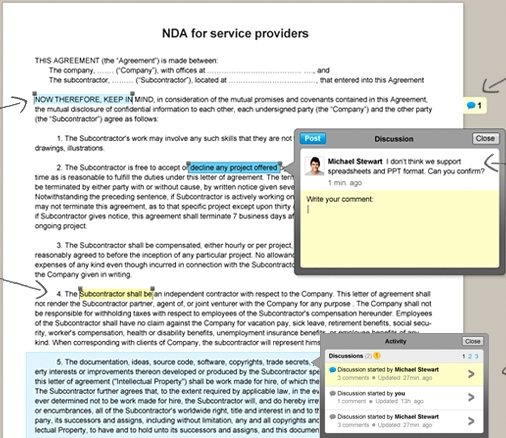
Agilewords is a free online document collaboration software designed for those people who are looking for a secure document review service. Try Agilewords Free
→Open Atrium is a free open source team collaboration software that lets the team collaborate online. Download Open Atrium free.
→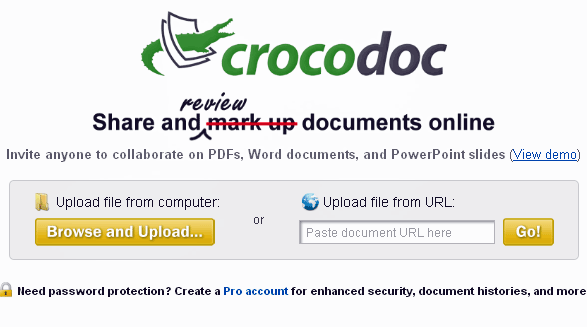
Crocodoc is a free online service that lets you share, and collaborate on documents online. You can also review documents, and view documents online free.
→EtherPad is a free website that lets you collaborate in real time on online documents. Change made by one author is immediately visible to others.
→BinFire is a free online file storage and file collaboration service that offers up to 10 GB free online storage space.
→Peepel WebWriter is a free online word processing application.
→Box.Net provides nice collaboration features, and up to 1GB of free online storage.
→