
Documents To Go Main Android Office App
Documents To Go Main is the free Android office app to view and read MS Office documents on Android. Download Documents To Go Main app.
→
Documents To Go Main is the free Android office app to view and read MS Office documents on Android. Download Documents To Go Main app.
→
Kingsoft Office Reader is a free Android app to read MS Office documents on Android device. Download free Kingsoft Android Office Reader.
→
Kingsoft office is a free Android app to manage all Microsoft Office documents on Android. Download Kingsoft Android Office app for free.
→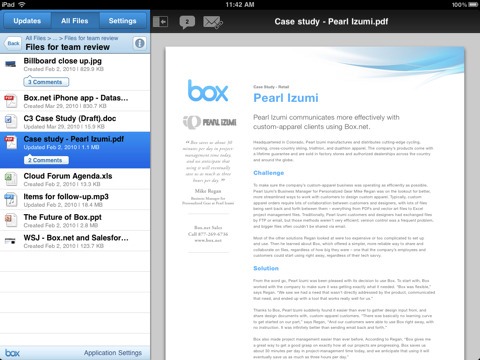
Here are 5 free Google Docs apps which can fetch documents on iPad from Google Docs account. Install any of these Google Docs apps Free.
→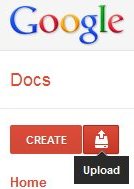
Now you can convert scanned images and PDF to text without employing an OCR. Try PDF to Text with Google Docs Free.
→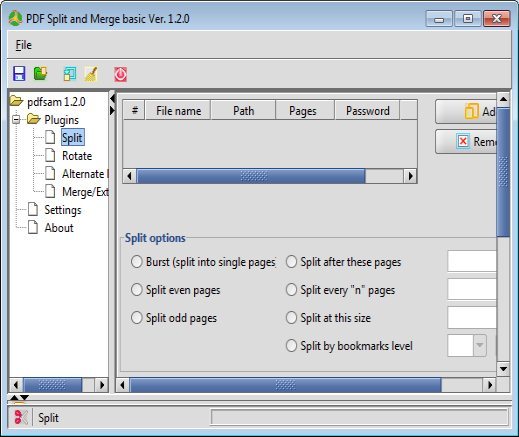
PDFsam is a free PDF editor which helps you to split and merge PDF files easily. Try PDFsam Free.
→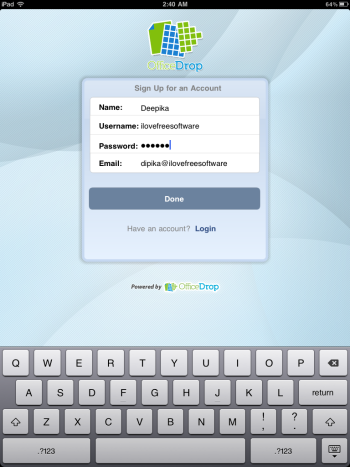
OfficeDrop is a free scanner for ipad, iPhone, and Android app that enables you to scan, search, organize and store your files to PDF. Try OfficeDrop Free.
→
Udemy is a free online tool designed for people who is interested to teach and learn online. Try Udemy Free.
→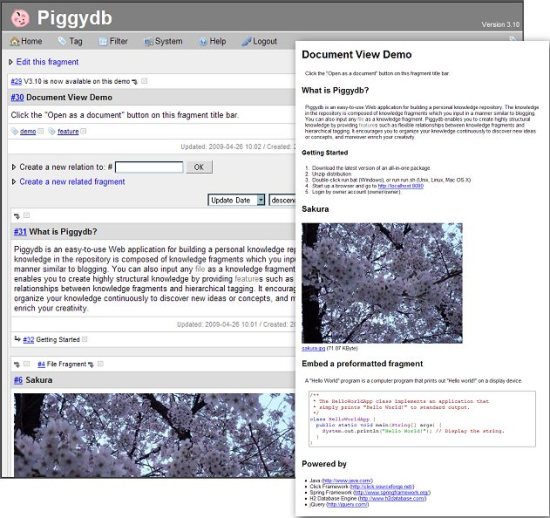
Piggydb is a free web notebook application which will help you organize knowledge. Download Piggydb Free.
→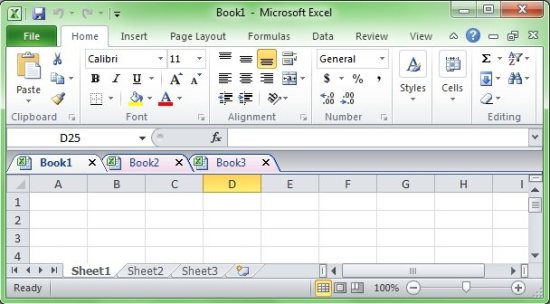
Office Tab Free Edition is a great free Microsoft Office plug-in that allows you to bring tabbed user interface to your Microsoft Office. Download Office Tab Free.
→
Blade Runner is a free utility software that offers a collection of useful office tools and many other applications. It is completely portable. Check here.
→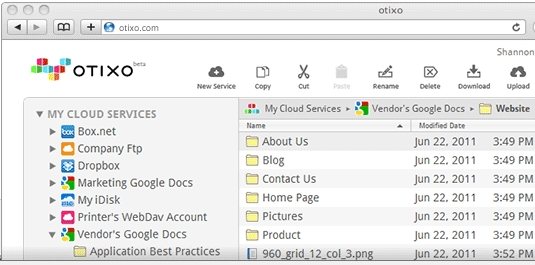
Otixo is a free cloud based software that lets you manage all your cloud services together in an easy way. Try Otixo Free.
→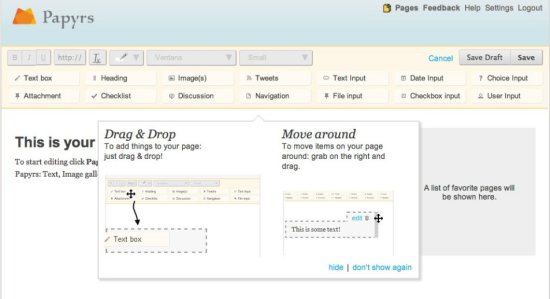
Papyrs is a free online document management software that helps you to organize information in a painless way. Try Papyrs Free.
→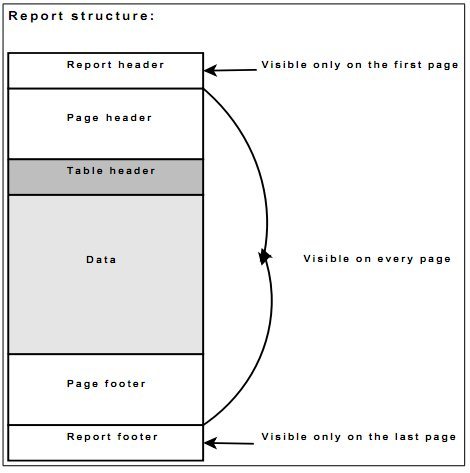
Data Visualization is a free software that lets you create documents from data present in database or files (like .xls, .csv, etc.). You can specify the template of the output document, and then Data Visualization will fill that template with the data present in your data source.
→