
Find Installed Drives in Windows 10 with these Free Software
Find some free software here to see list of installed drivers in Windows. See the drivers list with driver names and other information, export to a file
→
Find some free software here to see list of installed drivers in Windows. See the drivers list with driver names and other information, export to a file
→
Learn how to customize Nvidia drivers installation. Use NVCleanstall, a simple application to selectively install Nvidia components on your PC
→
ServiWin lets you view the list of installed drivers and services along with their status, startup type, and other details. You can also export list.
→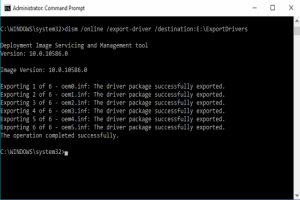
This tutorial is all about how to backup drivers in Windows 10 using the command line. Use a simple DISM command to backup drivers automatically.
→InstalledDriverList is a free software to make a list of all the device drivers installed in system. It generates HTML report of installed drivers.
→
Show Drivers is Free software for viewing every driver that is installed in Windows PC. You can view the driver path and delete any suspicious driver.
→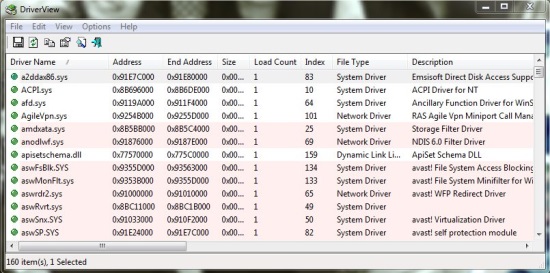
DriverView is a free system utility software that shows all currently installed device drivers on your Windows system, and create HTML, text reports.
→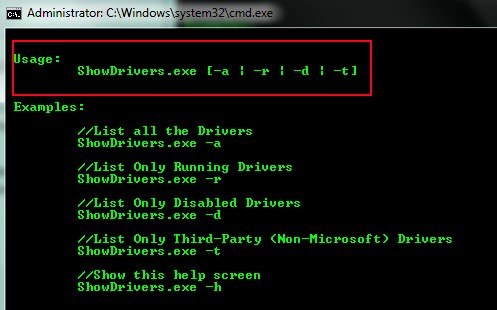
ShowDrivers is a free application that helps to view list of installed drivers, disabled, running and third party drivers on command prompt window.
→