
Windows Dropbox Music Player to Stream Audio from Dropbox
Here is a free Dropbox Music Player for Windows which to access and stream audio files from Dropbox. Connect your Dropbox account and start playing music.
→
Here is a free Dropbox Music Player for Windows which to access and stream audio files from Dropbox. Connect your Dropbox account and start playing music.
→
Here are 5 best free Dropbox music player apps for Android. You can use these apps to directly stream and listen to Dropbox music on Android.
→
This tutorial is all about how to create a blog using Dropbox. You can convert all your files, folders, and documents in Dropbox Paper into blog posts.
→
This tutorial is all about how to automatically backup Evernote notes to Dropbox. By creating an automated task, you can backup Evernote notes to Dropbox.
→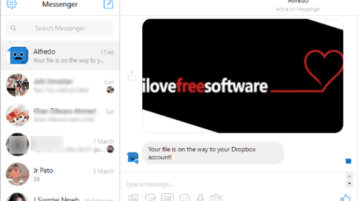
This tutorial is about how to upload files from Facebook Messenger to Dropbox. You can upload your photos, videos, etc. to Dropbox from Facebook Messenger.
→
This tutorial is all about how to keep Dropbox and Google Drive in sync. Use all the services explained in this post to keep Dropbox & Google Drive in sync.
→
This is a list of 5 free services to transfer data like photos, videos, documents, etc. from Dropbox to Google Drive without downloading them to your PC.
→
This tutorial is all about how to sync multiple PC folders with Dropbox. You can choose any folder on PC and then sync with your Dropbox account instantly.
→
These Dropbox uploaders for Windows can help you easily upload files like photos, videos, audio files, documents, and more from your PC to Dropbox.
→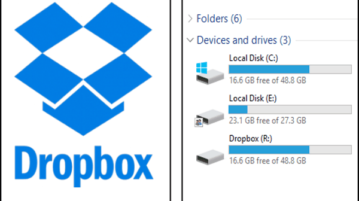
This tutorial is all about how to use Dropbox as PC partition on Windows. Assign any drive letter to Dropbox and use it as a normal partition on Windows PC.
→
This tutorial explains how to show Dropbox photos as desktop wallpaper in Windows. You can select photo folder and set frequency to change photo.
→
This tutorial is all about how to automatically delete Dropbox files at scheduled time. Delete a single or multiple files from Dropbox at any specific time.
→
This tutorial is all about how to backup WhatsApp to Dropbox. Apart from local storage and Google Drive, you can backup and restore WhatsApp from Dropbox.
→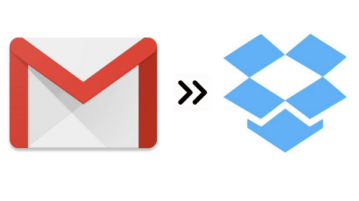
This tutorial explains how to automatically backup Gmail emails to Dropbox. Use these methods to auto backup new Gmail emails and attachments to Dropbox.
→