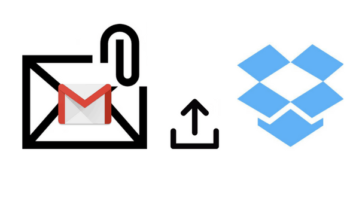
How To Automatically Upload Gmail attachments To Dropbox
This tutorial explains how to automatically upload Gmail attachments on Dropbox every time you receive a new email with attachments.
→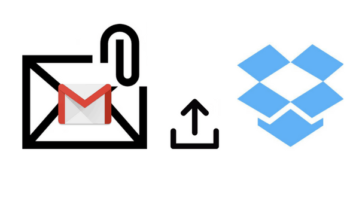
This tutorial explains how to automatically upload Gmail attachments on Dropbox every time you receive a new email with attachments.
→
Samsung Cloud Together is a free Android app by Samsung to lock photos on Dropbox, Google Drive, OneDrive, and Device Storage with ease.
→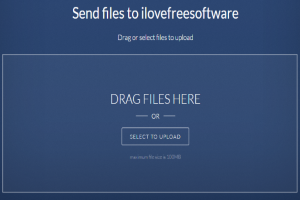
This tutorial is all about how to let anyone send files into Dropbox, Google Drive, and OneDrive securely using the free web application dropittome.
→
Dropbox Paper is a free alternative to Google Docs that lets you edit documents online collaboratively. Completely free.
→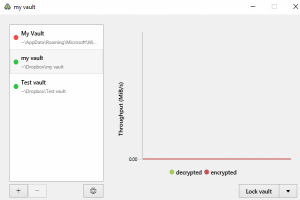
This tutorial is all about how to automatically encrypt files before uploading them to Dropbox, Google Drive, OneDrive, and more using Cryptomator.
→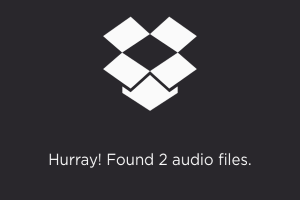
Jukebox is a free offline Dropbox music player app for iPhone. It allows importing music from Dropbox and listening to them with the offline music player.
→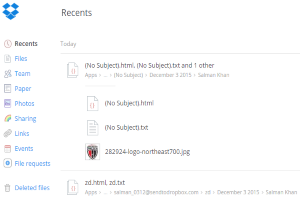
This tutorial is about how to email files to Dropbox such as documents, images, videos, etc. Get a unique email id to send files to Dropbox directly.
→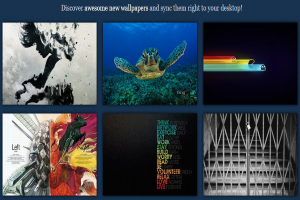
Desktoppr is a free online tool to get HD wallpapers and sync them directly to Dropbox. Discover and filter wallpapers by dimensions, popularity, etc.
→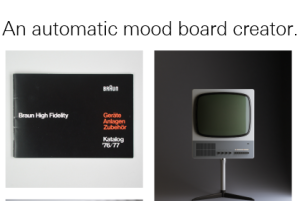
AMB 1 is a free website that lets you create mood boards by creating folders and adding images to those folders in your Dropbox account.
→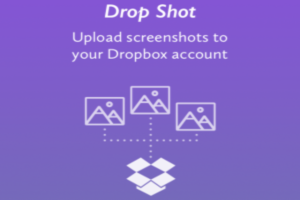
Drop Shot is a free iPhone app to upload screenshots directly into Dropbox account. The app is very intuitive and uploading screenshots is much easier.
→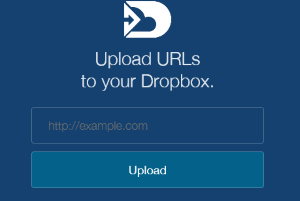
urluploader is a free website to automatically upload online files to Dropbox. Just give it link of any online file, and it will upload that to your Dropbox.
→This tutorial explains how to upload files to Dropbox without downloading to PC. Also works for Google Drive, Box, and OneDrive.
→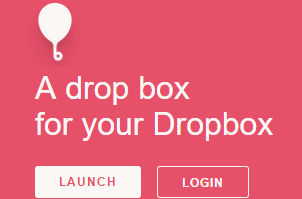
Balloon is a free website to create sharing links to automatically receive files to Dropbox account. People can add any type of file using the shared links.
→
Here are 3 free online editors to edit Dropbox files. These editors let you edit text files, DOCX, XLSX, and PPTX files stored in your Dropbox account.
→