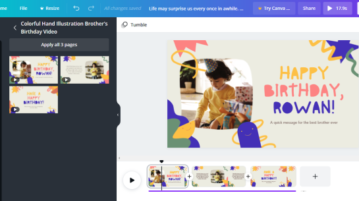
How to Create & Edit Videos Using Canva
Canva is a tool that you can use to create and edit videos. Their video editing feature is very easy to use, just like photo editing feature
→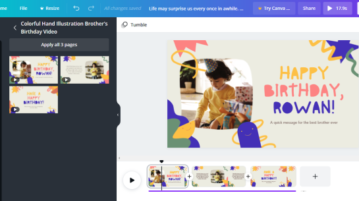
Canva is a tool that you can use to create and edit videos. Their video editing feature is very easy to use, just like photo editing feature
→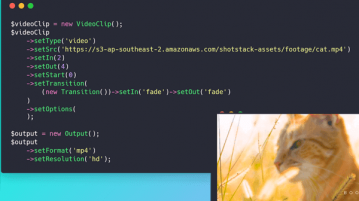
Here is a free API to generate and edit videos online by making simple API calls. Also works with images, add text to video
→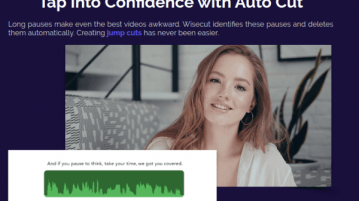
See how to remove silences from video online using AI. Use the online tool mentioned here to process videos, add AI background music
→
This article talks about the Adobe Premiere Rush CC; a cross-device app designed to simplify video editing with motion graphics and audio mixing.
→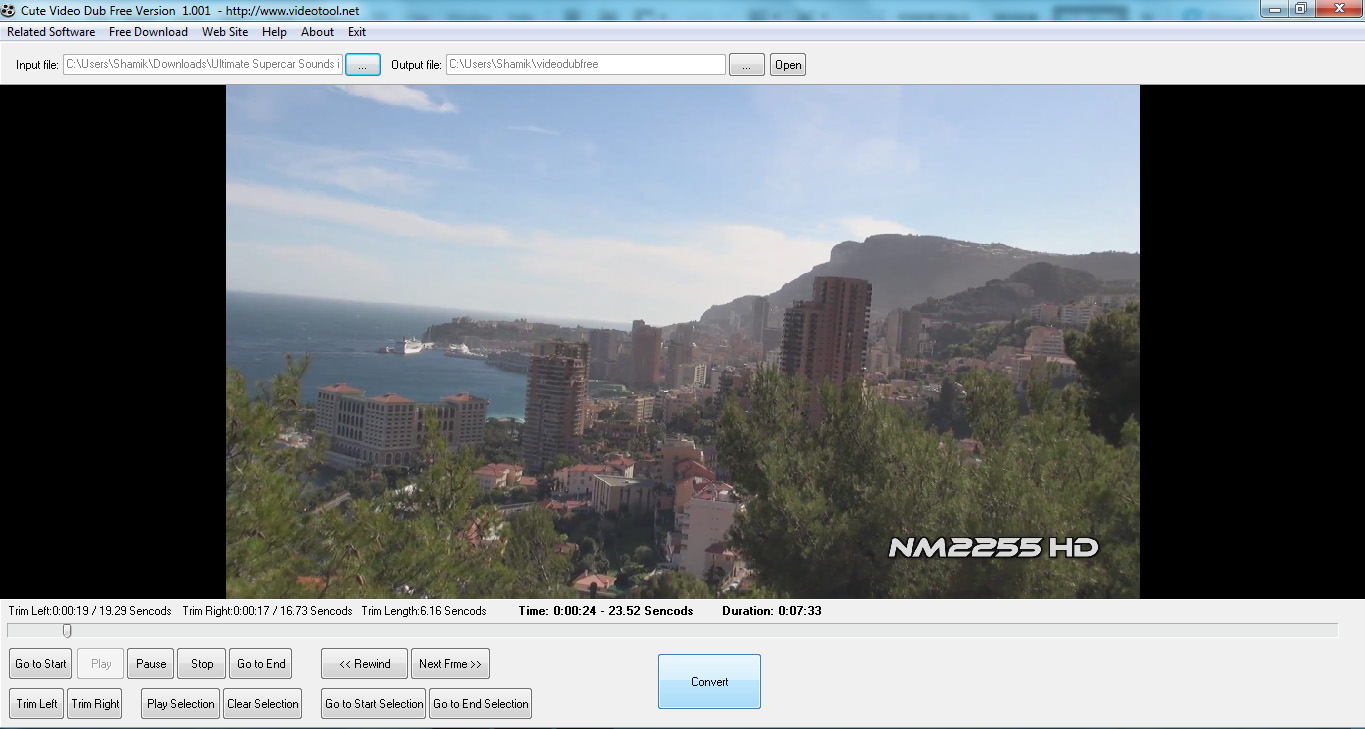
Cute video dub is a free video editor program that can be used to trim video files as well as convert them into other formats. Try it free.
→
Filelab Video Editor is a free online app to edit videos online by adding effects, changing format etc. Try Filelab Video Editor Free.
→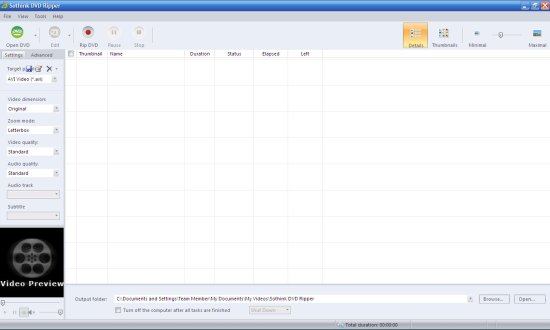
Sothink DVD Ripper is a DVD Ripper software which can copy and edit videos from DVD ROM and can convert it into any desirable format. Download Sothink DVD Ripper.
→Youtube has launched free online Youtube video editor to edit youtube video online. Learn how to edit YouTube video online.
→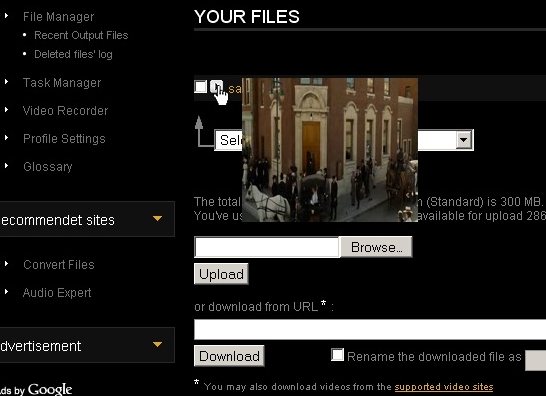
VideoToolBox is free online video editing software that helps you to edit videos and convert them to different formats online. Try VideoToolBox Free.
→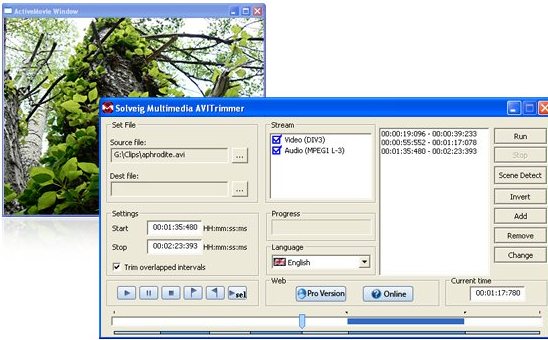
SolveigMM AVI Trimmer + MKV is a free software to edit videos like MKV and Avi video files without causing any loss to the original video. Download free SolveigMM AVI Trimmer + MKV here.
→Avidemux is a free open source video editor. It is designed for simple cutting, filtering and encoding tasks so that everyone can use it to edit videos.
→Free Video Converter is a completely free software to convert movie files to various different formats. You can directly convert your movies for iPhone/iPod, and YouTube format. Free Video Converter also provides basic video editing capabilities so you edit, merge and split your movies.
→