
Free iPhone Apps To Create Emoji From Photos
Use these free iPhone apps to create emojis from photos. Click a selfie and these apps will then transform it into an emoji which can be shared with anyone.
→
Use these free iPhone apps to create emojis from photos. Click a selfie and these apps will then transform it into an emoji which can be shared with anyone.
→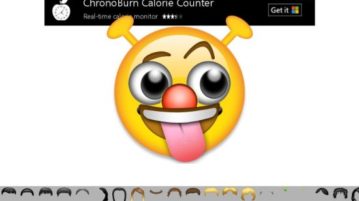
Emoji Maker is a Windows 10 emoji maker app which lets you create your own customized emoji’s through various preset shapes given.
→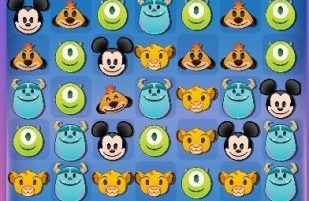
Disney Emoji Blitz is a free Windows 10 matching game app where you have to match popular emoji characters like Mickey Mouse, Simba, Pumba, etc.
→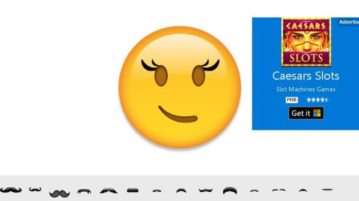
Moji Maker is a free Windows 10 emoji maker app which lets you create your own customized emoticons by choosing from lots of designs.
→
WhatMoji is a free website which lets you know the meaning of Emoji when you copy & paste a emoji to this website. Check it out.
→
Fotomoji is a free and interesting iPhone app that turns your photos into emoji mosaics. Add all the emojis or choose a single emoji pack for the mosaics.
→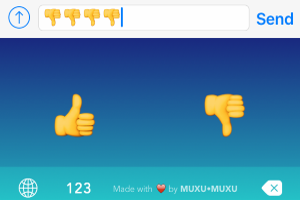
Thumbify is a free keyboard app for iPhone to send thumbs up and thumbs down emojis. It can be used within almost all messenger apps like WhatsApp, etc.
→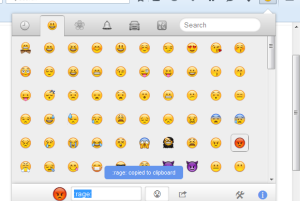
Emoji Cheatsheet is a free Firefox plugin to find and use emoji codes on popular sites like Twitter, Github, Basecamp, etc.
→
Copy and Paste Emoji website provides free emoji to use on Twitter, Facebook, Instagram, LinkedIn, etc. Copy any emoji and paste it to required place.
→
Noice is a free iPhone app to send emojis with sound. Each emoji has its unique sound to express more. Also includes voice of Emmy winner Rob Schrab.
→
The new “Emoji” keypad lets you use emoticons or smileys with text while chatting or texting. Here is how to enable emoticons in iPad, iPhone.
→