
5 Free Open Source ePub Reader Software for Windows
Here are 5 free open source ePub reader software for Windows. You can also use other interesting features like edit ePub, convert ePub, open PDF, FB2, etc.
→
Here are 5 free open source ePub reader software for Windows. You can also use other interesting features like edit ePub, convert ePub, open PDF, FB2, etc.
→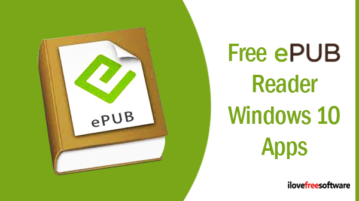
This article covers 5 free ePub Reader Windows 10 apps which let you read this file format maintaining its formatting. Check these apps out.
→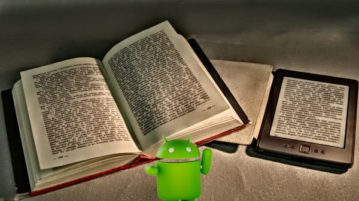
Here are 5 free EPUB reader apps for Android. Using these EPUB reader apps, you can easily read Ebooks stored on your phone, cloud, etc.
→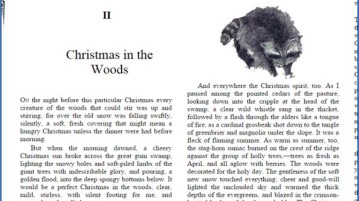
Here’s a list of 5 ePub extensions for Chrome which you can use to open and read ePub files in Chrome.
→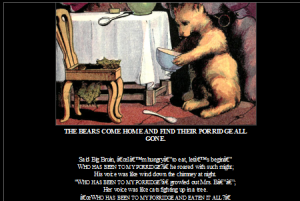
Here is a free ePub reader software, named EDS ePub Reader, that also converts ePub to PDF, TXT, and HTML. Also lets you zoom in to ePub file up to 500%.
→
Here is a free ePub reader software, named FSS ePub Reader. It provides zoom in and zoom out, Night mode, and ePub to PDF converter features.
→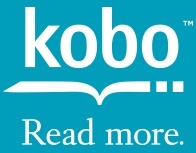
Kobo Books is a free Windows 8 eBook reader app to read free books. You can organize the books in built-in library and can even read epub files from your PC
→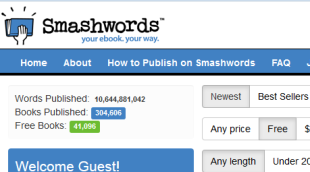
Smashwords provide free eBooks online which are DRM free. eBooks can be read online and saved to PC as ePub, PDF, Txt, mobi (Kindle), lrf, pdb, and rtf.
→Here is a list of 5 free ePub reader for your desktop. Using these free software you can easily read ebooks on your desktop.
→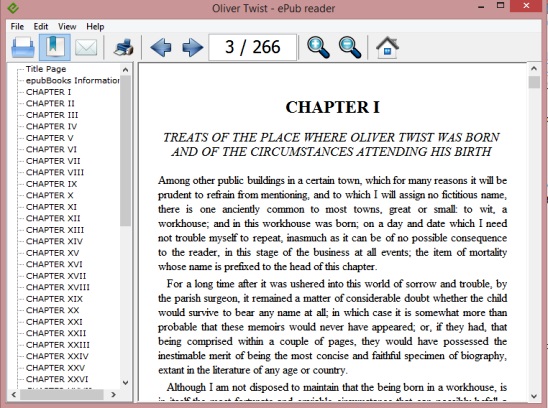
Free ePub Reader is free EPUB or eBook reader for Windows. It’s simple, fast, lightweight to read ePubs saved in your PC, and gives a minimalist UI to work.
→