
Open Source Note-taking Alternative to Evernote for Programmers
This article covers an open-source note-taking alternative to Evernote for programmers where you can create code snippets and Markdown notes with preview.
→
This article covers an open-source note-taking alternative to Evernote for programmers where you can create code snippets and Markdown notes with preview.
→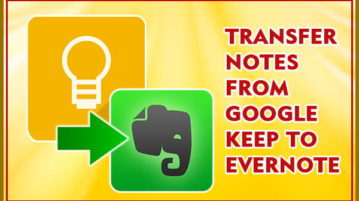
This tutorial explains how to import notes from Google Keep to Evernote. You are able to import Google Keep notes as attachments in a note of a particular Notebook in your Evernote account. I have taken the help of Google Takeout feature, Copy notes feature of Google Keep and Google Docs, and a command line tool.
→
This article covers 3 free Evernote desktop clients for Windows. These desktop clients cover additional perks and features you can not find in the official Evernote desktop client. These new perks and features make the Evernote experience a bliss.
→
Learn how to transfer Google Keep notes to Evernote. Here is a free tool mentioned that you can use to easily transfer your Google Keep notes to Evernote
→
This tutorial is all about how to automatically backup Evernote notes to Dropbox. By creating an automated task, you can backup Evernote notes to Dropbox.
→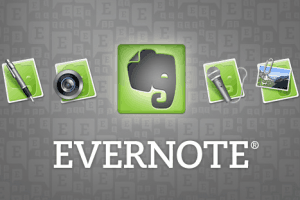
This tutorial explains how to set color labels to Evernote Notebooks and Tags. It can be done with the new built-in feature of Evernote.
→
OneNote Importer tool (by Microsoft) is handy to import Evernote Notebooks to OneNote. Only 5 steps will import Evernote Notebooks and notes to OneNote.
→
Here are 5 free Evernote Alternative applications to manage notes. You can also insert files, screenshots to notes, and access notes from multiple devices.
→
Evernote has introduced a new chat feature named as ‘Work Chat’. Now you can group chat or start one to one chat with your friends in Evernote.
→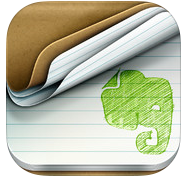
Evernote Peek is a iPad learning app to prepare for anything like quiz, test, learn language, etc.. Just use your iPad cover to learn. Supports Evernote.
→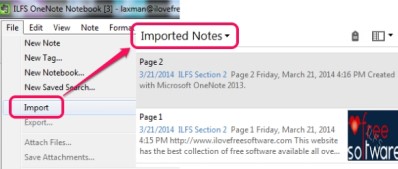
This tutorial explains how to restore Evernote data from backup. You can restore selected notebooks or the complete Evernote database.
→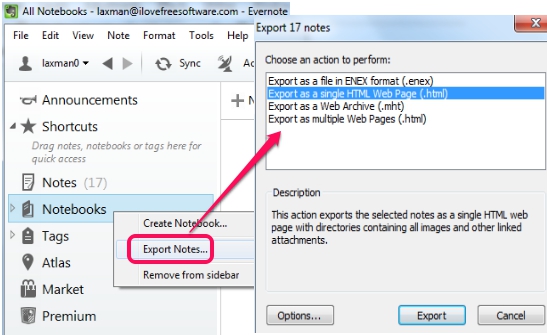
This feature explains how to backup a selected Evernote notebook, or all notebooks, or even entire Evernote database, free.
→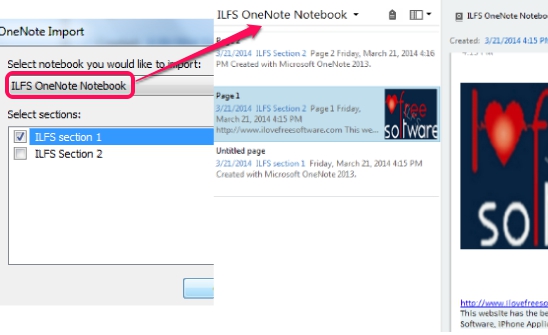
This tutorial explains how OneNote notebooks can be imported to Evernote account. You can easily transfer OneNote to Evernote.
→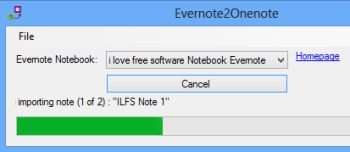
Evernote2Onenote tool is a handy tool to transfer Evernote to OneNote free. You can choose any notebook to import from Evernote to OneNote.
→