
How to See Deleted Messages on Facebook Messenger Chat
See how to see deleted message on Facebook Messenger chat. Use the simple Chrome plugin mentioned here to reveal a message instantly
→
See how to see deleted message on Facebook Messenger chat. Use the simple Chrome plugin mentioned here to reveal a message instantly
→
In this article, you read about how you can create Facebook Messenger Room directly from WhatsApp.
→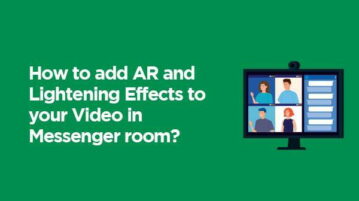
In this article, you will read about how you can add AR and Lightening Effects to your Video in Facebook Messenger Room.
→
In this article, you will read about how you can protect your Facebook Messenger Room Invite Link with the Password using Lock Link.
→
In this article, you will read about how you can block more people from joining the active Facebook Messenger Room.
→
In this article, you will read about how you can share your screen in the Messenger Group Video call room.
→
In this article, you will read about how you can add virtual background in Facebook Messenger rooms using Snap Camera Application.
→
In this article, you will read about how you can create Facebook Messenger Rooms for group video calling among your Facebook friends.
→
The tutorial explains how to hide Facebook messenger read receipt and typing indicator using this Chrome extension and reply only when you wish to.
→
Here you can mass delete Facebook messages at once in Chrome. Install this Chrome extension, choose options to delete all or selective chats from Facebook.
→
Here is how to read deleted messages of Facebook messenger. In just a few simple steps, you can access this Chrome extension and read deleted message.
→
This article covers a simple tutorial explaining how to delete a sent message on Facebook Messenger that you sent accidentally or intentionally.
→
This article covers a simple method to add Facebook Messenger stickers to WhatsApp. By this method, you can use all the Messenger stickers in WhatsApp.
→
Here are some best free chatbot creators for Facebook Messenger. Use these to create free chatbots and deploy them easily to any Facebook page you want
→