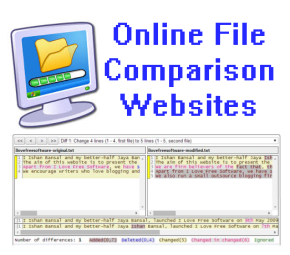
4 Online File Comparison Websites To Compare Files Visually
Here is a list of 4 free online file comparison websites that let you compare files contents visually. You can also generate comparison report and share.
→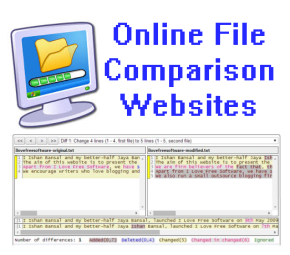
Here is a list of 4 free online file comparison websites that let you compare files contents visually. You can also generate comparison report and share.
→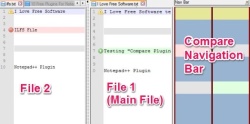
Compare is a Free Notepad++ file comparison plugin that lets you compare files from within Notepad++. You can even compare different versions of same file.
→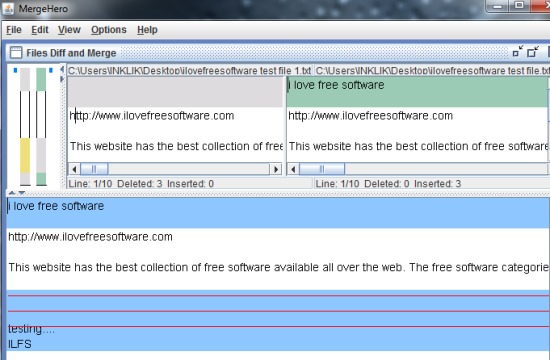
MergeHero is a handy file comparison tool that is used to compare two text files or two directories and even merge three files together.
→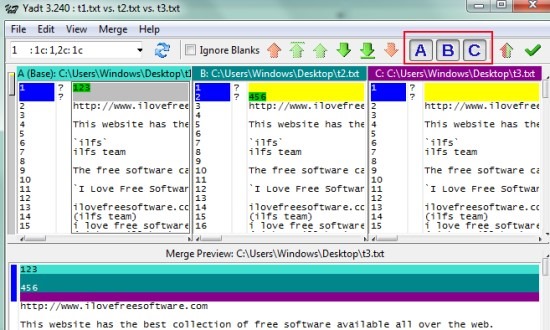
YaDT is a free visual file comparison tool that is used to compare two or three files to find out differences and provides facility to merge those files.
→
Here, is a list of 4 free Add-Ins to compare Excel files. Check them out here and give them a try!
→File Compare Utility is a free text comparison utility which you can use to compare and find differences between text documents. Free download.
→Here, are 5 free visual file comparison software to compare files on your computer. Download Visual file comparison software for free.
→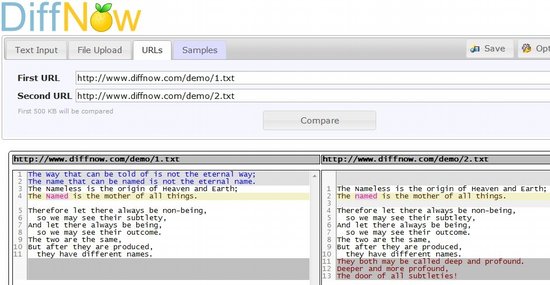
DiffNow is a free online visual file comparison software. It lets you compare files visually online.
→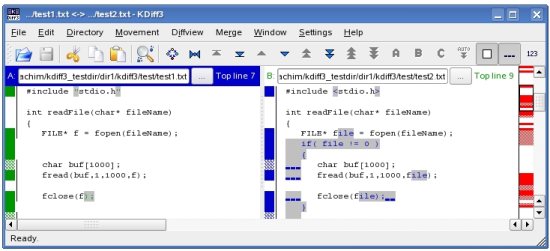
KDiff3 is a free visual file comparison software to visually compare files, and merge files. Download KDiff3 free here.
→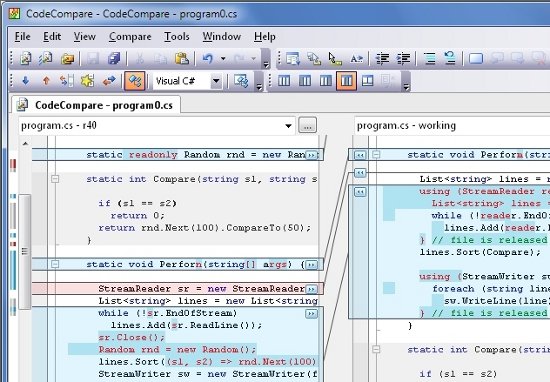
Code Compare is a free visual source code comparison software to visually compare files. Download Code Compare here.
→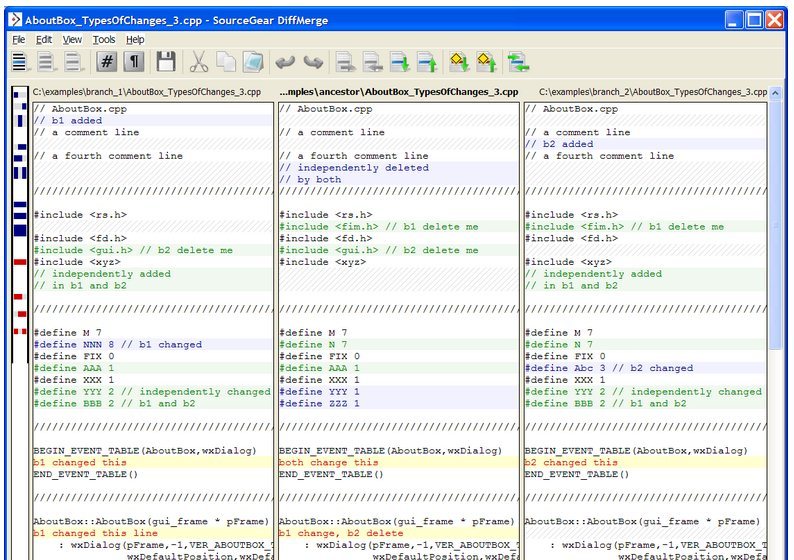
DiffMerge is a free visual file comparison software to compare files and merge files. Download free visual file comparison software.
→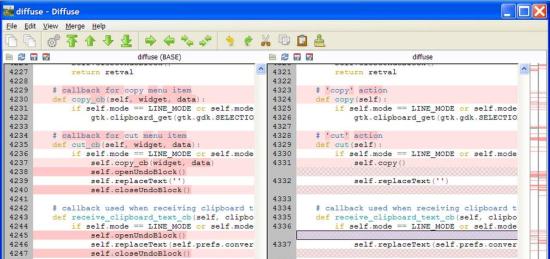
Diffuse is a visual file comparison software to compare text files side-by-side. It shows differences between files. Download Diffuse Free.
→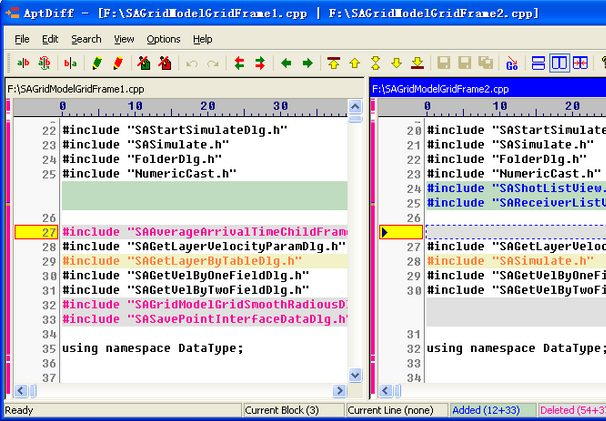
AptDiff is a free visual file comparison software to visually compare two files. It highlights differences between the files visually. Download AptDiff Free.
→