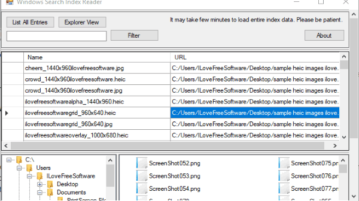
How To View Windows Search Index Data
Windows Search Index Reader is a free software to view Windows Search Index data. You can see the list of all folders, files, and other items indexed by Windows.
→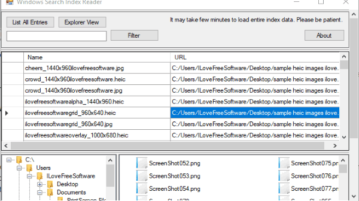
Windows Search Index Reader is a free software to view Windows Search Index data. You can see the list of all folders, files, and other items indexed by Windows.
→
This tutorial explains how to find files that do not contain specific text. This can be done using a free software “Simple Text Locator”.
→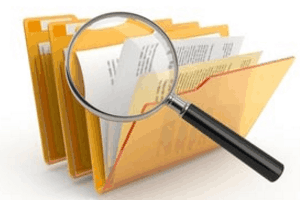
Quick Search is a free fast file search software. It indexes files quickly and provides search results in real-time. Also preview files and images.
→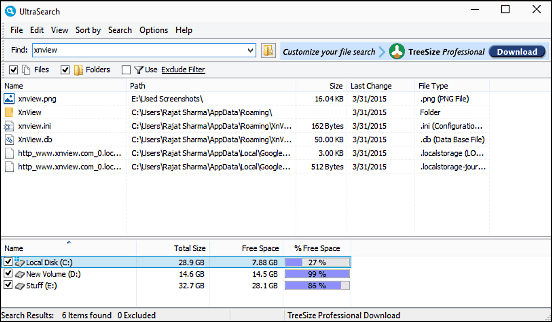
This article talks about 5 best file search software for Windows 10. These have features like fast indexing, regular expressions support, file type filters.
→InFile Seeker is a free software to search text strings in text based files. It can search for text across lot of files quickly.
→Hddb is a very fast file search software for PC that instantly shows files and folders that match your search results. It is very light in size.
→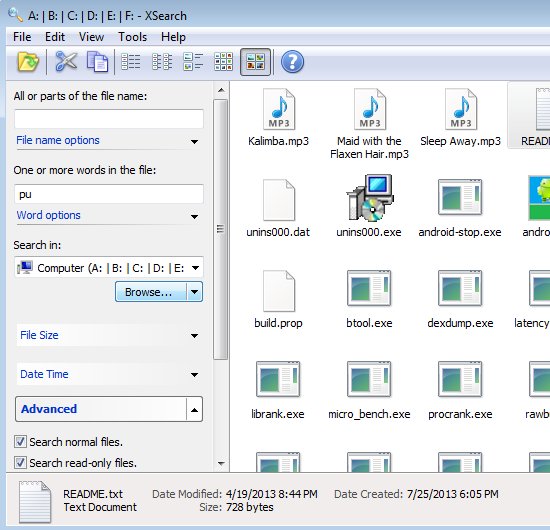
XSearch is a free portable file search software for Windows which comes with both file name and in-text file search features. Get it free.
→