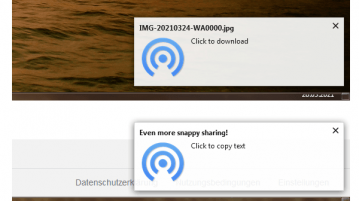
Snapdrop for Firefox to Share Files Between Phone and PC
Here is a free Firefox add-on for Snapdrop to quickly transfer files between devices in same network in just 2 clicks without leaving tab
→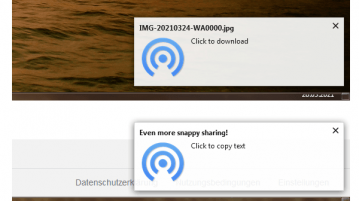
Here is a free Firefox add-on for Snapdrop to quickly transfer files between devices in same network in just 2 clicks without leaving tab
→
Here is a free cross-platform file transfer app for iPhone with cloud drives support. You can scan the QR code and send files to other devices.
→
This article covers an online file transfer service that allows you to send file of any size with no involvement of any server.
→
Here are 3 free websites to online transfer multiple files without size limit. You can add EXE, ISO, MP4, or other files and transfer them to another PC.
→
In this post, we will talk about 4 free WiFi-direct file transfer software for Windows. These software can help you transfer files from one PC to another without using the Internet. You can transfer files with very high speed.
→
Here is a simple method is explained to transfer photos, videos from phone to PC by scanning QR code. No need to install any app or anything on phone to send images and video to your computer
→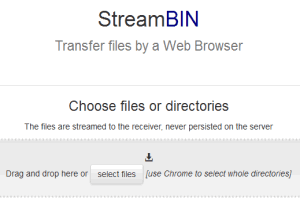
StreamBIN is a free website to share files online without uploading them and with a custom URL. Connection is established between sender and receiver only.
→
Justbeamit is a free large file transfer web application that allows to share huge files (upto 2gb) by providing sharing link to desired person. Try it.
→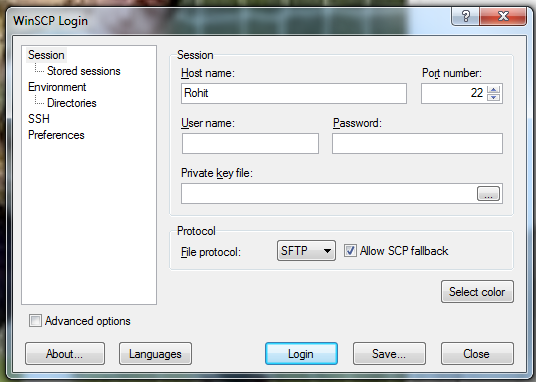
WinSCP is a free SCP based, small but powerful software for transferring files between the local and remote systems. Download it free.
→
LargeDocument is a free web tool that allows you to send multiple large files easily and quickly, keeping them secure. Try LargeDocument free.
→