
Find, Replace, Highlight Words on Webpages with this Chrome Extension
Here is a simple and free Chrome extesion to find, replace, and highlight words on web pages with ease. Also see count of all the words it finds on webpages
→
Here is a simple and free Chrome extesion to find, replace, and highlight words on web pages with ease. Also see count of all the words it finds on webpages
→
Here are 3 free PDF text replacer software to replace text in PDF. You can replace text from all pages or select pages to replace some PDF text.
→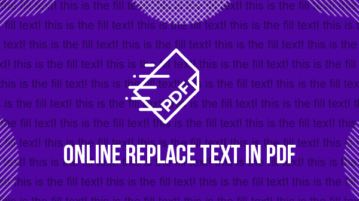
Here are 5 free websites to replace text in PDF. You can enter input text, provide output text, and then replace text from all PDF pages.
→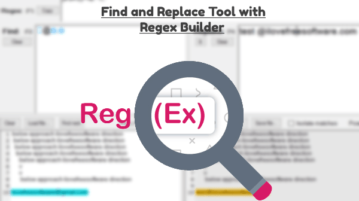
Here is a free find and replace tool for Windows with Regex builder. Use the tool here to look in files at 10x speed w/o confusing in regular expressions
→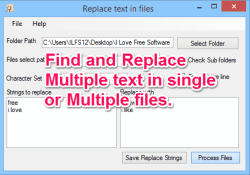
Here is the list of 5 free software which can find and replace multiple text strings in one go. These can do find and replace in mutiple files together.
→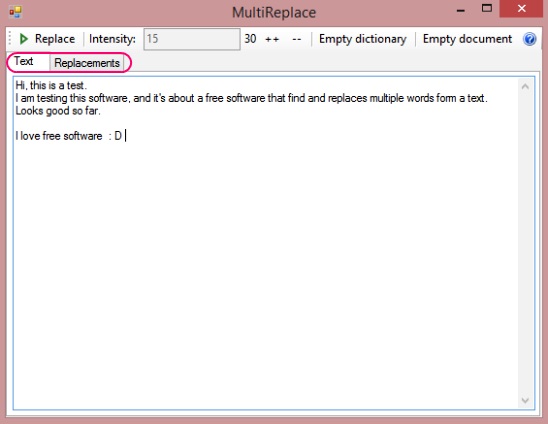
MiltiReplace is a free search and replace multiple words tool, which finds matching words in a text and then replaces them together with new defined words.
→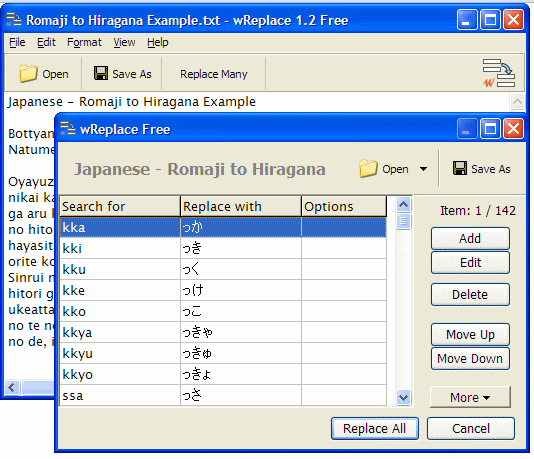
wReplace is a free text editor that lets you replace multiple text phrases at one. Download wReplace Free.
→Text Crawler is a free software to find and replace text in multiple files and folders.
→