
How to Find Duplicate Files in Dropbox
This tutorial is all about how to find duplicate files in Dropbox. You can easily find conflicting or duplicate files in Dropbox and remove from storage.
→
This tutorial is all about how to find duplicate files in Dropbox. You can easily find conflicting or duplicate files in Dropbox and remove from storage.
→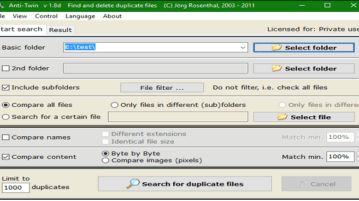
This tutorial explains how to find duplicate files over 2 PCs that are connected on network. You will see duplicate files, and can delete the duplicates.
→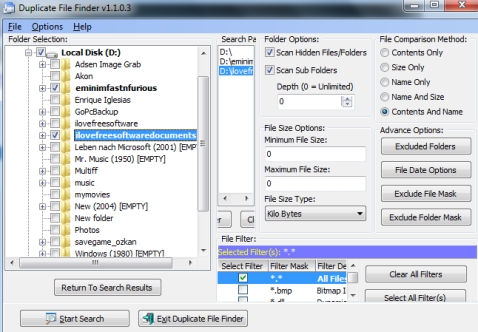
Duplicate File Finder is used to find duplicate files available in a folder or in a hard drive. Comes with five different file comparison methods.
→File Lister is free Windows 8 app that lets you find duplicate files in Skydrive as well as local hard drive.
→
Spyglass is a freeware to find duplicate files on PC and helps to delete clone files. It also provides a graphical representation of hard disk space.
→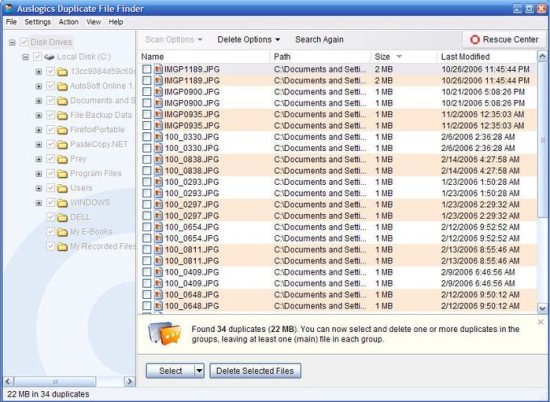
Auslogics Duplicate File Finder is a free file utility that helps you to remove duplicate files stored inside your PC. Download Auslogics Duplicate File Finder Free.
→
BitFinder is a free duplicate file finder that can find duplicate photos, duplicate music files, and other duplicate files. Download BitFinder free.
→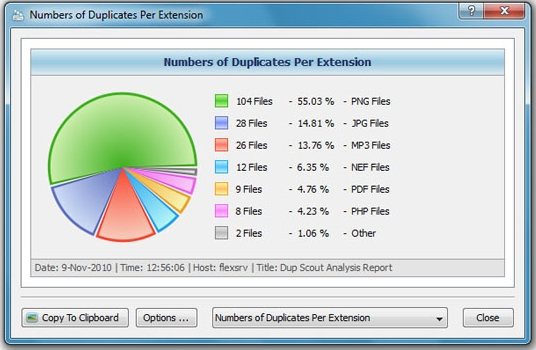
DupScout is a free duplicate file cleaner that can find duplicate files and find duplicate folders. Download DupScout free.
→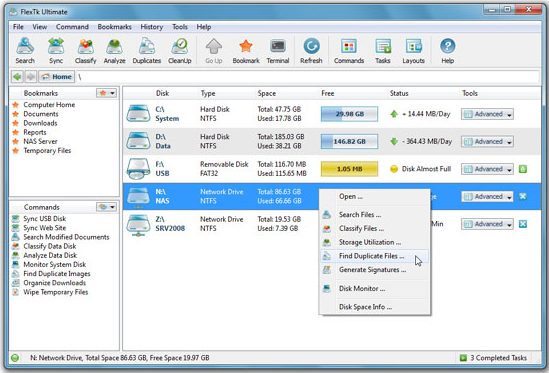
FlexTk is a free software that lets you automatically organize files, find duplicate files, and disk space analysis. Download FlexTk Free.
→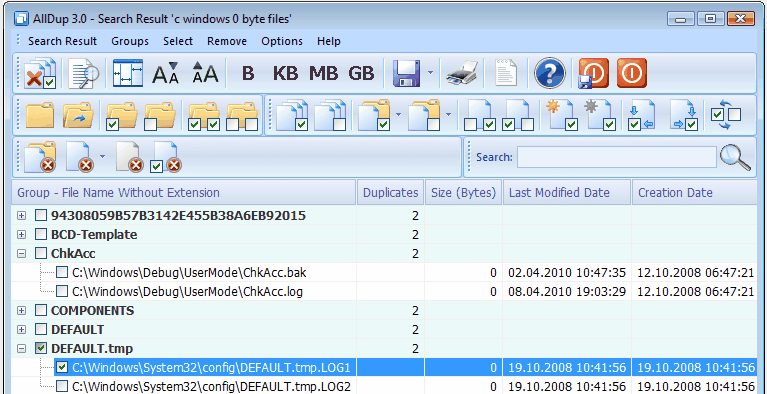
Remove duplicate files, Remove duplicate photos, Remove duplicate MP3 with AllDup free duplicate file finder. Download Free Duplicate file finder.
→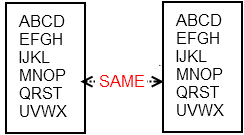
Here are 5 Free Duplicate File Finders to find duplicate files on your disk. These duplicate file removers can locate duplicate files by content.
→Duplicate Cleaner is a freeware to find duplicate files across your hard disk.
→