
Create Temporary Containers in Firefox to Isolate Websites Data
Here is a free add-on to create temporary containers in Firefox to isolate websites data from each other. Containers are deleted automatically or manually.
→
Here is a free add-on to create temporary containers in Firefox to isolate websites data from each other. Containers are deleted automatically or manually.
→
This article covers how to split Firefox tabs in multiple rows. You will be able to add one or two extra rows for Firefox tabs.
→
This article talks about a free Firefox add-on that prevents Google from tracking your visits and activities to other websites.
→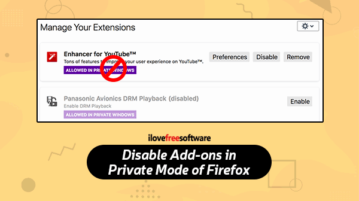
This article covers how to disable add-ons in private mode of Firefox. This is a native feature of Firefox which you can use by accessing an add-on page.
→
Here is how to delete browsing history of particular time duration in Firefox. You can delete browsing history by hour, a specific time, and date.
→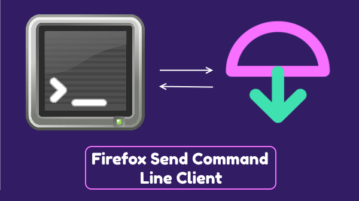
Here is Firefox Send client to securely share files from command line. Use the simple tool mentioned here and upload, download files from Send, extract ZIP
→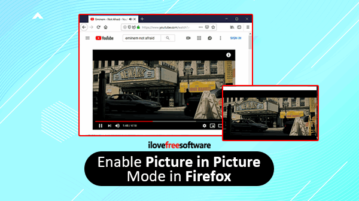
This article covers how to enable picture in picture mode in Firefox. This is a native feature of Firefox which you can enable using configuration page.
→
This article covers how to use Skype for Web on Firefox. Like Chrome and Microsoft Edge, you can also use Firefox to launch and use Skype web app.
→
This article covers how to restart Firefox without losing opened tabs and Firefox windows. You can do this with a hidden feature of Firefox.
→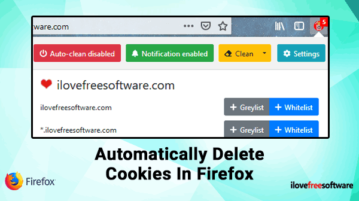
Here, you will know about how to automatically delete cookies in Firefox excluding whitelisted websites. You can control cookies for mulitple websites.
→
This article covers a free extension (Google Chrome and Mozilla Firefox) to make the Medium less distracting for reading without login. It disables the annoying options and interruptions and eventually makes Medium more readable and distraction free.
→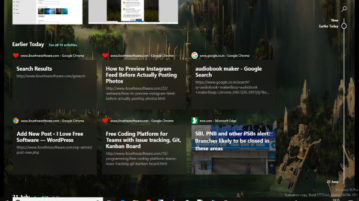
This tutorial covers how to integrate browsing history with Windows 10 timeline. For this, you need to install a free extension “Windows Timeline Support” available for Google Chrome and Firefox. When this extension is installed and configured, your opened tabs are saved and visible in timeline of Windows 10.
→
This tutorial explains how to set custom zoom level in Firefox. There are preset zoom levels set in Firefox which are as follows: 30, 50, 67, 80, 90, 100, 110, 120, 133, 150, up to 300. But, there are some interesting methods using which you can set custom zoom levels, like 41, 33, 49, etc., in Firefox.
→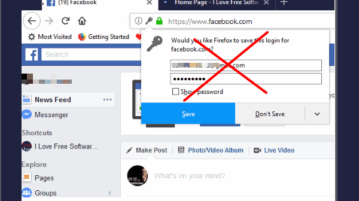
This tutorial explains how to permanently disable password saving prompt in Firefox with Group Policy. There is a setting under Firefox folder in Windows Group Policy using which you can disable offer to save logins. After that, Firefox won’t annoy you with password saving prompt.
→