
Disable CSS In Firefox Web Browser: Disable CSS Add-On
Disable CSS (Cascade Style Sheet) is free Firefox Web Browser Add-on to disable the CSS on a webpage. It can be enabled or disabled by single click.
→
Disable CSS (Cascade Style Sheet) is free Firefox Web Browser Add-on to disable the CSS on a webpage. It can be enabled or disabled by single click.
→Firefox plugin “about:addons-memory”, shows you RAM usage of all the installed Firefox add-ons. Just install this plugin and see memory usage of add-ons.
→FindBar Tweak is a Firefox extension to search across multiple tabs, highlight all matches, see number of matched searches in a page, move search bar to top of page.
→
Windows 8 Theme For Firefox is a free theme for Mozilla Firefox that transforms the original layout of your Firefox browser into Metro UI of Windows 8.
→Firefox stock research toolbar ets you quickly research stocks. It shows stock quote, price history, stock news, rating, financials, ratios, charts.
→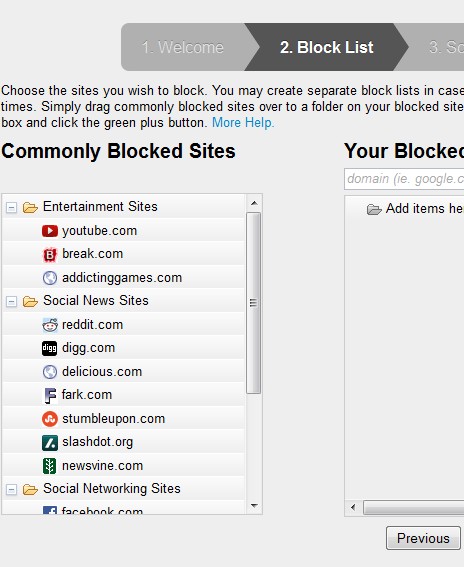
Idderall is a free Firefox addon which you can use to block various different websites and online distractions and prevent you from wasting time. Free.
→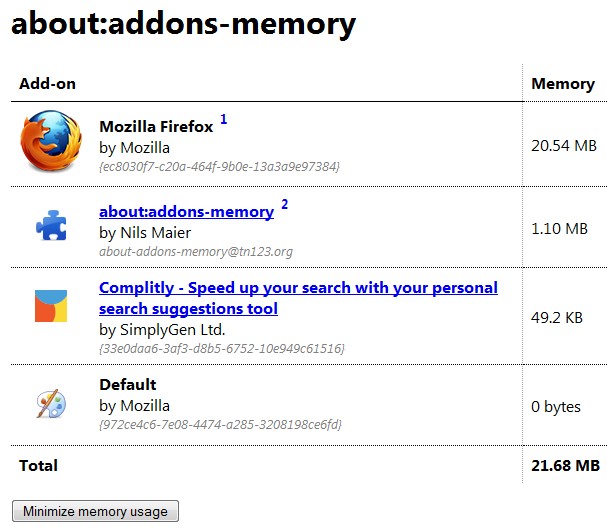
about:addons-memory is a free addon for Firefox which you can use to find out how much memory all the addons that you have installed are using. Free.
→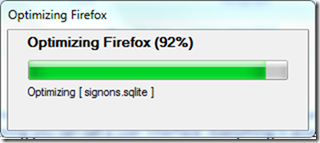
Firemin is a free application designed to eliminate memory leaks on Mozilla Firefox browsers along with memory management engine.
→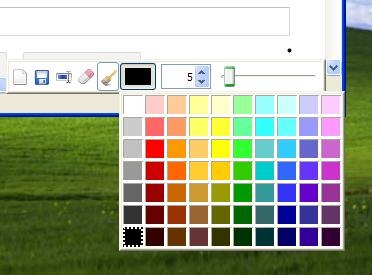
Screen Draw is a free Firefox add-on to draw or write on a webpage and save it as an image. Install Screen Draw extension free.
→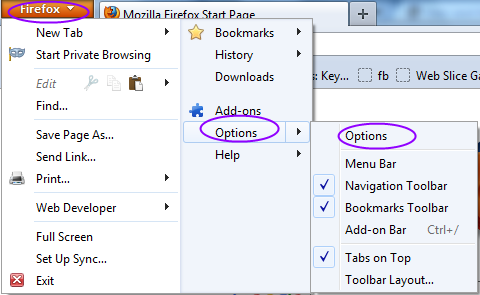
Here is a tutorial on how to see passwords stored in Firefox browser. Follow these steps to retrieve password from Firefox password manager.
→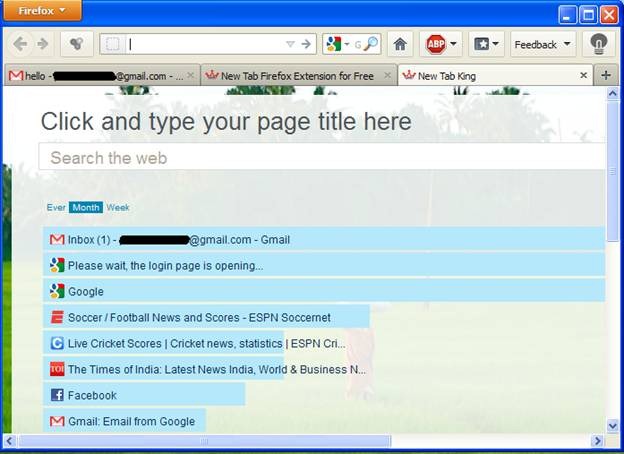
New Tab King is a Firefox add-on to add most visited sites to new tab page. Also change colors of new tab in Firefox. Download New Tab King.
→Direct download link for Firefox 12 Beta and release notes for Firefox 12 Beta. Download Firefox 12 Beta Free.
→
Print Edit is a FireFox add-on to edit a web page and remove all the unwanted elements from a webpage before printing it. Install it free.
→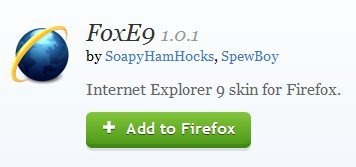
FoxE9 is a Internet Explorer 9 skin add-on for Firefox which makes your Firefox look like Internet Explorer 9. Install this add-on free.
→