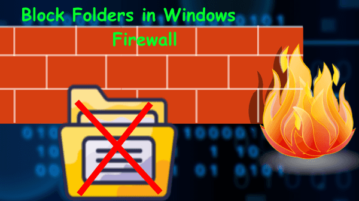
How to Block Folders in Windows Firewall to Restrict Internet Access
Learn to block a folder through Windows firewall to block all the EXE files inside it in 1 go. Useful to block multiple programs in firewall
→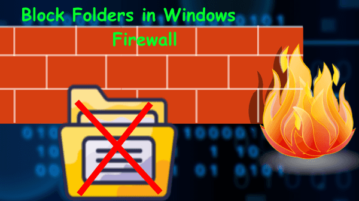
Learn to block a folder through Windows firewall to block all the EXE files inside it in 1 go. Useful to block multiple programs in firewall
→
Here is a free and open-source iOS firewall to block app, tracking, ads, snooping on your phone. You can see the metrics of blocked services as well.
→
Here is how to backup and restore Firewall settings. There is a free tool called “Firewall Tool” which provides backup and restore feature for Firewall.
→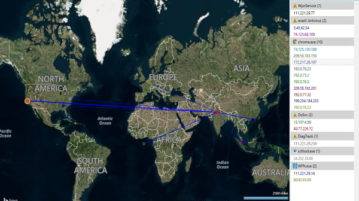
Here’s a free Windows firewall monitoring tool with real time connection mapping with routes. Use it to see net usage by apps, connection’s location on map
→FayeTracker is a free tracking software to monitor active internet connection, and check which programs are using it. Download free.
→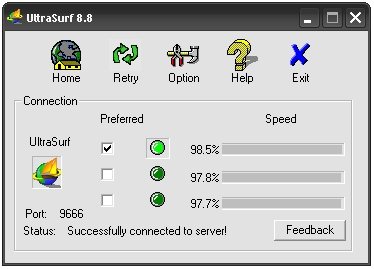
Ultrasurf is a free internet security software that allows you to by pass firewalls and browse the web without giving away your identity. Download Ultrasurf Free
→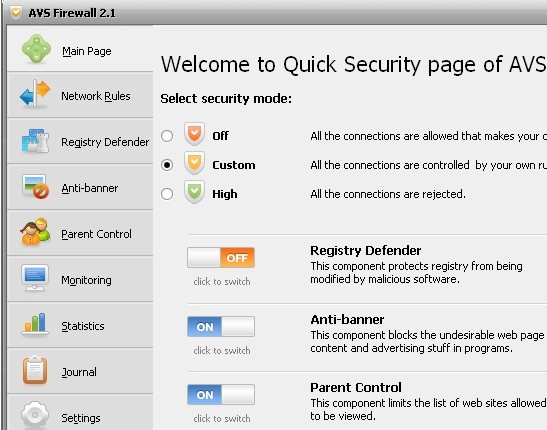
AVS Firewall is a free firewall software to keep the computer safe while surfing the internet from potential hackers, stops pop-ups, and keeps the registry secure.
→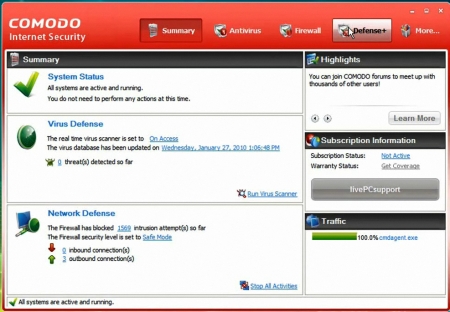
Comodo Internet Security is a comprehensive free security suite that includes free antivirus and free firewall from Comodo. Download Comodo Internet Security Suite free.
→Here are 5 Best Free Firewall software that protect your computer from unwanted intrusions. All these firewalls can replace default firewall
→
PC Tools provides a Free Firewall to protect your computer from intruders and malicious network traffic.
→ZoneAlarm Free Firewall is very effective to protect your system against intrusions.
→