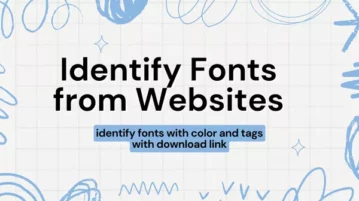
Identify Fonts from Websites using this Free Tool
Learn how to identify fonts from websites to get a list of all the fonts used on that website along with links to download those fonts.
→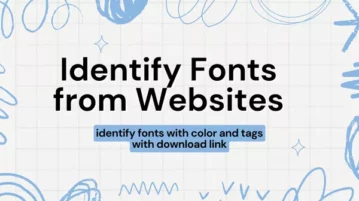
Learn how to identify fonts from websites to get a list of all the fonts used on that website along with links to download those fonts.
→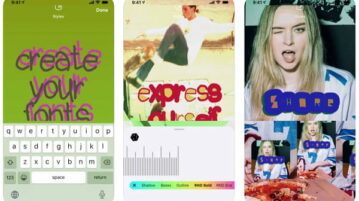
Here is a free iPhone app to create your own fonts for social media and real life. Style it up. Add photos. Express yourself. Share.
→This article talks about open source alternative to Font Awesome that you can use with one line of code. Line Awesome by Icon8.
→
Here is a list of 7 online retro font generator websites free. Enter text, customize settings like text size, color and download the fonts in retro style.
→
Here is a list of 10 free Instagram font generator Android apps. Enter the text and convert it into stylish fonts, copy and paste in your Instagram account.
→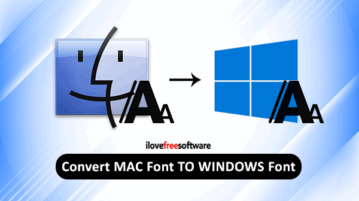
Here is a free software to convert Mac font to Windows font. You can add multiple dfont files and convert them to get the output fonts supported by Windows.
→
This article covers 2 free Windows 10 stylish text generator apps which can make any normal looking text look like a piece of art. Check out these apps.
→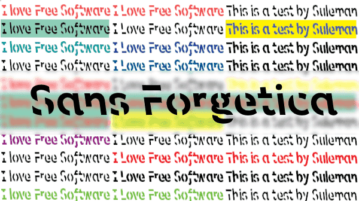
Here is a free and scientifically proven font to remember text easily. Use it to convert existing font of any text and remember what you’ve read in easy way
→
This article talks about best free online font creator websites. With the help of these online font creators, one can create font by designing new glyphs.
→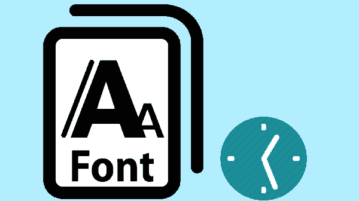
Here are 5 free software to install fonts temporarily. These software help you use fonts and unload fonts after use to save disk space and load time.
→
Here are 5 free website font changer Chrome extensions. Try various fonts on a webpage and see how it looks on that particular webpage and other pages.
→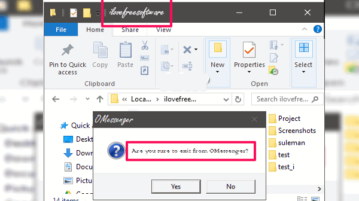
Learn how to change font of title bar and message box in Windows 10. Using this tweak, you can easily change font, font size of title bar, message box, etc.
→Here’s a list of 4 free font creator software for Windows 10 which you can use to create fonts on your Windows 10 PC.
→
Here are 5 free font pairing websites. You can pair fonts with default text or enter the custom text to preview font pairs.
→