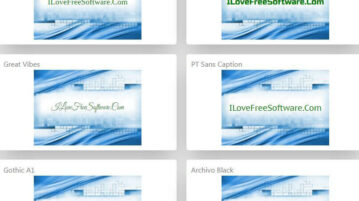
Free Online Font Preview tool to try Text in Multiple Fonts Together
FontVisual is a web based app that takes font preview to a whole new level. You can also visualize your fonts against your chosen backgrounds
→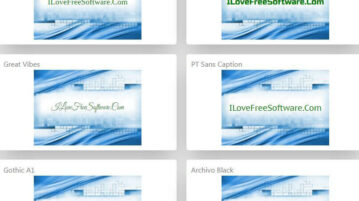
FontVisual is a web based app that takes font preview to a whole new level. You can also visualize your fonts against your chosen backgrounds
→
This app uses Unicode to convert simple text into stylish text with 500+ fonts & you can use those fonts anywhere and on any social platform
→
To make your text bold, italic, underline it, or choose a different font, you’ll need to use third-party apps in LinkedIn. Here are 4 such platforms
→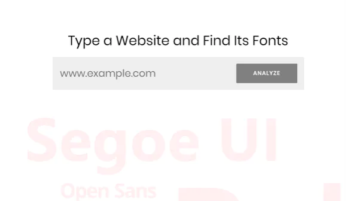
This article covers a simple method to identify the fonts used on any website within seconds and possibly download them.
→
In this article, you will read about 5 web applications that let you pair font combinations, test them, and download or copy the CSS code of the pair.
→
Here is a free Google fonts CDN is mentioned that you can use. Use it to have access to Google fonts without the Google tracking
→
This article covers free WhatFontIs Chrome extension that allows you to find fonts used on any website and offers similar font suggestions for download.
→
Kidpofy is a free website which lets you convert your child’s handwriting into a digital font by using some input from your child. Check it out.
→
This article is all about a free online font style matcher to find similar fonts on a site. It also allows you to use your own fonts by uploading it.
→
Test Google fonts on any website with live preview in Chrome. install this extension and see the list of fonts to apply for headings and main content body.
→
This article covers how to change font in Microsoft Edge Chromium. If you use the Edge Chromium browser then check out this simple way to change font.
→
Free website to download font combinations with live font preview. Change different theme styles, check different fonts combinations in different sizes.
→
This article talks about a free online font prototyping tool where you can try different font combinations to quickly find the fonts for your projects.
→
Here is a free Google fonts finder to font pairs that will work together. Use the simple website mentioned here to get Google font pairs
→