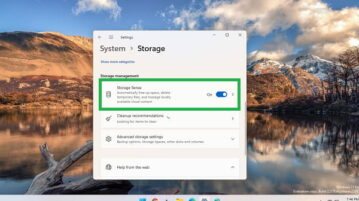
Enable Storage Sense in Windows 11 to Free Disk Space, Delete Temporary Files
See how to enable Storage Sense in Windows 11 to free up disk space, delete temporary files, and older Downloads from PC automatically
→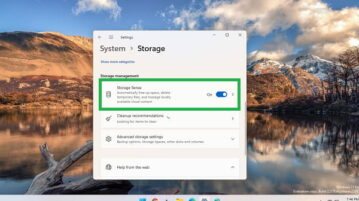
See how to enable Storage Sense in Windows 11 to free up disk space, delete temporary files, and older Downloads from PC automatically
→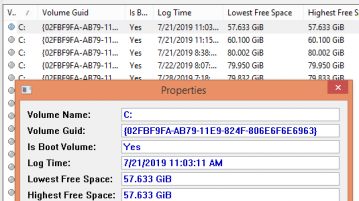
Here is a free software to log free disk space on Windows 10. Use the tool to see highest/lowest disk space on NTFS volumes at any time
→
Here are some best software to overwrite free space on hard disk. Use these to overwrite the data underlying the free disk space with random bits sequence
→
Flic is a free iPhone app to free disk space by deleting unwanted photos with ease. You can delete or keep photos with a single flick or swipe.
→
Directory Size Calculator is a free disk space analyzer to view large files and folders available on PC. Items can be deleted permanently as well.
→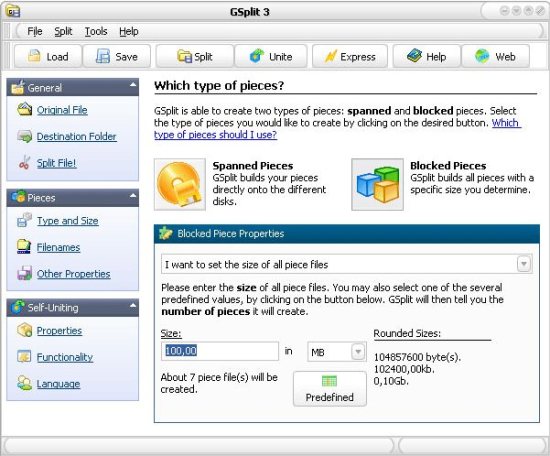
GSplit is a free file utility that helps you to split your big files into smaller files called pieces like zip archives or self-extracting archives. Download GSplit free.
→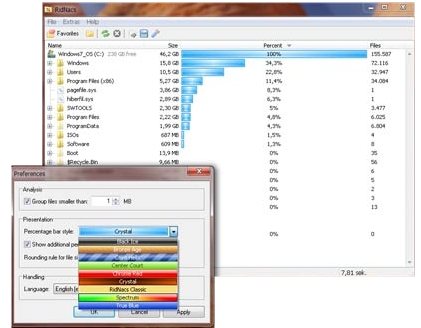
Ridnacs is a free disk space analyzer that lets you analyze hard drive for largest files and folders. Download Ridnacs free.
→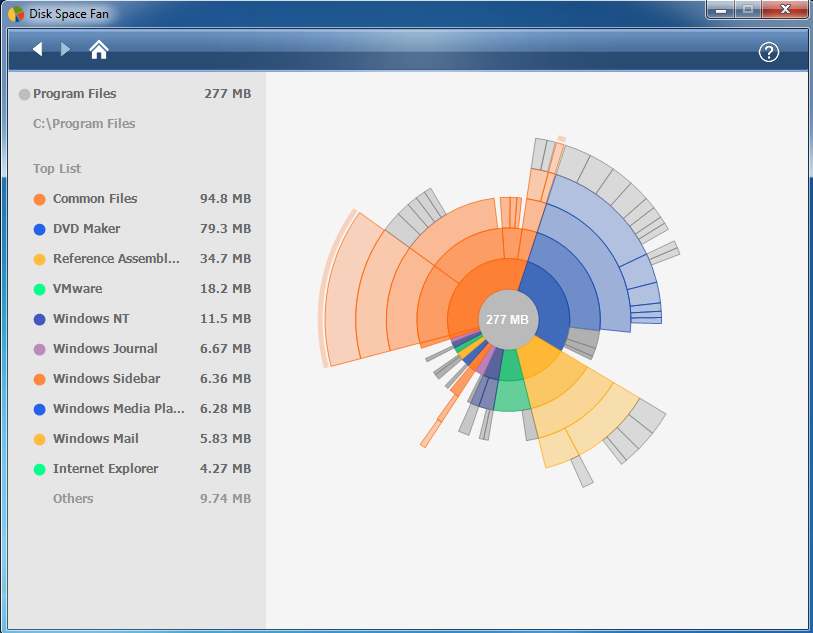
Disk Space Fan is a free disk space analysis software. It shows you largest files and folders on your hard disk in a nice visual form. Download Disk Space Fan Free.
→Free Disk Usage Analyzer is a free software to find biggest files and folders on your system.
→