
4 Free Windows 10 Image Resizer Apps
This article covers 4 free Windows 10 image resizer apps which allow you to reduce the size of a big image so that it can be easily shared.
→
This article covers 4 free Windows 10 image resizer apps which allow you to reduce the size of a big image so that it can be easily shared.
→
Cruncher is a free bulk image resizer that lets you resize multiple images via context menu.
→
Imagesplitter.net is a web service that offers a combination of free online image resizer, image converter, image splitter, and cropper. Check it out here!
→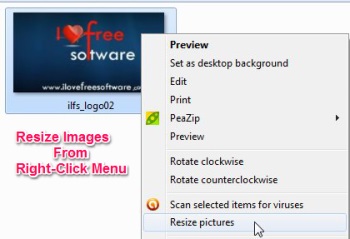
Here are 5 free image resizer to resize images from context menu. Check out Image Resizer, Photo Gadget, Resize My Photos, Send-To Convert, Picture Resizer.
→
MooO ImageSizer is free image resizing software to resize images on desktop. Download MooO ImageSizer software for absolutely free.
→FastStone Image Viewer is an image viewer, editor, converter, and manager.
→Smush.It is a free online service to reduce size of your images. It does a lossless compression, and you do not need to download or install anything.
→VSO Image Resizer is a free software to reduce size of your Digital Photos. It works on images of various formats, and reduce their size, while maintaining good quality.
→