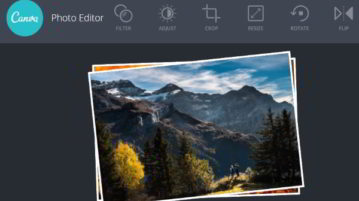
Free Online Photo Editor from Canva, with Filters
Canva has introduced a free online photo editor to add filters to photo. You can crop, resize, adjust, and download photos. No sign up with Canva required.
→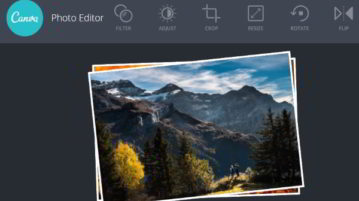
Canva has introduced a free online photo editor to add filters to photo. You can crop, resize, adjust, and download photos. No sign up with Canva required.
→
Change Images is a free image processing website that’ll let you add effects, frames, convert image, or crop images, maintaining the quality of the same.
→
FreeOnlinePhotoEditor is a free online photo editor that lets you enhance photos, using variety of basic editing tools, filters, effects, border, etc.
→
Here are 5 free websites to add effects to Photos. Apply online image effects, cool photo effects, virtual makeover, and more.
→
Simple Retro is a free online photo editor that lets you add antique effects on your photographs. Try Simple Retro for Free.
→
Picfull is free online photo editor which helps you to apply professional effects over your photo. Try Picfull free.
→
Slimpic is a free online photo editor which makes you look slimmer in no time by adding various photo effects. Try Slimpic Free.
→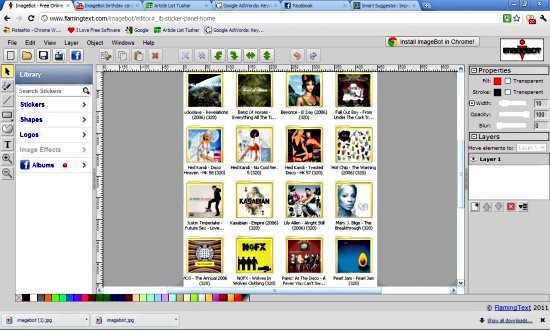
ImageBot is a free online photo editor. ImageBot is available as a free app in the Google Chrome Store. Download ImageBot Free.
→
Pho.to is a free photo editing website, which allows you to edit photos online for free. Try Pho.to free.
→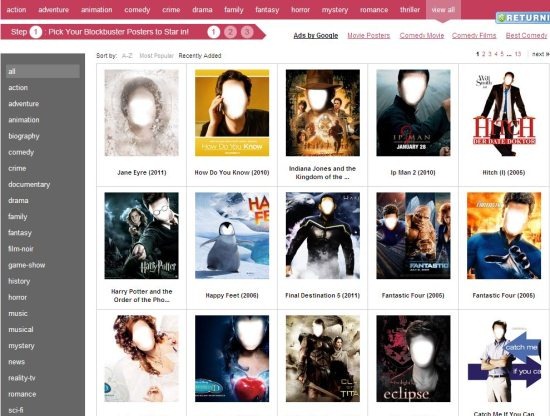
iStarin is a free online photo editor that enables you to replace the faces of celebrities with yours in large number of movie posters. Try iStarin Free.
→