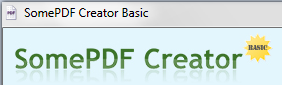
How To Create PDF File Using Print Option of Notepad, Word, WordPad
This tutorial explains how to create PDF file using print option of Notepad, Word. It can be done with SomePDF Creator which installs as a virutal printer.
→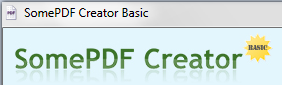
This tutorial explains how to create PDF file using print option of Notepad, Word. It can be done with SomePDF Creator which installs as a virutal printer.
→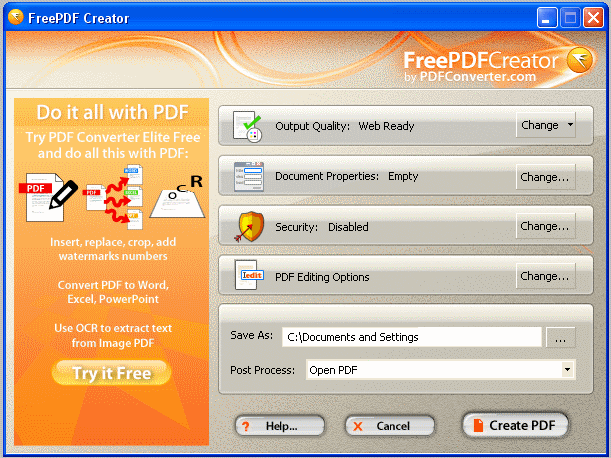
Here are 5 free software to create PDF files. These software let you create PDF files for free. Download these software for free.
→
PCS PDF Creator gives you the ability to create your own PDF files for free. It is simple to understand for anyone who is using it. Download PCS PDF Creator free.
→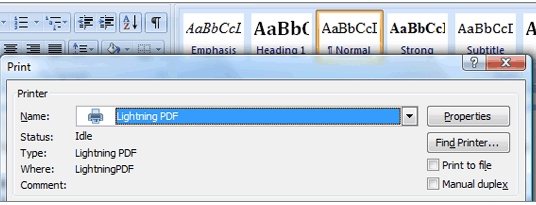
Lightning PDF Printer is a free PDF Printer that can convert any document to PDF format. If you are able to print a document, you can convert it to PDF with this free PDF Printer.
→Nitro PDF Reader is a free PDF reader that can also create PDF files. You can add comments to PDF files, and highlight text. Downlaod Nitro PDF Reader Free.
→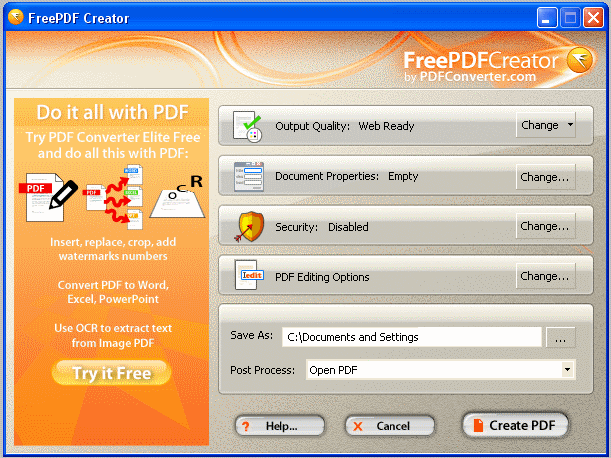
FreePDF Creator is a free software to create PDF files from any application like Word, Excel, etc. You can password protect output PDF file. Download FreePDF Creator.
→PDFCreator is a free software to create PDF files from any Windows application that has Print feature. It can also convert PDF files to different formats.
→This Free PDF converter can convert any document to PDF.
→