
Free Screen Recorder for Windows that lets you select Desired GPU for Recording
Here is a free screen recorder for Windows that lets you select the desired GPU for recording. Record screen with internal or external GPU
→
Here is a free screen recorder for Windows that lets you select the desired GPU for recording. Record screen with internal or external GPU
→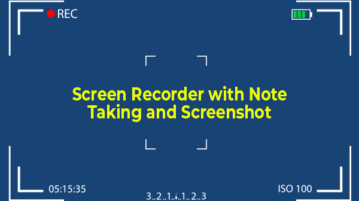
Here is a free screen recorder software that lets you take notes and screenshots during recording. You can save recording in MP4, AVI, or MOV format.
→
Here are 7 open source screen recorder software for Windows. You can record full desktop screen, a particular area, an opened window, etc., and save the screen recording as MP4, AVI, WebM, etc. Some of these open source screen recording software also let you record screen as animated GIF.
→
Captura is a free screen recorder, webcam recorder, and screenshot capture software. It can also capture mouse clicks and record keystrokes in recording.
→
ScreenToGif is a free screen recorder with options to record mouse clicks and keystrokes. Save recording as video or animated GIF.
→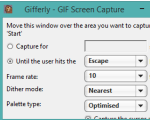
Gifferly is a freeware to record desktop screen in gif format. You can also capture mouse, add click effects, set frame rate, dither mode, and palette type.
→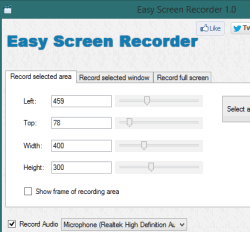
Easy Screen recorder helps to record desktop screen in gif, swf, and mp4 format. It helps to select custom area or any opened window for recording.
→WebMCam is a free software to record desktop screen in WebM format. It uses the FFMpeg multimedia framework to capture frames and convert them to WebM video
→SGS VideoCapture Free, is a free screen recording software to record and save screen as well as webcam activities, and then helps to play and save recordings.
→
HyperCam is a free screen recording software to record desktop screen in AVI format. You can specify part of the screen to record, and include audio too.
→
Screencast Capture Lite is free screen recorder software that can record the screen in good compression and high loseless quality H624 format.
→Tiny Take is a completely free screen capture software that enable users to take screenshots and share them online. Also supports screen recording.
→TinyTask is a completely free screen recorder that is very small in size (less than 1 MB) and lets you record screen.
→Cute Screen Recorder is a free screen recording software that records PC screen. You can record full screen or selected region. Also records audio.
→