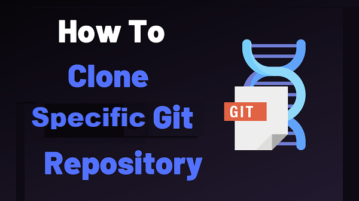
Git Clone Subdirectories with this free command Line Git Client: ghclone
Here’s a free command line Git client to git clone subdirectories. Use it to clone any specific folder of a git repo by running simple command
→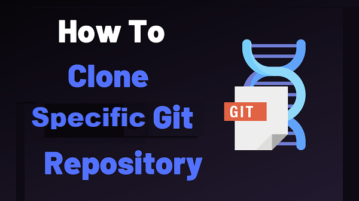
Here’s a free command line Git client to git clone subdirectories. Use it to clone any specific folder of a git repo by running simple command
→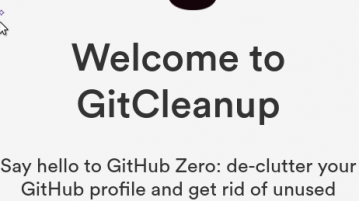
See how to delete unused GitHub repositories in bulk. Use the online tool mentioned here to do that in a few clicks
→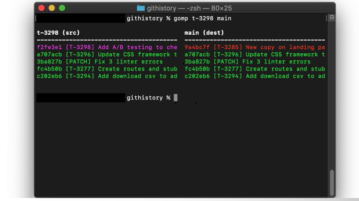
Here is a free command line tool to compare commits in branches of a Git repository by running simple commands. Use it on Mac, Windows, and Linux
→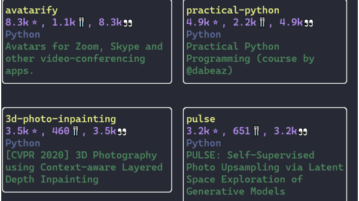
Starcli is a command line tool to browse trending GitHub repositories.
→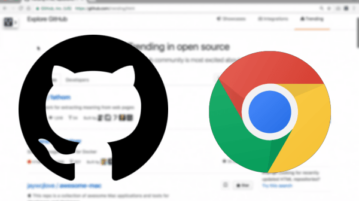
Here is a free GitHub Bookmarks extension to bookmark code snippets or specific line of code in one click. Find all saved bookmarks in your GitHub profile
→
See how to detect security vulnerabilities, leftover API credentials or hard coded passwords in local as well online hosted git repositories
→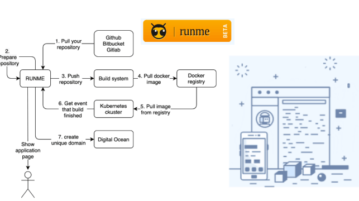
Here is a free online website to generate run button for your Git repos. Generate a run button and build, run your applications with one click
→
See how to create GitHub Classroom to let students code in browser. Use the new GitHub feature to give code assignments to students with Repl.it integration
→
See how to search code snippets on GitHub using natural language queries. Use the simple tool mentioned here and find PHP, Java, Python code snippets
→
Here is a free WYSIWYG editor for GitHub issues, pull requests, and wikis. Use the extension mentioned here to create markdown notes with instant preview
→
This article covers a simple method to get real-time GitHub alerts for issues, pull, push, and release action on your private repositories.
→
See how to add private notes/comments to GitHub, only visible to collaborators. Use the simple Chrome extension mentioned here to communicate with team
→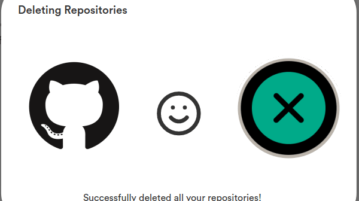
This tutorial explains how to delete empty, unused GitHub repositories in a few clicks using GitCleanup a free open source web app.
→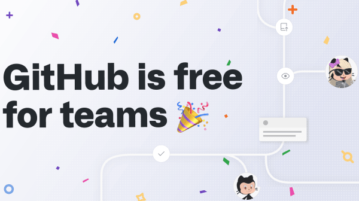
GitHub for Teams is free now as limitations on number of collaborators has lifted. Invite unlimited collaborators and utilize free 2000 mins of GitHub Actions
→